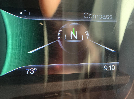- Joined
- February 8, 1999
- Messages
- 35,768
- Reaction score
- 3,900
- City, State
- Wayoutin, Aridzona
- Year, Model & Trim Level
- '93 XL '20 ST
- Callsign
- AB7FH
Ever since I removed the doors on my Explorer I have dreaded crossing rivers and streams. It's obvious why. Ford decided to mount the computer at the level of your feet in the passenger side kick panel.
This mod isn't for everyone since you lose the use of your glove compartment, but if keeping your computer dry is important to you this may prove helpful.
I can't remember who it was that told me that this would work while we were in Moab this weekend, but my thanks go out to him!
I don't thnk any instruction are needed for this. It's very simple.
I had to cut my bracket in order to use the corner clamp on the top right. This is because of the Hypertech module that I have piggybacked
This mod isn't for everyone since you lose the use of your glove compartment, but if keeping your computer dry is important to you this may prove helpful.
I can't remember who it was that told me that this would work while we were in Moab this weekend, but my thanks go out to him!
I don't thnk any instruction are needed for this. It's very simple.
I had to cut my bracket in order to use the corner clamp on the top right. This is because of the Hypertech module that I have piggybacked