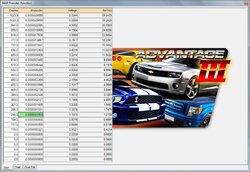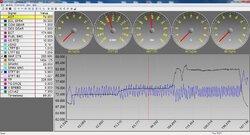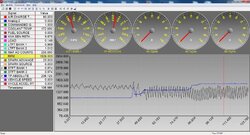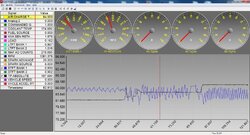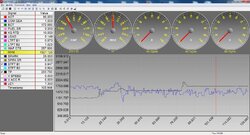- Joined
- April 3, 2008
- Messages
- 3,273
- Reaction score
- 882
- City, State
- Gloucester City, NJ
- Year, Model & Trim Level
- 98 2Dr,2,000 & 04 4dr xlt
This started out to be about step testing but has and will become a comparison of Different SCT devices and other things.
Step Testing is a method of tuning the A/F mixture on a vehicle at lower RPM's.
It is often done at different rpm's like 1,000 / 1,500 / 2,000 / 2,500 up to about 4,000.
Some target MAF readings instead of rpm since that is what is adjusted to correct the A/F anyway.
The picture below is a stock MAF transfer function for my Explorer.
The green highlighted box is the amount of airflow the pcm will think it is getting when it see's the voltage
in the box to the right. Just a note that computers dont understand analog voltages so they are converted to
digital counts which is the box to the left of the green highlighted one.
The MAF counts is one of the things we datalog during tuning. If you look at the counts to the left of the green box
you will see it is 245 counts. The PCM will add the same amount of fuel from 245 to 285 with this transfer function.
At 286 it would add more fuel based on the next count.
So targeting in between 245 and 285 at around 265 would be most accurate when trying to get readings.
You would watch the MAF counts while pressing on the gas pedal and trying to hold it steady at 265.
You would also datalog STFT (some use wideband instead). At lower rpm's STFT is an adjustment to A/F.
You can take the high point and low point from STFT during a steady reading at a certain maf count,
and add them together then divide by two to get the average.
You then take 1 and divide it by the STFT average to get your correction factor. (I think it is called the reciprocal of the average STFT)
You will highlight the box in the MAF transfer function like I did (turns green) and right click it and multiply it by
the correction factor.
Step Testing is a method of tuning the A/F mixture on a vehicle at lower RPM's.
It is often done at different rpm's like 1,000 / 1,500 / 2,000 / 2,500 up to about 4,000.
Some target MAF readings instead of rpm since that is what is adjusted to correct the A/F anyway.
The picture below is a stock MAF transfer function for my Explorer.
The green highlighted box is the amount of airflow the pcm will think it is getting when it see's the voltage
in the box to the right. Just a note that computers dont understand analog voltages so they are converted to
digital counts which is the box to the left of the green highlighted one.
The MAF counts is one of the things we datalog during tuning. If you look at the counts to the left of the green box
you will see it is 245 counts. The PCM will add the same amount of fuel from 245 to 285 with this transfer function.
At 286 it would add more fuel based on the next count.
So targeting in between 245 and 285 at around 265 would be most accurate when trying to get readings.
You would watch the MAF counts while pressing on the gas pedal and trying to hold it steady at 265.
You would also datalog STFT (some use wideband instead). At lower rpm's STFT is an adjustment to A/F.
You can take the high point and low point from STFT during a steady reading at a certain maf count,
and add them together then divide by two to get the average.
You then take 1 and divide it by the STFT average to get your correction factor. (I think it is called the reciprocal of the average STFT)
You will highlight the box in the MAF transfer function like I did (turns green) and right click it and multiply it by
the correction factor.