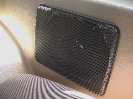mastermason
New Member
- Joined
- March 30, 2010
- Messages
- 1
- Reaction score
- 0
- City, State
- Miami, Fl
- Year, Model & Trim Level
- '92 XLS
Hello:
Somebody can tell me how to reset the computer of my ford explorer '02 XLS.
I'll appreciate it.
Somebody can tell me how to reset the computer of my ford explorer '02 XLS.
I'll appreciate it.