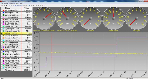BrooklynTee
New Member
- Joined
- November 1, 2017
- Messages
- 8
- Reaction score
- 0
- City, State
- Brooklyn
- Year, Model & Trim Level
- 2016 Explorer XLT
I have a 2016 Explorer XLT and twice, my radio has stopped working. Both times the fix has been to disconnect the battery for a few minutes and it comes back on. Has anyone ever experienced this? What could the problem be?