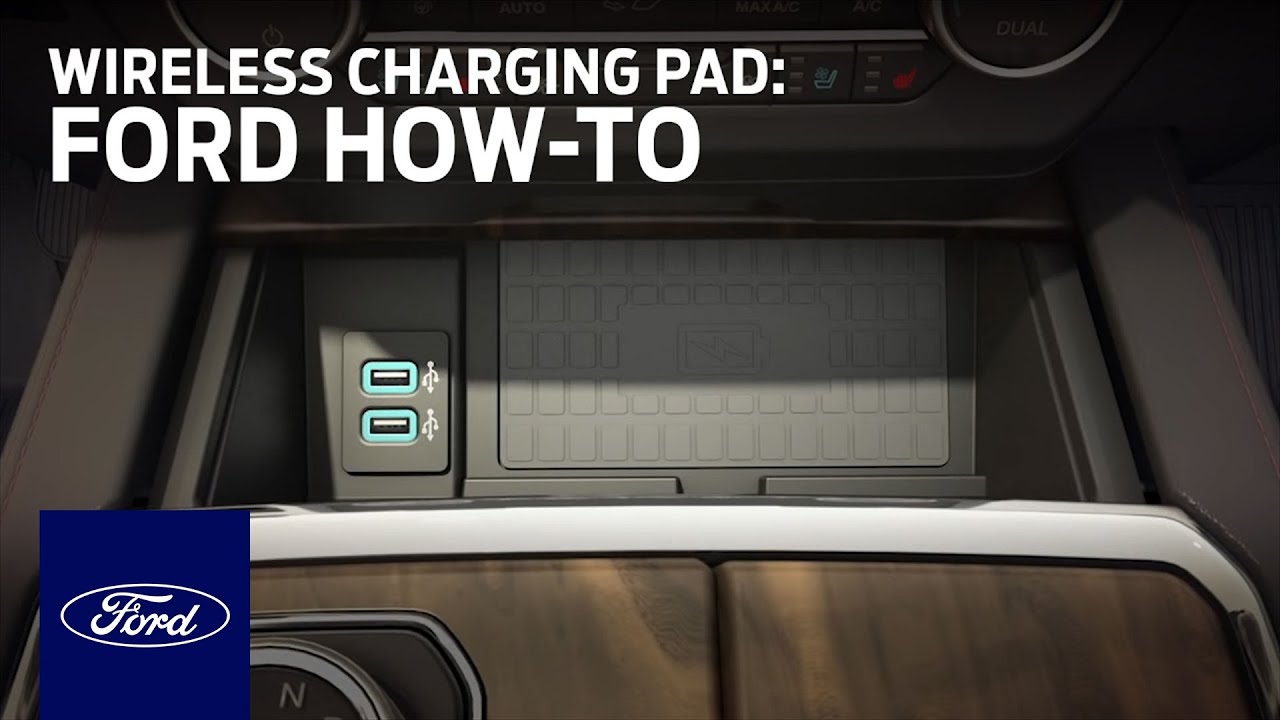Peterzo - I wonder if we are speaking about the same pad/location? Unless I have to remove near the climate for the piece that goes all the way back. I thought the charging pad was against the arm rest/console.
However, I see one another, maybe 2019 and prior? the wireless charger was near the usb ports?
Mr North
Did some tinkering on how to pull that section to install the wireless charger (thought eventually I would put one though the dealer did not have one in stock and was board on Saturday). It turned out to be quite the project.
And I will apologize a head of time for not taking any pictures.
The console with the shift selector and the area where the charge pad goes is one piece. If you grab and jerk it up at the armrest end it will come free, well sort of, it will stay locked in up front at the shift selector end, and for the life of me (and without tearing the whole dash console apart) could not figure out how to get it loose. But looking at the pad, it is held in with four 6mm screws, going to be a bit tough to access them. And then, not having the actual part in hand, I do not know were it wires up? So I kept poking. If you grab the rear of the armrest (where the backseat outlet / heater controls are) panel it just pulls straight back and comes loose, easy. Did not see anything much in there connection wise? So what the heck how about the sides of the center console, well the lower portions on each side pop free with a tug (clipped on). but after that the next side cover has four torx 15 and one 10 mm bolt, and the only way to get at them is to pull the seats. How hard is that.... So pop out the covers on the seat rails and pull the four 13 mm bolts and the seat is free (well free after you unhook the harness), Did the drivers side first, then pulled the drivers side console side cover (the one with the torx's and 10 mm bolt), behind that cover is a m/t connector, whether that is correct one or not can't tell you?
Then my wife came out and saw I had her new car tore to pieces, got scolded, and questioned to what the hell I thought I was doing? So back together it went.
I would ask the the dealer how much they would charge to do the install, if a hours labor or so, have them do it. I had an hour plus just taking things apart. And that said if you are heavy handed except some clips to break or crack (got luck on my end that did not happen).
Pete
 parts.autonationfordwhitebearlake.com
parts.autonationfordwhitebearlake.com