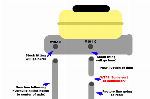Genova
New Member
- Joined
- March 4, 2021
- Messages
- 6
- Reaction score
- 1
- City, State
- San Antonio, TX
- Year, Model & Trim Level
- 2019 Ford Explorer AWD
Hi everyone,
I bought a used 2019 explorer AWD and didn't notice till a week after that the USB module isn't responsive. It doesn't charge nor recognize a USB stick (no flashing lights on the USB stick) when trying to update Sync 3. I got a 2 USB port replacement off Amazon from an old thread on this board. I pried it off pretty easy, and of course, there is ZERO slack in the cables. I can pull it out but can't get my fingers behind it to unplug the cables. I don't want to pull too hard and damage something.
I've been planing on upgrading the Sync 3 APIM. The one currently installed has no navigation, but that won't happen for a little bit. Any solutions? I'm trying not to remove the Led screen and the electronics just yet. I'd like to wait till I get the new Sync upgrade.
thank you
Semper Fi
I bought a used 2019 explorer AWD and didn't notice till a week after that the USB module isn't responsive. It doesn't charge nor recognize a USB stick (no flashing lights on the USB stick) when trying to update Sync 3. I got a 2 USB port replacement off Amazon from an old thread on this board. I pried it off pretty easy, and of course, there is ZERO slack in the cables. I can pull it out but can't get my fingers behind it to unplug the cables. I don't want to pull too hard and damage something.
I've been planing on upgrading the Sync 3 APIM. The one currently installed has no navigation, but that won't happen for a little bit. Any solutions? I'm trying not to remove the Led screen and the electronics just yet. I'd like to wait till I get the new Sync upgrade.
thank you
Semper Fi