-
Performance Upgrades - Maintenance - Modifications - Problem Solving - Off-Road - Street Trucks.
Covering the Explorer, ST, Sport, Lincoln Aviator, Sport Trac,
Mercury Mountaineer, Mazda Navajo, Ford Ranger, Mazda Pickups, and the Aerostar.
Featuring H.I. - Human Intelligence.
Register Today It's free!
- Forums
- Generation Specific Forums
- 2020 - 2025 Explorer - Lincoln Aviator
- 2020 - 2025 Sync 3 / In Vehicle Technology /Audio
You are using an out of date browser. It may not display this or other websites correctly.
You should upgrade or use an alternative browser.
You should upgrade or use an alternative browser.
Sync 3.4 Update 21020 and OTA Updates
- Thread starter Dale5403
- Start date
Elite Explorer members see no advertisements, no banner ads, no double underlined links,.
Add an avatar, upload photo attachments, and more!.
- Joined
- December 28, 2010
- Messages
- 37,580
- Reaction score
- 3,993
- City, State
- Russell, Ontario (Ottawa area)
- Year, Model & Trim Level
- 2023 Aviator Reserve 201A
- Callsign
- VE3
Thanks Dale. I have it shown as available as well. Tried to see if I could use the WiFi but no go. Curius as to how long this one takes to update in the vehicle.
Peter
Peter
Dale5403
Explorer Addict
- Joined
- February 18, 2020
- Messages
- 1,055
- Reaction score
- 316
- City, State
- Mondovi, WI
- Year, Model & Trim Level
- 2020 Explorer ST
Mine took just under 25 minutes. Just turned the ignition on without starting the vehicle.Thanks Dale. I have it shown as available as well. Tried to see if I could use the WiFi but no go. Curius as to how long this one takes to update in the vehicle.
Peter
UofMEngineer
Well-Known Member
- Joined
- July 18, 2019
- Messages
- 332
- Reaction score
- 86
- City, State
- Michigan
- Year, Model & Trim Level
- 20' Escape Hyb Titanium
Thanks Dale. I have it shown as available as well. Tried to see if I could use the WiFi but no go. Curius as to how long this one takes to update in the vehicle.
Peter
It'll be OTA this time. Not sure when they'll kick it on for the particular vehicle programs though.
TonyST
Well-Known Member
- Joined
- March 16, 2019
- Messages
- 189
- Reaction score
- 83
- City, State
- Palm Beach Gardens, FL
- Year, Model & Trim Level
- 2020 Explorer ST
- Callsign
- KW4WO
UofME... It recognized through Wifi there was an update available today but after 40% bar at about an hour is gave up. Is Wifi update ever going to work? Let alone OTA???? Companies have been doing OTA updates for years and Ford still can't???It'll be OTA this time. Not sure when they'll kick it on for the particular vehicle programs though.
I ended up doing USB update and it took about 20 min in truck to update.
UofMEngineer
Well-Known Member
- Joined
- July 18, 2019
- Messages
- 332
- Reaction score
- 86
- City, State
- Michigan
- Year, Model & Trim Level
- 20' Escape Hyb Titanium
UofME... It recognized through Wifi there was an update available today but after 40% bar at about an hour is gave up. Is Wifi update ever going to work? Let alone OTA???? Companies have been doing OTA updates for years and Ford still can't???
I ended up doing USB update and it took about 20 min in truck to update.
What file was downloading? There are map updates going out as well that are rather large and will take a bit to download. Else, no idea. Sometimes those progress bars aren’t really representative of actual progress. Probably was still working on a file. Run the check again and it may pick up the new map files and start that process if it wasn’t those.
Sgt1411
Elite Explorer
- Joined
- February 22, 2011
- Messages
- 4,540
- Reaction score
- 509
- City, State
- VanBC/GoodyearAZ
- Year, Model & Trim Level
- 2021 Explorer ST
- Callsign
- PRINCE51
Just a heads up for anyone using Mac, it's creates an ERROR05 because Mac doesn't bring a specific file across.
I switched to Windows and it worked, but FYI the maps don't get updated just the OS
Have to hit up Cyanlabs for Maps.
Absolutely embarrassing in 2021 the system has this much complexity and the process is so convoluted.
OTA is waste of time.
I switched to Windows and it worked, but FYI the maps don't get updated just the OS
Have to hit up Cyanlabs for Maps.
Absolutely embarrassing in 2021 the system has this much complexity and the process is so convoluted.
OTA is waste of time.
Dale5403
Explorer Addict
- Joined
- February 18, 2020
- Messages
- 1,055
- Reaction score
- 316
- City, State
- Mondovi, WI
- Year, Model & Trim Level
- 2020 Explorer ST
Installed the Sync update with USB. When I try to upload the XML file I keep getting an error message. Any Idea what I need to do to fix that?What file was downloading? There are map updates going out as well that are rather large and will take a bit to download. Else, no idea. Sometimes those progress bars aren’t really representative of actual progress. Probably was still working on a file. Run the check again and it may pick up the new map files and start that process if it wasn’t those.
Trying to do an OTA update right now fora TAR.GZ file right that I'm guessing is for the map. Will see how it goes.
UofMEngineer
Well-Known Member
- Joined
- July 18, 2019
- Messages
- 332
- Reaction score
- 86
- City, State
- Michigan
- Year, Model & Trim Level
- 20' Escape Hyb Titanium
Installed the Sync update with USB. When I try to upload the XML file I keep getting an error message. Any Idea what I need to do to fix that?
Trying to do an OTA update right now fora TAR.GZ file right that I'm guessing is for the map. Will see how it goes.
No need now that you ran the check to grab the map. It’ll update the info in the system that way. You’ll end up getting another large file as well as the map comes down in the map and voice chunks.
Dale5403
Explorer Addict
- Joined
- February 18, 2020
- Messages
- 1,055
- Reaction score
- 316
- City, State
- Mondovi, WI
- Year, Model & Trim Level
- 2020 Explorer ST
So after one USB update yesterday and one OTA update today, I just had a second OTA update. Both of the OTA updates downloaded and installed. But I have no idea what either one was for.Well the TAR.GZ file was not for the map. But it did complete OTA and now the Ford Owners site is showing my Sync is up to date.
Dale5403
Explorer Addict
- Joined
- February 18, 2020
- Messages
- 1,055
- Reaction score
- 316
- City, State
- Mondovi, WI
- Year, Model & Trim Level
- 2020 Explorer ST
Looks like one of the update was for the map. Mine is now showing NA 220. And it is loading a new OTA update this morning. That makes 3 OTA updates so far.So after one USB update yesterday and one OTA update today, I just had a second OTA update. Both of the OTA updates downloaded and installed. But I have no idea what either one was for.
TBill
Elite Explorer
- Joined
- February 19, 2014
- Messages
- 345
- Reaction score
- 119
- Location
- Prescott, AZ
- City, State
- Prescott, AZ
- Year, Model & Trim Level
- 2020 Explorer Platinum
Installed the 34.1.2120 update from USB, all went well except it did not generate the file to load back to the Ford website showing my vehicle has been updated. It generated a XML file but constantly get an error code trying to upload to Ford's Sync Update site.
TBill
TBill
Dale5403
Explorer Addict
- Joined
- February 18, 2020
- Messages
- 1,055
- Reaction score
- 316
- City, State
- Mondovi, WI
- Year, Model & Trim Level
- 2020 Explorer ST
It did the same thing for me. But after doing the OTA update it looks like that doesn't need to be done as the Ford Owners website is showing that mine is up to date.Installed the 34.1.2120 update from USB, all went well except it did not generate the file to load back to the Ford website showing my vehicle has been updated. It generated a XML file but constantly get an error code trying to upload to Ford's Sync Update site.
TBill
- Joined
- December 28, 2010
- Messages
- 37,580
- Reaction score
- 3,993
- City, State
- Russell, Ontario (Ottawa area)
- Year, Model & Trim Level
- 2023 Aviator Reserve 201A
- Callsign
- VE3
I had that same problem 2 updates ago and it seems that it did the notification via WiFi as a few days later my account showed it was there and up to date. I have the current one on my USB stick and will load it into the vehicle in a day or so.Installed the 34.1.2120 update from USB, all went well except it did not generate the file to load back to the Ford website showing my vehicle has been updated. It generated a XML file but constantly get an error code trying to upload to Ford's Sync Update site.
TBill
Peter
Ken St John
Active Member
- Joined
- July 16, 2019
- Messages
- 56
- Reaction score
- 30
- Location
- Tacoma, WA
- City, State
- WA
- Year, Model & Trim Level
- 2020 Explorer ST
Did mine today on my '20 ST and it seemed to complete with no issues. Must be mostly a "bug fix" involving bugs I don't have ... because I can't really see any difference yet ... maybe a fraction of a second faster from screen to screen. Perhaps just my imagination!!
FWIW - when building the USB drive, I did make sure I matched the screenshots on the instructions. When I downloaded the files on my Mac, it decompressed into one folder with the two index files plus all of the TAR.GZ files in one folder:
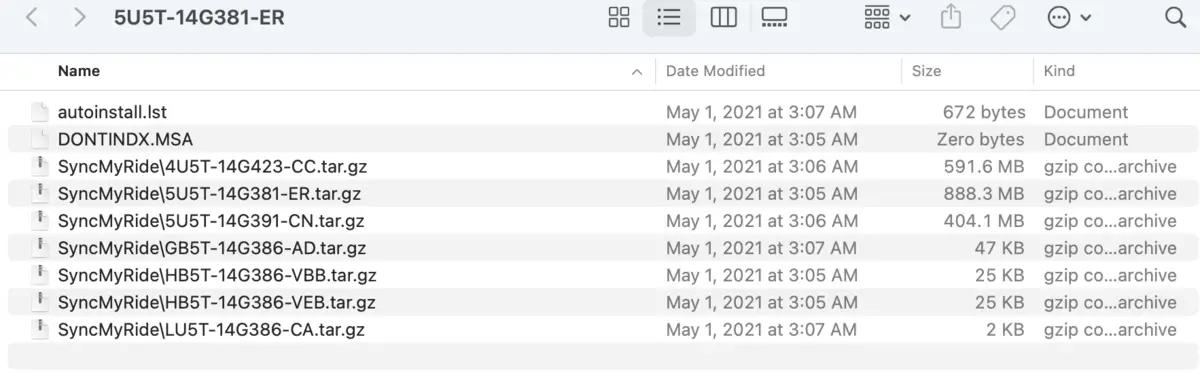 I created a SYNCMYRIDE folder, and moved all of the TAR.GZ files there and then I made sure modified the file names to look right:
I created a SYNCMYRIDE folder, and moved all of the TAR.GZ files there and then I made sure modified the file names to look right:
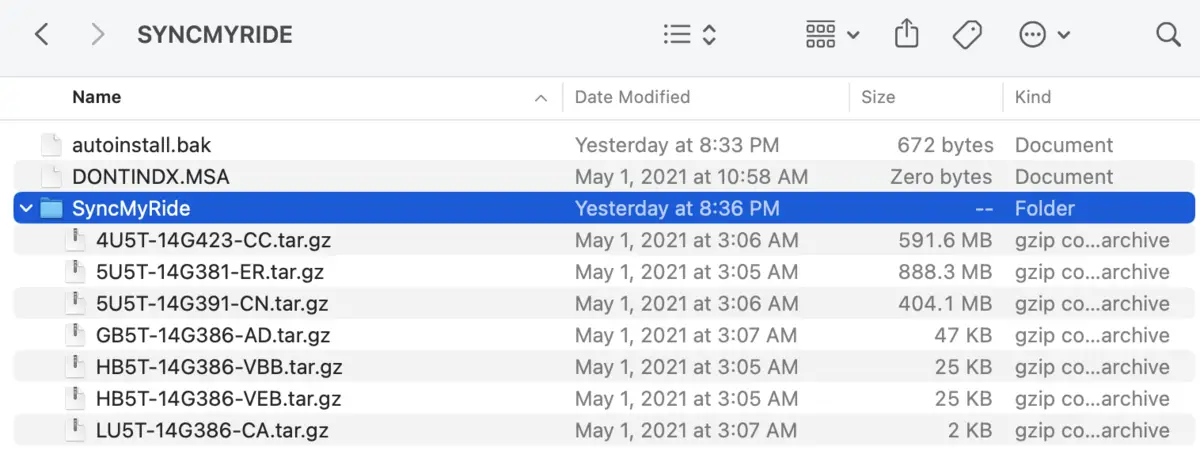
Worked like a charm. I had a lot of trouble with the last update failing because of the file names and it would not work until I created a subfolder and moved them there along with the necessary changes in file names. Not sure if this issue affects Windows users or not.
Ken
FWIW - when building the USB drive, I did make sure I matched the screenshots on the instructions. When I downloaded the files on my Mac, it decompressed into one folder with the two index files plus all of the TAR.GZ files in one folder:
Worked like a charm. I had a lot of trouble with the last update failing because of the file names and it would not work until I created a subfolder and moved them there along with the necessary changes in file names. Not sure if this issue affects Windows users or not.
Ken
Dale5403
Explorer Addict
- Joined
- February 18, 2020
- Messages
- 1,055
- Reaction score
- 316
- City, State
- Mondovi, WI
- Year, Model & Trim Level
- 2020 Explorer ST
Have you tried checking for OTA updates? When I did my map was updated to NA 220Did mine today on my 20 ST and it seemed to complete with no issues. Must be mostly a "bug fix" involving bugs I don't have ... because I can't really see any difference yet ... maybe a fraction of a second faster from screen to screen. Perhaps just my imagination!!
Ken
Ken St John
Active Member
- Joined
- July 16, 2019
- Messages
- 56
- Reaction score
- 30
- Location
- Tacoma, WA
- City, State
- WA
- Year, Model & Trim Level
- 2020 Explorer ST
Not yet ... I'll definitely give that a try!! Thanks!!Have you tried checking for OTA updates? When I did my map was updated to NA 220
Ken
Dale5403
Explorer Addict
- Joined
- February 18, 2020
- Messages
- 1,055
- Reaction score
- 316
- City, State
- Mondovi, WI
- Year, Model & Trim Level
- 2020 Explorer ST
Just a heads up. Found out that the download can be done just by turning the radio on. That was the only way I know of to keep the WIFI connected other than turning the ignition on. And there were 5 different files that have downloaded for me so far.Not yet ... I'll definitely give that a try!! Thanks!!
Ken
Elite Explorer members see no advertisements, no banner ads, no double underlined links,.
Add an avatar, upload photo attachments, and more!.
- Joined
- December 28, 2010
- Messages
- 37,580
- Reaction score
- 3,993
- City, State
- Russell, Ontario (Ottawa area)
- Year, Model & Trim Level
- 2023 Aviator Reserve 201A
- Callsign
- VE3
I noticed that this time when going through the steps to download to the computer it mentioned adding your VIN. Did you do that? I didn't. I wasn't sure if that was just to give it a file name or not. I hope to load it into the vehicle tomorrow. Thanks.Just a heads up. Found out that the download can be done just by turning the radio on. That was the only way I know of to keep the WIFI connected other than turning the ignition on. And there were 5 different files that have downloaded for me so far.
Peter
Similar Threads
- Replies
- 107
- Views
- 10,922
- Replies
- 18
- Views
- 6,103
- Replies
- 9
- Views
- 4,541
- Replies
- 20
- Views
- 3,331
- Replies
- 32
- Views
- 2,908










