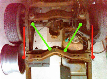Transeto
New Member
- Joined
- September 13, 2015
- Messages
- 2
- Reaction score
- 0
- City, State
- Canada
- Year, Model & Trim Level
- 2012 ford explorer xlt
Hi there I just bought this ford explorer xlt 2012 three weeks ago and I got problem with my backup camera is not show up in the screen. When I but on reverse is show on the screen note. ( your camera is unavailable please contact your dealership) so I don't know what should be do. Please can you guys help me.
With my best regards
Ninus yousif
With my best regards
Ninus yousif