This is my second and hopefully much more helpful writeup on converting the 95-01 gauge cluster to LEDs. I have tried 3 different types of 12v wedge based 194 replacements and I have finally found the one that puts out enough light and lights up the cluster evenly.
Here were my candidates.
From Left to Right: Inverted Wedge LED, Refractor LED, SMD LEDs

The Results
Inverted Wedge LED: Even Light output, but not bright enough
Refractor LED: Horribly Uneven light output, Short Lifespan (they started blowing on me)
SMD (Surface Mount Diode): Even Light output and very bright (brighter the the 194LL Bulbs)
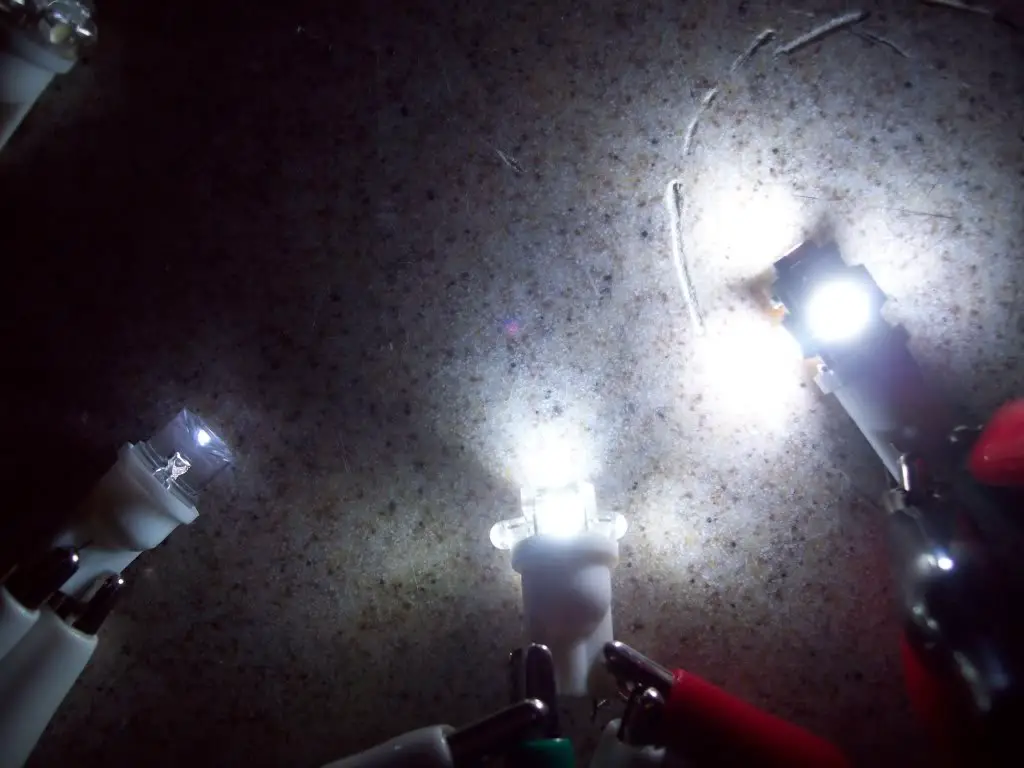
Getting to the cluster:
Step 1
Remove the Radio

Step 2
Remove the 2 screws (circled in red)
Disconnect the 5 wiring harness behind the bezel (circled in blue)


Step 3
Remove the 4 screws holding the plastic panel in place. (2 are hidden under the hood release) Then pull back on the top of the panel ( it is held in by clips)

Step 4
Remove the 3 bolts holding the metal shield in place

Step 5
Remove the 2 screws at the bottom of the gauge bezel (note the wiring harness locations circled in blue)

Step 6
Remove the 3 screws at the top of the gauge bezel

Step 7
Pull out the bezel enough to disconnect the 3 wiring harnesses. (Headlight Switch, Dimmer, and Rear Parking Assist) Then Remove the bezel. (Shifter must be in 1st gear)

Step 8
Remove the 4 screws holding in the Gauge Cluster


Step 9
Tilt the Cluster back and remove the Shift Indicator from the cluster, there are 2 plastic tabs that must be held on each side to remove the indicator.
Disconnect the 3 wiring harness from behind the cluster, then remove the Cluster


Now Hopefully You are holding your Instrument Cluster and can go on to the fun part.
Remove the 6 back light bulbs from the cluster. (Circled in Red)
( I also highly recommend you also remove the THEFT light LED so you don't risk blowing it like I did when I was trying to figure out how to bench test the cluster)
The PC board on the back of the cluster is flexible so you can carefully pull the contacts where the wiring harnesses attach out of the sockets so you can attach alligator clips to bench test.
(The white wires are the - and the RED and GREEN are +)

Here are the LEDs in the sockets. ( I used a bit of hot glue to make sure they didn't come out)

I apologize for not having a night shot of the final product, but the camera I have with me is an absolute noise box and takes terrible low light pics. When I get back my Canon ill get some pics.
Good Luck!
Here were my candidates.
From Left to Right: Inverted Wedge LED, Refractor LED, SMD LEDs
The Results
Inverted Wedge LED: Even Light output, but not bright enough
Refractor LED: Horribly Uneven light output, Short Lifespan (they started blowing on me)
SMD (Surface Mount Diode): Even Light output and very bright (brighter the the 194LL Bulbs)
Getting to the cluster:
Step 1
Remove the Radio
Step 2
Remove the 2 screws (circled in red)
Disconnect the 5 wiring harness behind the bezel (circled in blue)
Step 3
Remove the 4 screws holding the plastic panel in place. (2 are hidden under the hood release) Then pull back on the top of the panel ( it is held in by clips)
Step 4
Remove the 3 bolts holding the metal shield in place
Step 5
Remove the 2 screws at the bottom of the gauge bezel (note the wiring harness locations circled in blue)
Step 6
Remove the 3 screws at the top of the gauge bezel
Step 7
Pull out the bezel enough to disconnect the 3 wiring harnesses. (Headlight Switch, Dimmer, and Rear Parking Assist) Then Remove the bezel. (Shifter must be in 1st gear)
Step 8
Remove the 4 screws holding in the Gauge Cluster
Step 9
Tilt the Cluster back and remove the Shift Indicator from the cluster, there are 2 plastic tabs that must be held on each side to remove the indicator.
Disconnect the 3 wiring harness from behind the cluster, then remove the Cluster
Now Hopefully You are holding your Instrument Cluster and can go on to the fun part.
Remove the 6 back light bulbs from the cluster. (Circled in Red)
( I also highly recommend you also remove the THEFT light LED so you don't risk blowing it like I did when I was trying to figure out how to bench test the cluster)
The PC board on the back of the cluster is flexible so you can carefully pull the contacts where the wiring harnesses attach out of the sockets so you can attach alligator clips to bench test.
(The white wires are the - and the RED and GREEN are +)
Here are the LEDs in the sockets. ( I used a bit of hot glue to make sure they didn't come out)
I apologize for not having a night shot of the final product, but the camera I have with me is an absolute noise box and takes terrible low light pics. When I get back my Canon ill get some pics.
Good Luck!










