Hitchhikingmike
Explorer Addict
- Joined
- January 21, 2008
- Messages
- 1,491
- Reaction score
- 24
- City, State
- Dallas, Texas
- Year, Model & Trim Level
- '02 XLS
How to install a Ford Taurus two speed electric fan in place of the clutch fan in your 3rd generation Explorer.
Note: I am not an electric engineer. All risks of electric fires, over heating engines and being stranded away from home are taken at your own risk, even if you follow my every instruction to the dot. However, I have not had any problems at all with my electric fan in the heat of the Dallas area for the past 500 miles.
However, I have not had any problems at all with my electric fan in the heat of the Dallas area for the past 500 miles.
There are many benefits in having an electric fan in place of the factory clutch fan behind the radiator. The most prevalent reasons are increased fuel efficiency, cooler air conditioning and freed up horse power. The factory clutch fan is quite heavy and is constantly spinning by the water pump shaft, even when you are cruising on the highway. This creates parasitic drag on the engine at all times, but most noticeable during acceleration. With an electric fan, the fan will only turn on when necessary, therefore the fan will most likely turn off when cruising on the highway resulting in a bit more fuel efficiency. Unlike a clutch fan that spins much slower at idle, an electric fan can run at maximum duty at idle to pull more air through the radiators, resulting in a cooler engine and much cooler air conditioner during the stop and go traffic in the summer months. And lastly, since the fan spins at constant speed, independently from the engine speed, your engine will be able to rev more freely, free up horse power, and help make stop and go driving a bit more fuel efficient. And since the fan only turns on once the engine gets hot, the engine can warm up much faster in the mornings after those cold starts.
Tools required:
-fan clutch removal tool
-some common metric sockets and a ratchet
-wire crimper
-hack saw and or grinder tool (to trim the Taurus shroud)
Items required:
-a '92-'95 Ford Taurus 3.8L electric fan
-Hayden 3657 fan controller (Pepboys and O'reilly's carries this in store)
-various lengths of 10 gauge and higher gauge wire.
-two 40amp SPST (single pole single throw) relays
-one 35amp SPDT (single pole double throw) relay
-two freewheeling diodes part number: 1N5408
-two blade type fuse holders
-one 40amp and one 35 amp blade fuses. (one for low speed and the other for high speed)
-various crimp on disconnects, eyeholes and other crimp on wire connectors
-some form of a heat resistant flexible material (more on this later)
Costs:
Taurus electric fan: $25
Hayden fan controller: $39
Various lengths and gauges of wire: $15
Relays and diodes: $30
Various wiring crimp-on connectors: $10
Optional: new electric motor for fan to ensure reliability: $90 (available at any auto parts store)
Total cost: $120, not including new motor, give or take $20, depending on how many parts you may already have laying around.
Part 1- Prepare electric fan
a.) Trim down Taurus fan
The electric fan and fan shroud in the Taurus are all one unit. The fan shroud in your explorer will not be discarded. The fan shroud of the Taurus will be trimmed down, and installed into the fan shroud of your explorer.
This is the electric fan/shroud straight out of the Taurus:

You will want to trim down the Taurus fan/shroud combo to somewhat closely resemble what I have done in the photo below:

The more narrow portion of the fan shroud (right side of the photo) will be mounted to the bottom half of the explorer shroud. The wider portion (the left side in the photo) will be mounted to the upper portion of the explorer fan shroud. As can be seen in the photo above, drill two holes close together near the center on the narrow side (right side in the photo), and one hole in each corner in the shroud to the left. These will be used as the mounting points.
NOTE: These Taurus fans are very reliable and pull lots of air however, since your fan will most likely be 10-15 years old, it is a good idea to spend the $90 to replace the motor. My electric fan motor failed since it was 16 years old so I have replaced mine and have had zero problems since.
The fan blades are removed from the motor spindle by the clip up top and slides off like so:

The motor is held into the shroud by three mounting bolts on the back side. This is what a new motor is like:

b.) Remove fan shroud
The shroud in the explorer is a two piece shroud, held in by four bolts and is removed very easily. The bolts are on the side of the shroud and are screwed into the radiator sides. Locate the top two bolts and simply pull up the top half of the shroud. Do the same for the bottom two bolts and remove the bottom half of the shroud from the bottom of the truck.
c.) Fit Taurus fan in fan shroud

As you can see in the above picture, I secured the Taurus fan into the Explorer shroud at four points, two at the top most corners, and two bolts near the bottom center. The Taurus fan can mount flush to the Explorer shroud at the bottom, but not at the top, otherwise the electric fan will lean back and contact the serpentine belt and pulleys.
To bring the fan forward at the top, I used a long bolt, with a section of small pipe as a spacer like so:


In order, is the combination of the pipe spacer and large and small washers that are used:

The pipe section is 1 and 3/8 inches long.
d.) Prepare a heat resistant material to complete the shroud
As you can see in the photo above, there is a good sized gap right above the fan and the explorer shroud. This must be covered up. Otherwise the fan will not function as efficiently as possible and air will recirculate through the fan through the gap behind the radiator, resulting in diminished air being pulled through the radiator.
This was my solution:

I don't know what it is, but I found that foil/plastic material in the garage and cut it to the above shape and screwed it into the fan and fan shroud with a plastic band for more security like so:


NOTE: in order to install the fan into the truck, the upper portion of the explorer shroud must be removed and reassembled after the fan is installed.
Part 2- Install electric fan
a.) Remove fan clutch
See your Haynes manual for more information. The tool can be rented at a local auto parts place. NOTE: I rented the tool from both Autozone and Oreliey's and neither of their tools properly fitted the snout of the fan clutch properly. Therefore I used a combination of a breaker bar pipe, hose clamp, adjustable pliers and a part of the rented tool to hold the water pump in place. You may have better luck that I did.
b.) Install Electric fan
In order for the electric fan to be installed the top half of the explorer shroud must be removed from the fan. Leave the bottom half of the explorer shroud mounted to the electric fan. Now slide the fan into the truck behind the radiator from under the hood. The top portion of the explorer shroud had to be removed so the fan can be maneuvered past all the coolant hoses.
NOTE: the fan may catch the transmission cooler lines on the lower left hand side (passenger side). You have to run your hand down the side and push them away if they snag onto the lower explorer shroud during installation.
Now that the fan is in place, bolt the lower half of the explorer shroud back to the radiator. Now replace the top half of the explorer shroud bolting it back to the fan and the radiator. I also secured my plastic/foil piece back to the upper explorer shroud to seal the shroud around the fan.
Part 3- Wiring electric fan
a.) Install Hydan control unit or another fan controller you wish to use.
Install the Hyden controller on the left side of the above the radiator on the plastic beauty piece of plastic. Drill two holes and install with a zip tie like so:

There are multiple wires going out of the fan controller:
-wire to A/C compressor clutch (when the A/C is on, the Hyden controller turns the fan on and keeps the fan on as long as the A/C is on.)
-wire to battery
-wire to fan
-probe to radiator
-wire to hot ignition wire.
Run the wire from the controller to the battery. Now run the probe into the radiator into the top left hand side like so:

You want the sensor to read the temperature of the coolant going into the engine, not out of it. The temperature of the coolant coming out of the engine will always be around 195, because of the thermostat. This way the controller will only turn on the fan once the sensor probe reads a temperature of around 195, signaling that the radiator is currently cooling the the maximum that is allowed by the air flow through the front end.
The lead to the A/C clutch positive wire can be found next to the large wire connector next to the battery tray. The large wire harness connector to the left of the battery in the photo.

The wire to splice into that goes to the compressor is the gray wire that is striped with a white line. In the picture below the wire with the blue splice crimped onto it is that wire. The flash whites it out but it is gray and white:

Now for the wire from the controller to the ignition power, open up the power redistribution box under the hood and look for fuse #39, this fuse is for the fuel pump and is only hot when the ignition is turned to on. Pull this fuse out, stick in the ignition lead wire and place the fuse back in like so:

I know its red-neck, but it works.
This ignition wire is necessary so that the fans do not run when the engine is off.
b.) Finish all wiring
Note: The hyden fan controller can not handle the amperes that the Taurus fan draws while on hi speed. The hyden controller can only handle about 30amps, therefore the power wire coming out of the hyden controller for the fan will be connected to a 40amp relay. The fan reportedly draws up to 70amps just for a millisecond on startup, and holds steady at about 35amps on high speed.
Note the three wires coming out of the Taurus fan. Black is ground, and the larger wire in diameter is for high speed and the thinner wire is for low speed. Cut off the connector at the end. The 10 gauge wire is necessary for all three wires on the fan. Use the 10 gauge from the ground on the fan to the body of the truck and 10 gauge on each low and high speed wires to their respective relays, and use 10 gauge wire from their respective relays to the battery. Otherwise a smaller wire in diameter can be used for all other wiring.
Note: The hyden controller is also a on/ off controller, it does not vary the speed of the fan at all. In order to utilize both speeds of the fan, install a 40amp relay to both the low and high speed wires. Wire the power into the relay from both to the battery, each with their own inline blade type fuse. Use a 40amp fuse for the high speed and a 35amp fuse for the low speed. Now connect each of these relays to a Single Pole Double Throw relay that will be wired to a switch on your dash to switch between high and low speed. Now instead of wiring the wire out of the hyden controller directly to the fan, wire it to the hi/ low speed power in section of the relay. The fan will short out if it is powered by both the high and low speed wires at the same time. As can be seen in the diagram below, the SPDT (Single Pole Double Throw) relay is used to switch between the two speed wires to prevent this problem from happening.
Here is my wiring diagram:
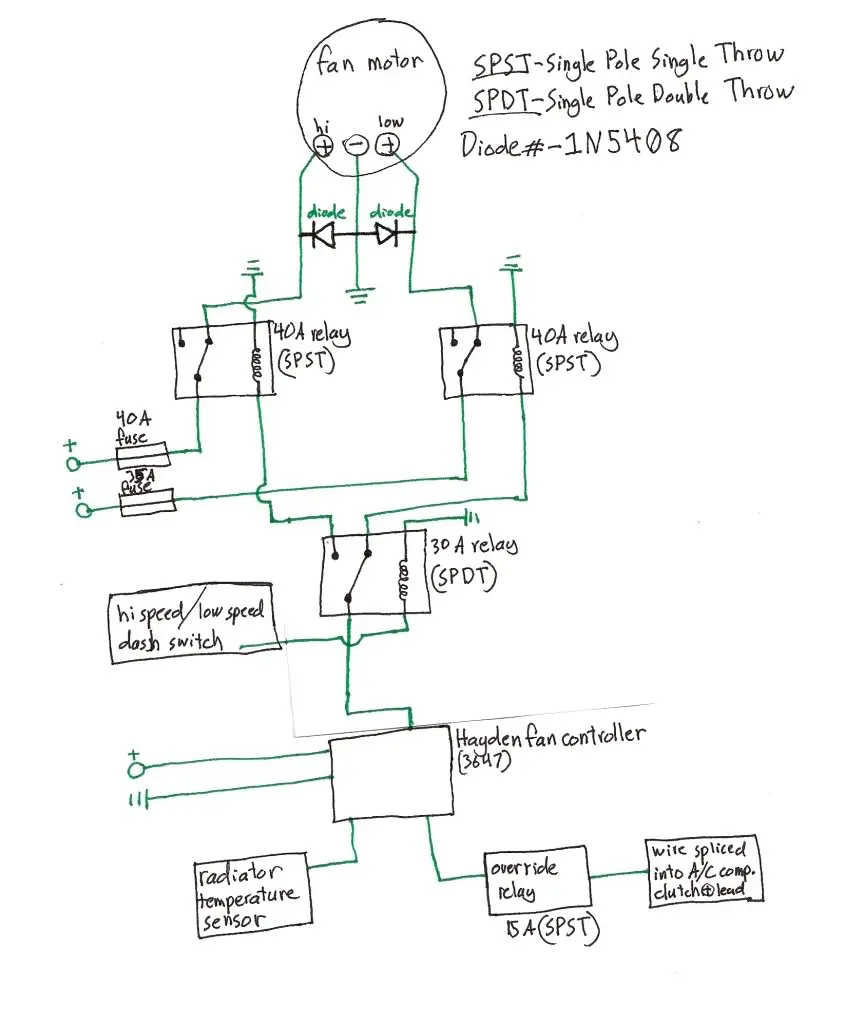
Diodes are necessary in order to prevent shorting out the life of the relays. When the fan is off on the highway, it freewheels because of the wind and send back electromotive force back up the wire (essentially acting as a generator). This back EMF (electromotive force) can shorten the life of the relays. In order to counter this, two diodes, one on each positive wire into the motor, is used to bleed out the back EMF to the ground.
I wired all the relays close to the battery. Here is the mess in the end:

That photo is with the relays sticking out. Otherwise they all hide away nicely underneath the plastic piece they are laying on in the photo.
c.) Run any switches to your dash
I had previously drilled a hole in my firewall and ran the wires to the switch through that hole.

The top two switches are to my exterior lights. The bottom two are to control the fan. The left switch switches between high and low speed (and goes to the SPDT relay. The right switch disables the feature on the controller that keeps the fan on continuously with the A/C. This is only used on the highway when the air flow through the front end is good enough to keep the A/C cold with the fan off.
Note: This only severs the connection of the A/C clutch to the controller. It does not entirely disable the fan. Otherwise if the engine gets too hot with the A/C on and fan off, the fan will still kick in at the normal preset temperature via the probe in the radiator.
d.) Set fan controller thermostat

The white dial is used to adjust the temperature at which the fan will turn on.
It is ideal if you have an OBDII device that can read out the temperature of your coolant. If you do, start the engine and allow it to warm up. Once the temperature reaches 195 degrees Fahrenheit turn the dial on the controller so that the fan turns on.
Otherwise if you do not have a OBDII device. Turn on the fans by turning the dial once the engine warms up and you begin to feel coolant running through the upper radiator hose (it becomes hot and pressurized)
You will probably have to fine tune the adjusting screw on the controller so that the fans only come on when needed. I have my controller set so that the fan is able to stay off (most of the time) at all speeds of 40mph or greater. Because the air flow through the front end of 3rd gens is so good. The fan is not needed at speeds of 35mph or greater.
NOTE: e made. If you sight an error or section where my instruction is not clear, please bring it to my attention.
Useful links:
-Pirate4x4.com
-Mysporttrack.com
-Fordmuscle.com
Note: I am not an electric engineer. All risks of electric fires, over heating engines and being stranded away from home are taken at your own risk, even if you follow my every instruction to the dot.
There are many benefits in having an electric fan in place of the factory clutch fan behind the radiator. The most prevalent reasons are increased fuel efficiency, cooler air conditioning and freed up horse power. The factory clutch fan is quite heavy and is constantly spinning by the water pump shaft, even when you are cruising on the highway. This creates parasitic drag on the engine at all times, but most noticeable during acceleration. With an electric fan, the fan will only turn on when necessary, therefore the fan will most likely turn off when cruising on the highway resulting in a bit more fuel efficiency. Unlike a clutch fan that spins much slower at idle, an electric fan can run at maximum duty at idle to pull more air through the radiators, resulting in a cooler engine and much cooler air conditioner during the stop and go traffic in the summer months. And lastly, since the fan spins at constant speed, independently from the engine speed, your engine will be able to rev more freely, free up horse power, and help make stop and go driving a bit more fuel efficient. And since the fan only turns on once the engine gets hot, the engine can warm up much faster in the mornings after those cold starts.
Tools required:
-fan clutch removal tool
-some common metric sockets and a ratchet
-wire crimper
-hack saw and or grinder tool (to trim the Taurus shroud)
Items required:
-a '92-'95 Ford Taurus 3.8L electric fan
-Hayden 3657 fan controller (Pepboys and O'reilly's carries this in store)
-various lengths of 10 gauge and higher gauge wire.
-two 40amp SPST (single pole single throw) relays
-one 35amp SPDT (single pole double throw) relay
-two freewheeling diodes part number: 1N5408
-two blade type fuse holders
-one 40amp and one 35 amp blade fuses. (one for low speed and the other for high speed)
-various crimp on disconnects, eyeholes and other crimp on wire connectors
-some form of a heat resistant flexible material (more on this later)
Costs:
Taurus electric fan: $25
Hayden fan controller: $39
Various lengths and gauges of wire: $15
Relays and diodes: $30
Various wiring crimp-on connectors: $10
Optional: new electric motor for fan to ensure reliability: $90 (available at any auto parts store)
Total cost: $120, not including new motor, give or take $20, depending on how many parts you may already have laying around.
Part 1- Prepare electric fan
a.) Trim down Taurus fan
The electric fan and fan shroud in the Taurus are all one unit. The fan shroud in your explorer will not be discarded. The fan shroud of the Taurus will be trimmed down, and installed into the fan shroud of your explorer.
This is the electric fan/shroud straight out of the Taurus:
You will want to trim down the Taurus fan/shroud combo to somewhat closely resemble what I have done in the photo below:
The more narrow portion of the fan shroud (right side of the photo) will be mounted to the bottom half of the explorer shroud. The wider portion (the left side in the photo) will be mounted to the upper portion of the explorer fan shroud. As can be seen in the photo above, drill two holes close together near the center on the narrow side (right side in the photo), and one hole in each corner in the shroud to the left. These will be used as the mounting points.
NOTE: These Taurus fans are very reliable and pull lots of air however, since your fan will most likely be 10-15 years old, it is a good idea to spend the $90 to replace the motor. My electric fan motor failed since it was 16 years old so I have replaced mine and have had zero problems since.
The fan blades are removed from the motor spindle by the clip up top and slides off like so:
The motor is held into the shroud by three mounting bolts on the back side. This is what a new motor is like:
b.) Remove fan shroud
The shroud in the explorer is a two piece shroud, held in by four bolts and is removed very easily. The bolts are on the side of the shroud and are screwed into the radiator sides. Locate the top two bolts and simply pull up the top half of the shroud. Do the same for the bottom two bolts and remove the bottom half of the shroud from the bottom of the truck.
c.) Fit Taurus fan in fan shroud
As you can see in the above picture, I secured the Taurus fan into the Explorer shroud at four points, two at the top most corners, and two bolts near the bottom center. The Taurus fan can mount flush to the Explorer shroud at the bottom, but not at the top, otherwise the electric fan will lean back and contact the serpentine belt and pulleys.
To bring the fan forward at the top, I used a long bolt, with a section of small pipe as a spacer like so:
In order, is the combination of the pipe spacer and large and small washers that are used:
The pipe section is 1 and 3/8 inches long.
d.) Prepare a heat resistant material to complete the shroud
As you can see in the photo above, there is a good sized gap right above the fan and the explorer shroud. This must be covered up. Otherwise the fan will not function as efficiently as possible and air will recirculate through the fan through the gap behind the radiator, resulting in diminished air being pulled through the radiator.
This was my solution:
I don't know what it is, but I found that foil/plastic material in the garage and cut it to the above shape and screwed it into the fan and fan shroud with a plastic band for more security like so:
NOTE: in order to install the fan into the truck, the upper portion of the explorer shroud must be removed and reassembled after the fan is installed.
Part 2- Install electric fan
a.) Remove fan clutch
See your Haynes manual for more information. The tool can be rented at a local auto parts place. NOTE: I rented the tool from both Autozone and Oreliey's and neither of their tools properly fitted the snout of the fan clutch properly. Therefore I used a combination of a breaker bar pipe, hose clamp, adjustable pliers and a part of the rented tool to hold the water pump in place. You may have better luck that I did.
b.) Install Electric fan
In order for the electric fan to be installed the top half of the explorer shroud must be removed from the fan. Leave the bottom half of the explorer shroud mounted to the electric fan. Now slide the fan into the truck behind the radiator from under the hood. The top portion of the explorer shroud had to be removed so the fan can be maneuvered past all the coolant hoses.
NOTE: the fan may catch the transmission cooler lines on the lower left hand side (passenger side). You have to run your hand down the side and push them away if they snag onto the lower explorer shroud during installation.
Now that the fan is in place, bolt the lower half of the explorer shroud back to the radiator. Now replace the top half of the explorer shroud bolting it back to the fan and the radiator. I also secured my plastic/foil piece back to the upper explorer shroud to seal the shroud around the fan.
Part 3- Wiring electric fan
a.) Install Hydan control unit or another fan controller you wish to use.
Install the Hyden controller on the left side of the above the radiator on the plastic beauty piece of plastic. Drill two holes and install with a zip tie like so:
There are multiple wires going out of the fan controller:
-wire to A/C compressor clutch (when the A/C is on, the Hyden controller turns the fan on and keeps the fan on as long as the A/C is on.)
-wire to battery
-wire to fan
-probe to radiator
-wire to hot ignition wire.
Run the wire from the controller to the battery. Now run the probe into the radiator into the top left hand side like so:
You want the sensor to read the temperature of the coolant going into the engine, not out of it. The temperature of the coolant coming out of the engine will always be around 195, because of the thermostat. This way the controller will only turn on the fan once the sensor probe reads a temperature of around 195, signaling that the radiator is currently cooling the the maximum that is allowed by the air flow through the front end.
The lead to the A/C clutch positive wire can be found next to the large wire connector next to the battery tray. The large wire harness connector to the left of the battery in the photo.
The wire to splice into that goes to the compressor is the gray wire that is striped with a white line. In the picture below the wire with the blue splice crimped onto it is that wire. The flash whites it out but it is gray and white:
Now for the wire from the controller to the ignition power, open up the power redistribution box under the hood and look for fuse #39, this fuse is for the fuel pump and is only hot when the ignition is turned to on. Pull this fuse out, stick in the ignition lead wire and place the fuse back in like so:
I know its red-neck, but it works.
This ignition wire is necessary so that the fans do not run when the engine is off.
b.) Finish all wiring
Note: The hyden fan controller can not handle the amperes that the Taurus fan draws while on hi speed. The hyden controller can only handle about 30amps, therefore the power wire coming out of the hyden controller for the fan will be connected to a 40amp relay. The fan reportedly draws up to 70amps just for a millisecond on startup, and holds steady at about 35amps on high speed.
Note the three wires coming out of the Taurus fan. Black is ground, and the larger wire in diameter is for high speed and the thinner wire is for low speed. Cut off the connector at the end. The 10 gauge wire is necessary for all three wires on the fan. Use the 10 gauge from the ground on the fan to the body of the truck and 10 gauge on each low and high speed wires to their respective relays, and use 10 gauge wire from their respective relays to the battery. Otherwise a smaller wire in diameter can be used for all other wiring.
Note: The hyden controller is also a on/ off controller, it does not vary the speed of the fan at all. In order to utilize both speeds of the fan, install a 40amp relay to both the low and high speed wires. Wire the power into the relay from both to the battery, each with their own inline blade type fuse. Use a 40amp fuse for the high speed and a 35amp fuse for the low speed. Now connect each of these relays to a Single Pole Double Throw relay that will be wired to a switch on your dash to switch between high and low speed. Now instead of wiring the wire out of the hyden controller directly to the fan, wire it to the hi/ low speed power in section of the relay. The fan will short out if it is powered by both the high and low speed wires at the same time. As can be seen in the diagram below, the SPDT (Single Pole Double Throw) relay is used to switch between the two speed wires to prevent this problem from happening.
Here is my wiring diagram:
Diodes are necessary in order to prevent shorting out the life of the relays. When the fan is off on the highway, it freewheels because of the wind and send back electromotive force back up the wire (essentially acting as a generator). This back EMF (electromotive force) can shorten the life of the relays. In order to counter this, two diodes, one on each positive wire into the motor, is used to bleed out the back EMF to the ground.
I wired all the relays close to the battery. Here is the mess in the end:
That photo is with the relays sticking out. Otherwise they all hide away nicely underneath the plastic piece they are laying on in the photo.
c.) Run any switches to your dash
I had previously drilled a hole in my firewall and ran the wires to the switch through that hole.
The top two switches are to my exterior lights. The bottom two are to control the fan. The left switch switches between high and low speed (and goes to the SPDT relay. The right switch disables the feature on the controller that keeps the fan on continuously with the A/C. This is only used on the highway when the air flow through the front end is good enough to keep the A/C cold with the fan off.
Note: This only severs the connection of the A/C clutch to the controller. It does not entirely disable the fan. Otherwise if the engine gets too hot with the A/C on and fan off, the fan will still kick in at the normal preset temperature via the probe in the radiator.
d.) Set fan controller thermostat
The white dial is used to adjust the temperature at which the fan will turn on.
It is ideal if you have an OBDII device that can read out the temperature of your coolant. If you do, start the engine and allow it to warm up. Once the temperature reaches 195 degrees Fahrenheit turn the dial on the controller so that the fan turns on.
Otherwise if you do not have a OBDII device. Turn on the fans by turning the dial once the engine warms up and you begin to feel coolant running through the upper radiator hose (it becomes hot and pressurized)
You will probably have to fine tune the adjusting screw on the controller so that the fans only come on when needed. I have my controller set so that the fan is able to stay off (most of the time) at all speeds of 40mph or greater. Because the air flow through the front end of 3rd gens is so good. The fan is not needed at speeds of 35mph or greater.
NOTE: e made. If you sight an error or section where my instruction is not clear, please bring it to my attention.
Useful links:
-Pirate4x4.com
-Mysporttrack.com
-Fordmuscle.com











