Xan
Well-Known Member
- Joined
- May 2, 2007
- Messages
- 783
- Reaction score
- 9
- City, State
- Lincoln, NE
- Year, Model & Trim Level
- 01, mountaneer
How to find the Security Keyless Keypad Code on the 1995-2001 Ford Explorer or Mountaineer and how to use the Keypad functions.
When your vehicle was newly purchased from the dealer it came with a card in the owner’s manual packet that had the keypad code on it. The packet is often lost and/or discarded over time and as the vehicle trades owners the code to the Keyless Entry is lost. Ford Dealers wants some big money to get the code for you by plugging in their computer to retrieve the code or using the following method. Luckily there is a much easier and cheaper way for you to get the code and you do not need any tools or automotive knowledge. I’ll show you how and where to find the code and how to reset the Keyless Entry back to the factory code or your personal code number.
How to find the Security Keyless Keypad Code on the 1995-2001 Ford Explorer or Mountaineer and how to use the Keypad functions. The factory code is also printed on a label which is installed on the Remote Anti-theft Personality (RAP) Module. This is the module that controls the keyless entry system. It is located in the left rear quarter behind the removable panel (see photo). You will need to turn the two thumb screws counter clockwise and take the plastic panel off to be able to see the unit. A flashlight may be helpful in seeing the code. You are looking for the module and the 5 digit code on it like the one shown below.
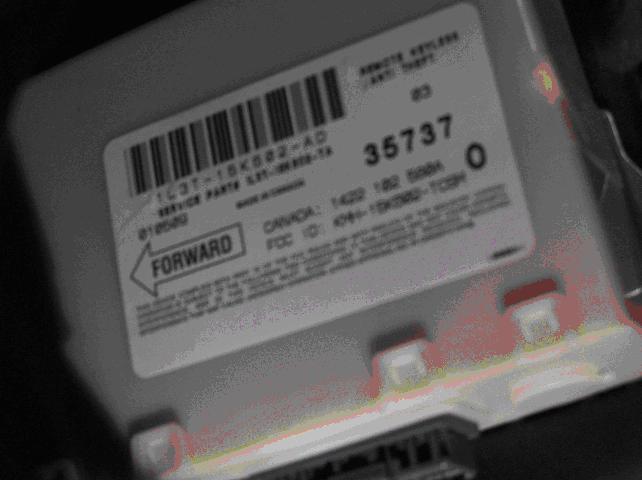
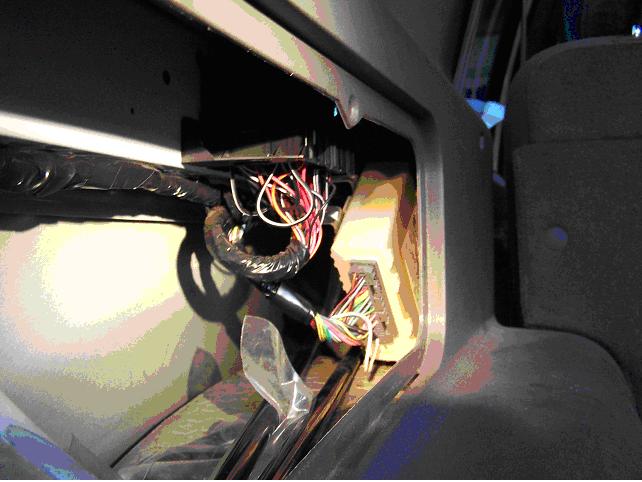
Now that you’ve got the code I’ll tell you how to use the Keyless entry and set-up your own code.Make sure when pressing the controls on the keyless entry keypad you press the middle of the buttons to ensure good contact with the controls.
Programming your own personal entry code
1. Enter the factory-set code (keypad will illuminate when first digit is pressed).
2. Press the 1/2 control within five seconds of step 1.
3. Enter your personal 5-digit code. Enter each digit within five seconds of the previous one.
Your personal code does not replace the factory-set code. You can use either code to unlock your vehicle. Each time you set a new personal code the module will erase the previous one in favor of the new code. The factory-set code can not be erased.
Erasing your own personal code or a prior owners code and leaving only the factory-set code
1. Enter the factory-set code.
2. Press the 1/2 control within five seconds of step one 1.
3. Press the 7/8 and 9/0 controls at the same time within five seconds of step two.
The system will now only respond to the factory-set code.
Unlocking the doors with the Keyless Entry System
1. Enter either the factory-set code or the personal code (Each digit must be pressed within five seconds of the prior digit). The interior lights will illuminate as soon as the first valid digit is pressed.
2. To unlock all the doors, enter the factory set code or a personal code and press the 3/4 control within five seconds of the drivers door unlocking.
Locking the doors wit the Keyless Entry System
1. Press 7/8 and 9/0 controls at the same time. The 5-digit code does not have to be entered to lock the doors.
Deactivating/Activating Auto-lock
1. Enter the five 5-digit code.
2. Press and hold 7/8 control.
3. Press and release 3/4 control while holding 7/8 control.
4. Release 7/8 control.
The horn will chirp once if auto-lock was deactivated or twice if auto-lock was activated.
To program the hand held remotes:
Unlock all doors using the power door lock/unlock control. Insert a key and turn the ignition from the 1 (OFF/LOCK) to the 3 (ON) position and cycle between 1 (OFF/LOCK) and 3 (ON) eight times in rapid succession (within 10 seconds) with the eighth turn ending in the 3 (ON) position. The locks will cycle to confirm that the programming mode has been entered. Within 20 seconds, program a remote transmitter by pressing any button on a transmitter. The locks will cycle once to confirm that the remote transmitter has been programmed. (If more than 20 seconds pass before pressing a remote transmitter button, the programming mode will exit and the procedure will have to be repeated.) Repeat the previous step to program additional remote transmitters. NOTE: All fobs must be programmed on the same time for all fobs to work. The locks will cycle once to confirm that each remote transmitter has been programmed. When you have completed programming the remote transmitters, turn the ignition to the 1 (OFF/LOCK) position or wait 20 seconds. Again the doors will lock/unlock to confirm programming has been completed.
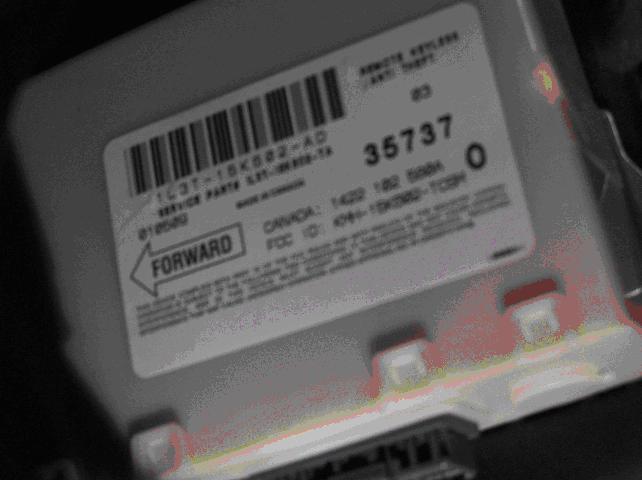
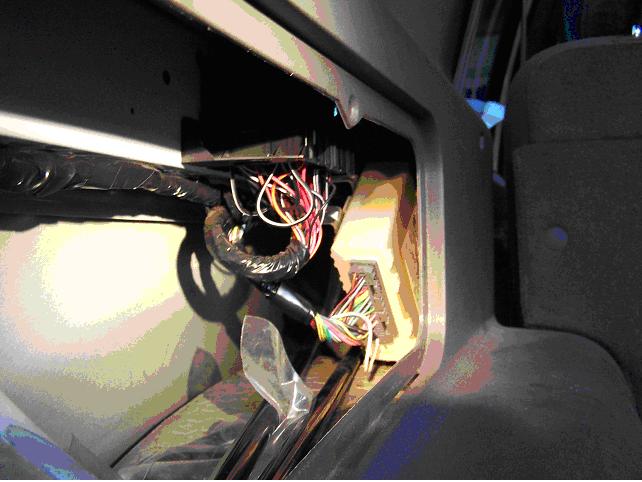
When your vehicle was newly purchased from the dealer it came with a card in the owner’s manual packet that had the keypad code on it. The packet is often lost and/or discarded over time and as the vehicle trades owners the code to the Keyless Entry is lost. Ford Dealers wants some big money to get the code for you by plugging in their computer to retrieve the code or using the following method. Luckily there is a much easier and cheaper way for you to get the code and you do not need any tools or automotive knowledge. I’ll show you how and where to find the code and how to reset the Keyless Entry back to the factory code or your personal code number.
How to find the Security Keyless Keypad Code on the 1995-2001 Ford Explorer or Mountaineer and how to use the Keypad functions. The factory code is also printed on a label which is installed on the Remote Anti-theft Personality (RAP) Module. This is the module that controls the keyless entry system. It is located in the left rear quarter behind the removable panel (see photo). You will need to turn the two thumb screws counter clockwise and take the plastic panel off to be able to see the unit. A flashlight may be helpful in seeing the code. You are looking for the module and the 5 digit code on it like the one shown below.
Now that you’ve got the code I’ll tell you how to use the Keyless entry and set-up your own code.Make sure when pressing the controls on the keyless entry keypad you press the middle of the buttons to ensure good contact with the controls.
Programming your own personal entry code
1. Enter the factory-set code (keypad will illuminate when first digit is pressed).
2. Press the 1/2 control within five seconds of step 1.
3. Enter your personal 5-digit code. Enter each digit within five seconds of the previous one.
Your personal code does not replace the factory-set code. You can use either code to unlock your vehicle. Each time you set a new personal code the module will erase the previous one in favor of the new code. The factory-set code can not be erased.
Erasing your own personal code or a prior owners code and leaving only the factory-set code
1. Enter the factory-set code.
2. Press the 1/2 control within five seconds of step one 1.
3. Press the 7/8 and 9/0 controls at the same time within five seconds of step two.
The system will now only respond to the factory-set code.
Unlocking the doors with the Keyless Entry System
1. Enter either the factory-set code or the personal code (Each digit must be pressed within five seconds of the prior digit). The interior lights will illuminate as soon as the first valid digit is pressed.
2. To unlock all the doors, enter the factory set code or a personal code and press the 3/4 control within five seconds of the drivers door unlocking.
Locking the doors wit the Keyless Entry System
1. Press 7/8 and 9/0 controls at the same time. The 5-digit code does not have to be entered to lock the doors.
Deactivating/Activating Auto-lock
1. Enter the five 5-digit code.
2. Press and hold 7/8 control.
3. Press and release 3/4 control while holding 7/8 control.
4. Release 7/8 control.
The horn will chirp once if auto-lock was deactivated or twice if auto-lock was activated.
To program the hand held remotes:
Unlock all doors using the power door lock/unlock control. Insert a key and turn the ignition from the 1 (OFF/LOCK) to the 3 (ON) position and cycle between 1 (OFF/LOCK) and 3 (ON) eight times in rapid succession (within 10 seconds) with the eighth turn ending in the 3 (ON) position. The locks will cycle to confirm that the programming mode has been entered. Within 20 seconds, program a remote transmitter by pressing any button on a transmitter. The locks will cycle once to confirm that the remote transmitter has been programmed. (If more than 20 seconds pass before pressing a remote transmitter button, the programming mode will exit and the procedure will have to be repeated.) Repeat the previous step to program additional remote transmitters. NOTE: All fobs must be programmed on the same time for all fobs to work. The locks will cycle once to confirm that each remote transmitter has been programmed. When you have completed programming the remote transmitters, turn the ignition to the 1 (OFF/LOCK) position or wait 20 seconds. Again the doors will lock/unlock to confirm programming has been completed.











