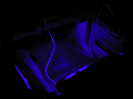craigb_MA
New Member
- Joined
- March 2, 2010
- Messages
- 8
- Reaction score
- 0
- City, State
- Metro west, MA
- Year, Model & Trim Level
- 2017 Explorer XLT
If I'm streaming audio via BT from my Android phone (not using AA), e.g. Amazon Music, and a different app needs to interrupt the music this all works fine. For example, I have Waze running and it's alerting me of a road hazard up ahead, this plays properly over Sync audio and temporarily suspends the music. Perfect.
Now instead, I'm listing to a different audio source (XM/FM/USB stick), but the phone is still connected via BT for phone/text. If the phone rings, the existing XM audio is muted to alert/answer the phone call. However, the Waze alert as well as any other phone app audio not only wont play on Sync, it also wont be heard on the phone, as the phone is assuming the audio is streaming over BT.
How do I set up Sync so that if my phone is connected via BT, that any phone app audio plays over Sync and interrupts the currently playing audio Source (e.g. XM).
I havent had any success in getting AA (Android Auto) to work either via USB or BT.
Now instead, I'm listing to a different audio source (XM/FM/USB stick), but the phone is still connected via BT for phone/text. If the phone rings, the existing XM audio is muted to alert/answer the phone call. However, the Waze alert as well as any other phone app audio not only wont play on Sync, it also wont be heard on the phone, as the phone is assuming the audio is streaming over BT.
How do I set up Sync so that if my phone is connected via BT, that any phone app audio plays over Sync and interrupts the currently playing audio Source (e.g. XM).
I havent had any success in getting AA (Android Auto) to work either via USB or BT.