Sync Phone System works per CAN bus ID on NAV system
Rusty, your claim is in error. The Sync module identifies itself to the NAV system and the NAV unit identifies itself to the Sync module with low speed CAN bus labels. The programming of the SYNC module does not appear to be specific to NAV or non-NAV. What is specific to non-NAV in this kit is the (Voice/Phone/OK switch) which has different resistances for each button compared to a NAV switch. That is why I chose to wire up the stock RH Steering wheel switch from the clockspring which got rid of my B1136 "Steering Wheel Switch 2 Failure" DTC. The only remaining DTC that I have is B2477 "ECU Configuration Failure" which is due to my NAV Unit not being programmed for SYNC, but just Voice Navigation. In other words Phone Module shows [Not Available] under the Configuration Status menu, but it does still work because the NAV System is receiving the CAN bus ids from the Sync module. If I have the dealer program my NAV Unit for Sync this error will go away. I just haven't found a need to spend the money since it is working fine without this. BTW the DTC and Configuration settings for a NAV Unit can be retrieved from the Maintenance menu by holding down the 3 and 6 keys.
You have been posting a lot on this subject and are apparently still waiting on a Sync module that will fit your system. I would wait to post until you know exactly how this system works. I don't claim to know everything on this, but am just reporting what has worked for me and the retrofit kit from Ford is working perfectly for me with my 2008 NAV Unit.
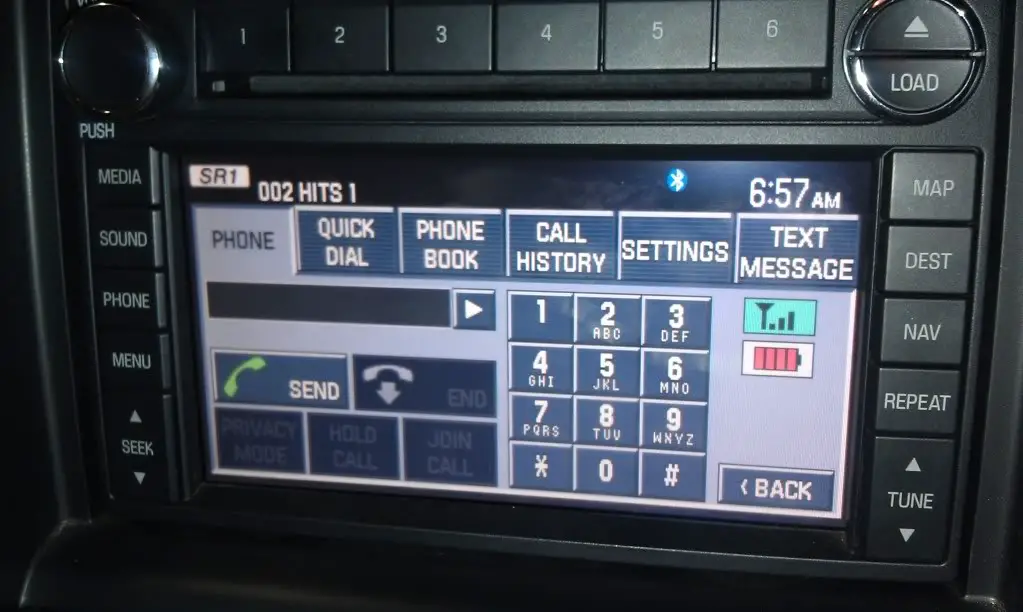
I do not know if the 9R3Z-14D212-A kit will work for 2009/10 NAV Units because I haven't tried it, although I suspect it will. As you have discovered the connectors are different compared to the stock harness, but otherwise the hardware inside the module is the same. With this kit you wont have a problem finding the right Sync module because both the harness and module are included. I believe the Sync module hardware versions in the 2008-2010 vehicles are all SYNC001 but the 2009+ just have TSB 09-11-8 SYNC WITH 911 ASSIST AND VEHICLE HEALTH REPORT (VHR) Software Upgrade Installation pre-applied. Once applied the Sync module will be running software version 2.0 or above, which the Dealer calls SYNC 2.0. The retrofit kit comes with Sync software version 1.3 which is the latest SYNC 1.0 version of software without 911/VHR. There are now software levels above 3.0 I believe.
The 911/VHR software update can only be done by the dealer and not via SyncMyRide downloads to a USB stick because it updates the Vehicle Interface Processor (VIP) in the APIM. The USB method from SyncMyRide.com updates only the Consumer Interface Processor (CIP) side of the APIM module and is customized for each vehicle based on the last reported APIM software level state. In order to update the VIP in the Sync module (APIM) the dealer uses the Data Link Connector (DLC) located in the driver footwell area. The dealer programming software connects over high speed CAN bus which is why the two DLC wires need to be connected directly to the APIM module. If these are not connected properly you won't be able to program the VIP.
Here are all SYNC related TSBs for the 2008 Explorer model year:
09-13-5: SYNC - CALL SOUND QUALITY/BACKGROUND NOISE ISSUES AND/OR VOICE RECOGNITION DIFFICULTIES WHILE DRIVING
09-11-8: SYNC WITH 911 ASSIST AND VEHICLE HEALTH REPORT (VHR) DEALER UPGRADE SOFTWARE
09-7-9: SYNC SOFTWARE UPDATE - VARIOUS ISSUES
08-21-2: SYNC SOFTWARE PROGRAMMING SERVICE TIPS
Note: TSB 09-13-5 actually replaces the stock mirror microphone (via bypass) with the microphone that is include with the Ford retrofit kit. This microphone actually works very well and so anyone doing the retrofit can save themselves some money by not replacing the mirror and instead performing the upgrade per suggestions in this TSB using the microphone supplied with the kit. Replacing the roof harness is not easy since the existing harness is glued to the headliner and is difficult to remove without damaging the headliner. It is actually easier to just run the extra needed wires and splice into the existing harness and add the 10pin connector. So my suggestion is to use the microphone included with the kit instead.










