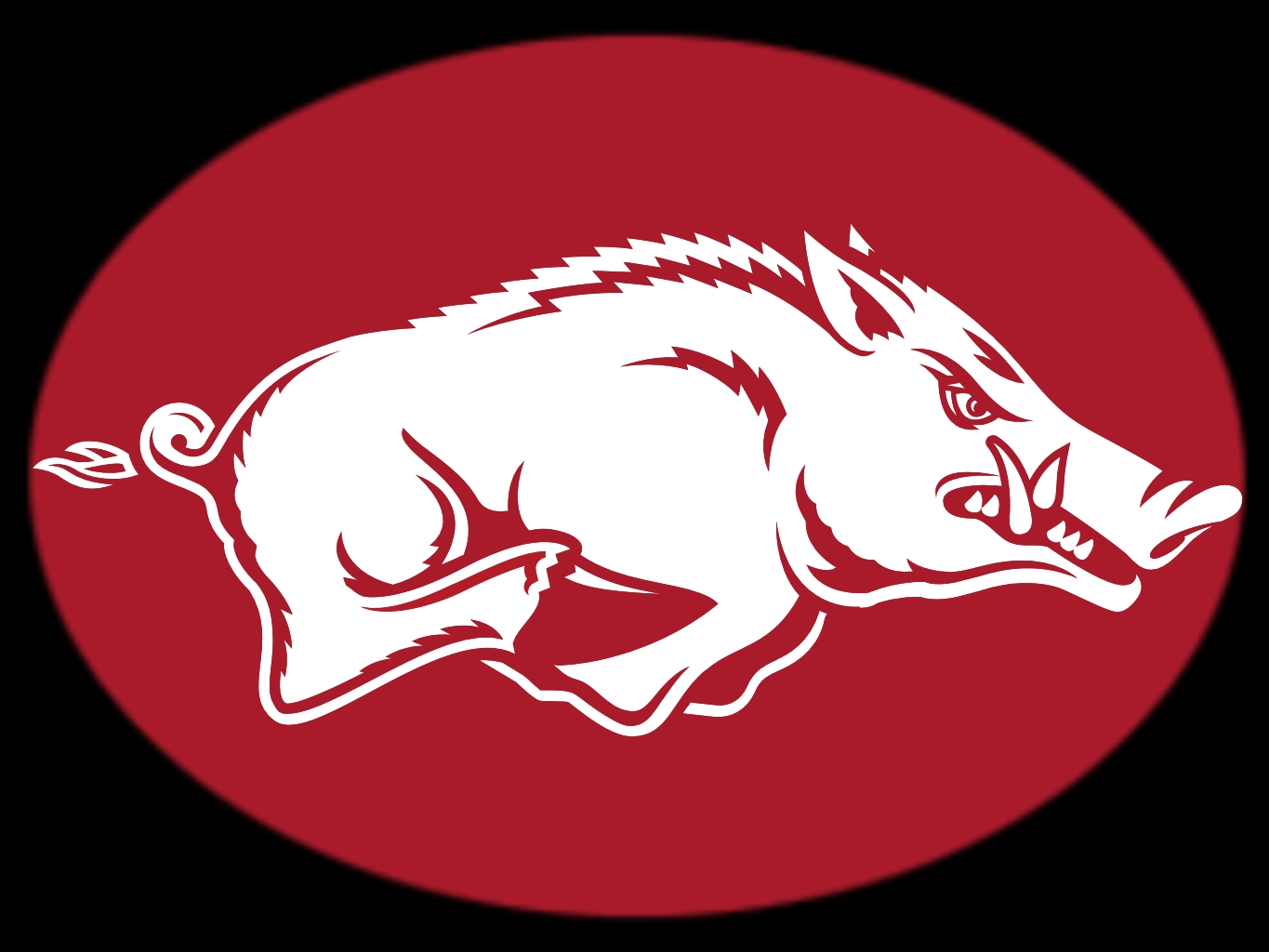Fordy55
Well-Known Member
- Joined
- February 27, 2010
- Messages
- 147
- Reaction score
- 3
- Year, Model & Trim Level
- 2005
Is there a place to get any cool wallpapers? I couldn't find any... 
I'm pretty decent with photoshop so I was thinking of taking some cool computer wallpapers and cropping them to the proper dimensions for MFT (800 x 378 pixels). Anyone interested in this? I'm taking requests so we can try it out and hopefully start an archive!
EDIT:
Here are two wallpapers that I made from computer wallpapers I found on the internet. If you want one of your own let me know. Feel free to use these (I don't own them, I just scaled them).

I use this one:

I'm pretty decent with photoshop so I was thinking of taking some cool computer wallpapers and cropping them to the proper dimensions for MFT (800 x 378 pixels). Anyone interested in this? I'm taking requests so we can try it out and hopefully start an archive!
EDIT:
Here are two wallpapers that I made from computer wallpapers I found on the internet. If you want one of your own let me know. Feel free to use these (I don't own them, I just scaled them).

I use this one: