-
Performance Upgrades - Maintenance - Modifications - Problem Solving - Off-Road - Street Trucks.
Covering the Explorer, ST, Sport, Lincoln Aviator, Sport Trac,
Mercury Mountaineer, Mazda Navajo, Ford Ranger, Mazda Pickups, and the Aerostar.
Featuring H.I. - Human Intelligence.
Register Today It's free!
- Forums
- Generation Specific Forums
- 2020 - 2025 Explorer - Lincoln Aviator
- 2020 - 2025 Sync 3 / In Vehicle Technology /Audio
You are using an out of date browser. It may not display this or other websites correctly.
You should upgrade or use an alternative browser.
You should upgrade or use an alternative browser.
New Sync version 3.4.22251
- Thread starter Dale5403
- Start date
Elite Explorer members see no advertisements, no banner ads, no double underlined links,.
Add an avatar, upload photo attachments, and more!.
- Joined
- December 28, 2010
- Messages
- 37,577
- Reaction score
- 3,993
- City, State
- Russell, Ontario (Ottawa area)
- Year, Model & Trim Level
- 2023 Aviator Reserve 201A
- Callsign
- VE3
Took me about 15 minutes to load into the vehicle. Update was reported to my Lincoln account with no issues. Thanks again Dale.
Peter
Peter
- Joined
- December 28, 2010
- Messages
- 37,577
- Reaction score
- 3,993
- City, State
- Russell, Ontario (Ottawa area)
- Year, Model & Trim Level
- 2023 Aviator Reserve 201A
- Callsign
- VE3
I saw this posted in a similar thread on the Lincoln forum. It explains how to report a successful update if no .xml file was produced.
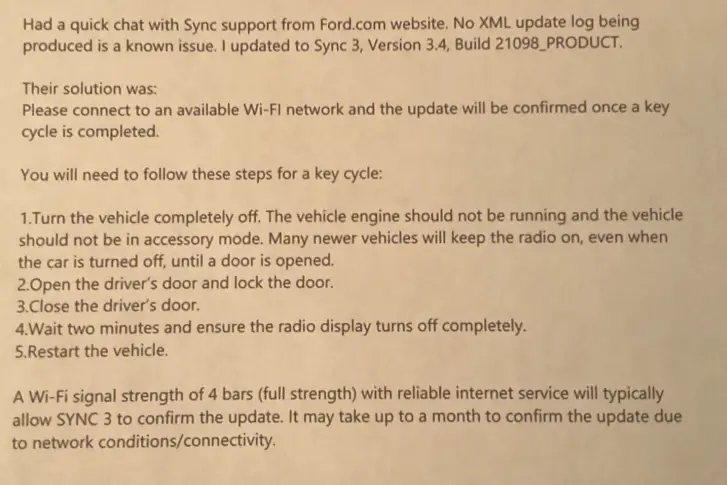
Peter
Peter
TBill
Elite Explorer
- Joined
- February 19, 2014
- Messages
- 345
- Reaction score
- 119
- Location
- Prescott, AZ
- City, State
- Prescott, AZ
- Year, Model & Trim Level
- 2020 Explorer Platinum
My update took about 20 minutes, it generated the log file to notify Ford of the vehicle's updated version of Sync. Does anyone know what the update did? I don't see any real changes.
TBill
TBill
Dale5403
Explorer Addict
- Joined
- February 18, 2020
- Messages
- 1,055
- Reaction score
- 316
- City, State
- Mondovi, WI
- Year, Model & Trim Level
- 2020 Explorer ST
I haven't noticed anything so far. Doubting we will like usual.My update took about 20 minutes, it generated the log file to notify Ford of the vehicle's updated version of Sync. Does anyone know what the update did? I don't see any real changes.
TBill
TBill
Elite Explorer
- Joined
- February 19, 2014
- Messages
- 345
- Reaction score
- 119
- Location
- Prescott, AZ
- City, State
- Prescott, AZ
- Year, Model & Trim Level
- 2020 Explorer Platinum
Well since the update, my iPhone no longer downloads the contact list to the Explorer. Tried to make an outgoing call yesterday on my way back up the mountain from Phoenix. Sync would not download the contact list.I will have to delete the phone and it and add it back in today to see if that works. Will report back.
TBill
TBill
TBill
Elite Explorer
- Joined
- February 19, 2014
- Messages
- 345
- Reaction score
- 119
- Location
- Prescott, AZ
- City, State
- Prescott, AZ
- Year, Model & Trim Level
- 2020 Explorer Platinum
Well deleted the iPhone from the Explorer and the Bluetooth Explorer device from the phone, re-added it back to the Explorer and phone, all seems to be working.
TBill
TBill
ExplorerBMW
Member
- Joined
- January 7, 2023
- Messages
- 32
- Reaction score
- 14
- City, State
- Ohio
- Year, Model & Trim Level
- 2023 Explorer ST-line
My account said there's an update, but when I go to my Explorer and click on scan for an update, it said there wasn't any?
Dale5403
Explorer Addict
- Joined
- February 18, 2020
- Messages
- 1,055
- Reaction score
- 316
- City, State
- Mondovi, WI
- Year, Model & Trim Level
- 2020 Explorer ST
Same for me. So I just go online and download to a USB and update that way.My account said there's an update, but when I go to my Explorer and click on scan for an update, it said there wasn't any?
ExplorerBMW
Member
- Joined
- January 7, 2023
- Messages
- 32
- Reaction score
- 14
- City, State
- Ohio
- Year, Model & Trim Level
- 2023 Explorer ST-line
i did that in the past for my Expedition too while on vacation and it blanked out my screen until I got home, lol.Same for me. So I just go online and download to a USB and update that way.
JAMADOR
Well-Known Member
- Joined
- December 8, 2022
- Messages
- 241
- Reaction score
- 53
- City, State
- Spring, TX
- Year, Model & Trim Level
- 2020 Explorer Limited RWD
This is what I had to do on our Expedition, as my wifi won't reach the driveway.Same for me. So I just go online and download to a USB and update that way.
Will be checking to see if my new-to-me Explorer is up to date as well.
- Joined
- December 28, 2010
- Messages
- 37,577
- Reaction score
- 3,993
- City, State
- Russell, Ontario (Ottawa area)
- Year, Model & Trim Level
- 2023 Aviator Reserve 201A
- Callsign
- VE3
Unfortunately, that procedure doesn't seem to work very well all the time.My account said there's an update, but when I go to my Explorer and click on scan for an update, it said there wasn't any?
I only find out about updates when Dale posts about them.
Peter
ExplorerBMW
Member
- Joined
- January 7, 2023
- Messages
- 32
- Reaction score
- 14
- City, State
- Ohio
- Year, Model & Trim Level
- 2023 Explorer ST-line
i had the same thing with my Expedition, my account said update available and even a year later, no updateUnfortunately, that procedure doesn't seem to work very well all the time.
I only find out about updates when Dale posts about them.
Peter
JAMADOR
Well-Known Member
- Joined
- December 8, 2022
- Messages
- 241
- Reaction score
- 53
- City, State
- Spring, TX
- Year, Model & Trim Level
- 2020 Explorer Limited RWD
I ended up having to use a 3rd party tool to update Sync3 in our Exped. The owner site showed no updates, but the version I had didn't have AndroidAuto. CyanLabs is the tool, I believe. Input your vehicle (by VIN IIRC) and it gives you the Sync update files to write to a clean USB.
Got my Explorer added to my Ford acct & it does show a Sync update available. May try to do that tomorrow at the office if it's quiet.
Got my Explorer added to my Ford acct & it does show a Sync update available. May try to do that tomorrow at the office if it's quiet.
ExplorerBMW
Member
- Joined
- January 7, 2023
- Messages
- 32
- Reaction score
- 14
- City, State
- Ohio
- Year, Model & Trim Level
- 2023 Explorer ST-line
cyanlabs was what I used for my Expedition also.
Dale5403
Explorer Addict
- Joined
- February 18, 2020
- Messages
- 1,055
- Reaction score
- 316
- City, State
- Mondovi, WI
- Year, Model & Trim Level
- 2020 Explorer ST
Really don't know why but I'm kind of OCD about keeping it up to date.Unfortunately, that procedure doesn't seem to work very well all the time.
I only find out about updates when Dale posts about them.
Peter

Powerage77
New Member
- Joined
- January 25, 2023
- Messages
- 2
- Reaction score
- 0
- City, State
- Saint Clair
- Year, Model & Trim Level
- 2016 Explorer Sport
When I read about the update it said it would take 30 minutes with the engine running. Maybe you could post the website you used to save others 15 minutes of fuel! Thanks PeterTook me about 15 minutes to load into the vehicle. Update was reported to my Lincoln account with no issues. Thanks again Dale.
Peter
- Joined
- December 28, 2010
- Messages
- 37,577
- Reaction score
- 3,993
- City, State
- Russell, Ontario (Ottawa area)
- Year, Model & Trim Level
- 2023 Aviator Reserve 201A
- Callsign
- VE3
I went to my Lincoln account and did everything from there. I imagine your Ford account would be the same since Dale had about the same update time. I always do my updates when I'm driving somewhere instead of just letting the engine idle while doing it.When I read about the update it said it would take 30 minutes with the engine running. Maybe you could post the website you used to save others 15 minutes of fuel! Thanks Peter
Peter
JAMADOR
Well-Known Member
- Joined
- December 8, 2022
- Messages
- 241
- Reaction score
- 53
- City, State
- Spring, TX
- Year, Model & Trim Level
- 2020 Explorer Limited RWD
Pulled an update from the Ford owner site. Took about 30 minutes to complete.
Will have to check when I leave the office for what version it updated to. I believe the version prior was the as-new original version.
Will have to check when I leave the office for what version it updated to. I believe the version prior was the as-new original version.
Elite Explorer members see no advertisements, no banner ads, no double underlined links,.
Add an avatar, upload photo attachments, and more!.
Similar Threads
- Replies
- 17
- Views
- 2,037
- Replies
- 7
- Views
- 1,094
- Replies
- 53
- Views
- 15,457
- Replies
- 2
- Views
- 1,081
- Replies
- 9
- Views
- 4,529
- Replies
- 6
- Views
- 909










