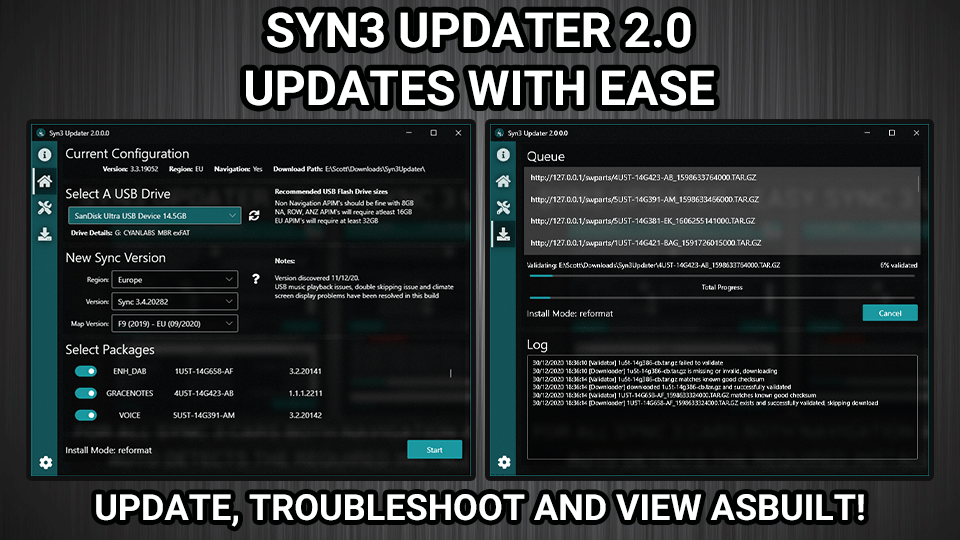N3DD
Well-Known Member
- Joined
- August 18, 2019
- Messages
- 132
- Reaction score
- 18
- Year, Model & Trim Level
- 2020 Explorer Limited
You were right. After inserting the drive display went straight to you are up to date but it did write a text file to the drive :None. It’ll skip over everything that’s already installed anyway.
InterrogatorLog() +
CopyInterrogatorLog +
Interrogator log generation unsuccessful
CopyInterrogatorLog -
InterrogatorLog() -
getVINnumber thread already terminated
and no log file. Any other ideas?