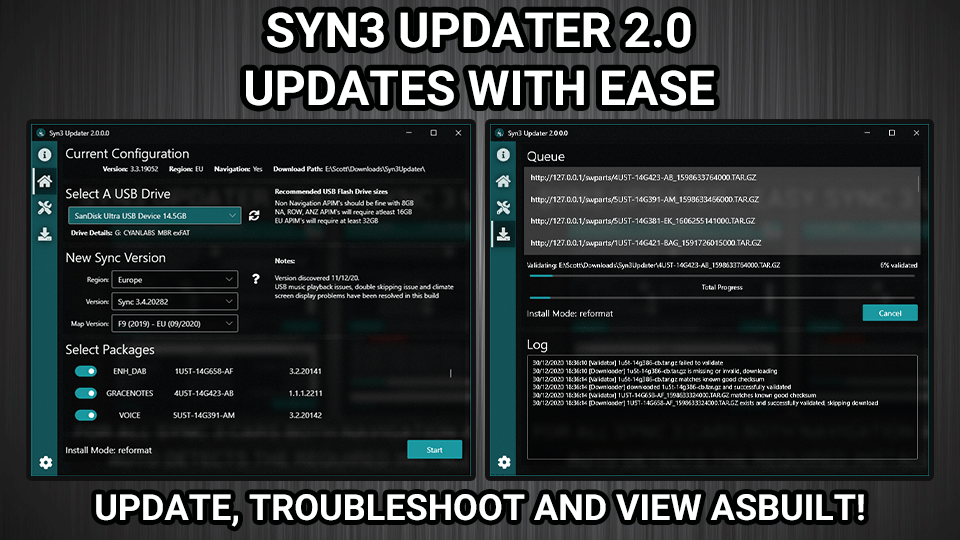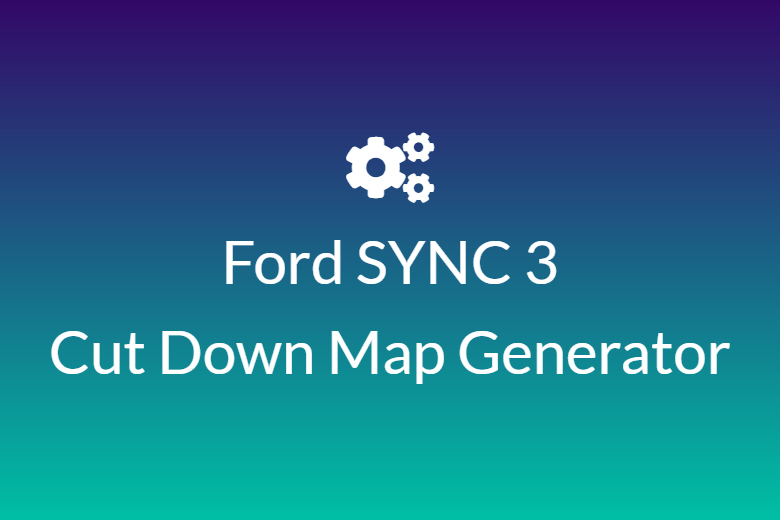Exploder82
Well-Known Member
- Joined
- September 8, 2015
- Messages
- 176
- Reaction score
- 12
- City, State
- IL
- Year, Model & Trim Level
- 2016 Explorer Sport ;p
You have the wrong APIM for your region.Hey guys
I am currently located in Dubai and upgraded my ford 2016 limited edition sync 2 to sync 3 which I bought off eBay US version. the sync 3 came out from Ford 2018 sports editions. I am having few issues with programming and I am new to this all.
I installed it as seen on few YouTube channels. All works fine except the Navigation, The navigation guidance is not working at all. It shows navigation but when you search for route, it does not show any directions. I am in GCC so do I need to do something on FodScan?
I have done the following:
1. Installed a new GPS antena
2. Replaced the USB Hub
The Sync 3 is showing correct Vin number and is connecting to CarPlay and Wifi etc.
One more issue I am having is the IPC is showing two compasses and it's keep on flipping. I assume the car now has 2 GPS antenna, one I installed and one was factory installed? Is there a way of disabling the factory GPS antenna?
Finally, the navigation guidance are not visible in IPC when driving and the voice commands do not recognise the navigation. However it works for all other features such as Climate, Phone etc.
I am sorry for the long message.
Hope to get the solution for this problem.