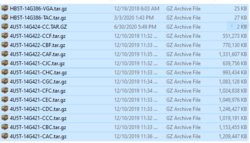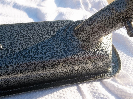yohanofUM
Member
- Joined
- January 11, 2020
- Messages
- 16
- Reaction score
- 0
- City, State
- Ann Arbor, MI
- Year, Model & Trim Level
- 2017 Explorer Sport
I gave Ford entirely too much credit in what they're doing with in-vehicle tech and connectivity, so I suppose this is my own fault.
I recently caught some chatter here about NA 1 19 potentially being available (NA 1 18 is currently the most up to date as of this post, for my vehicle, I would come to learn) so I went ahead and put in my VIN and ESN. Keep in mind, I purchased (for $109), downloaded and installed NA 1 18 in January. After which, I installed an access point in my garage with a dedicated SSID just for the vehicle - scanned and had no available updates several times since (meaning, Ford should know what software is installed on this VIN & ESN between January and March).
So, last week I went to syncnavigation.com, put in my VIN and ESN, hmm imagine that, says I have updates available. Strange, the only option for these updates is to purchase the USB. No information is available about which updates are available or versions. I go ahead with the purchase ($40), trusting they wouldn't let me purchase something I clearly didn't need (right) and still, no information in checkout or receipt about which version. Today I finally received the USB and attempt to install only to be prompted with BGMAP_ERR01, which tells me to download files again (I can't..but thanks) or contact 1-800-392-3673. Here we go...
Called 3673 only to be put through all the questions and then routed to 888-628-6277 only to have them tell me they don't support Sync 3 and send me back to 3673.
Called 3673 again, only to have them tell me 6277 only supports Sync 1 and 2 (got that, thanks) and the correct number is 800-900-8458.
Called 8458 and explained the lack of transparency in their system, the site giving no information about what's being ordered, only to have them tell me (rudely) there are no refunds, even advising me to read the fine print, and to call 3673. Mind you, each one of these calls starts with name, phone number, VIN, ESN and the story of what's going on.
At this point, I've lost more time than the $40 refund is worth and I'm at a loss for an explanation of the lack of any information provided to the user about what they're purchasing. To me, feels a bit like a scam so for those of you on here who've made it this far, caveat emptor. Check with other users here prior to purchasing any software from Ford or their affiliates. The folks on this forum have so far provided orders of magnitude more support than anything I've witnessed from the above phone numbers in the last hour.
I recently caught some chatter here about NA 1 19 potentially being available (NA 1 18 is currently the most up to date as of this post, for my vehicle, I would come to learn) so I went ahead and put in my VIN and ESN. Keep in mind, I purchased (for $109), downloaded and installed NA 1 18 in January. After which, I installed an access point in my garage with a dedicated SSID just for the vehicle - scanned and had no available updates several times since (meaning, Ford should know what software is installed on this VIN & ESN between January and March).
So, last week I went to syncnavigation.com, put in my VIN and ESN, hmm imagine that, says I have updates available. Strange, the only option for these updates is to purchase the USB. No information is available about which updates are available or versions. I go ahead with the purchase ($40), trusting they wouldn't let me purchase something I clearly didn't need (right) and still, no information in checkout or receipt about which version. Today I finally received the USB and attempt to install only to be prompted with BGMAP_ERR01, which tells me to download files again (I can't..but thanks) or contact 1-800-392-3673. Here we go...
Called 3673 only to be put through all the questions and then routed to 888-628-6277 only to have them tell me they don't support Sync 3 and send me back to 3673.
Called 3673 again, only to have them tell me 6277 only supports Sync 1 and 2 (got that, thanks) and the correct number is 800-900-8458.
Called 8458 and explained the lack of transparency in their system, the site giving no information about what's being ordered, only to have them tell me (rudely) there are no refunds, even advising me to read the fine print, and to call 3673. Mind you, each one of these calls starts with name, phone number, VIN, ESN and the story of what's going on.
At this point, I've lost more time than the $40 refund is worth and I'm at a loss for an explanation of the lack of any information provided to the user about what they're purchasing. To me, feels a bit like a scam so for those of you on here who've made it this far, caveat emptor. Check with other users here prior to purchasing any software from Ford or their affiliates. The folks on this forum have so far provided orders of magnitude more support than anything I've witnessed from the above phone numbers in the last hour.