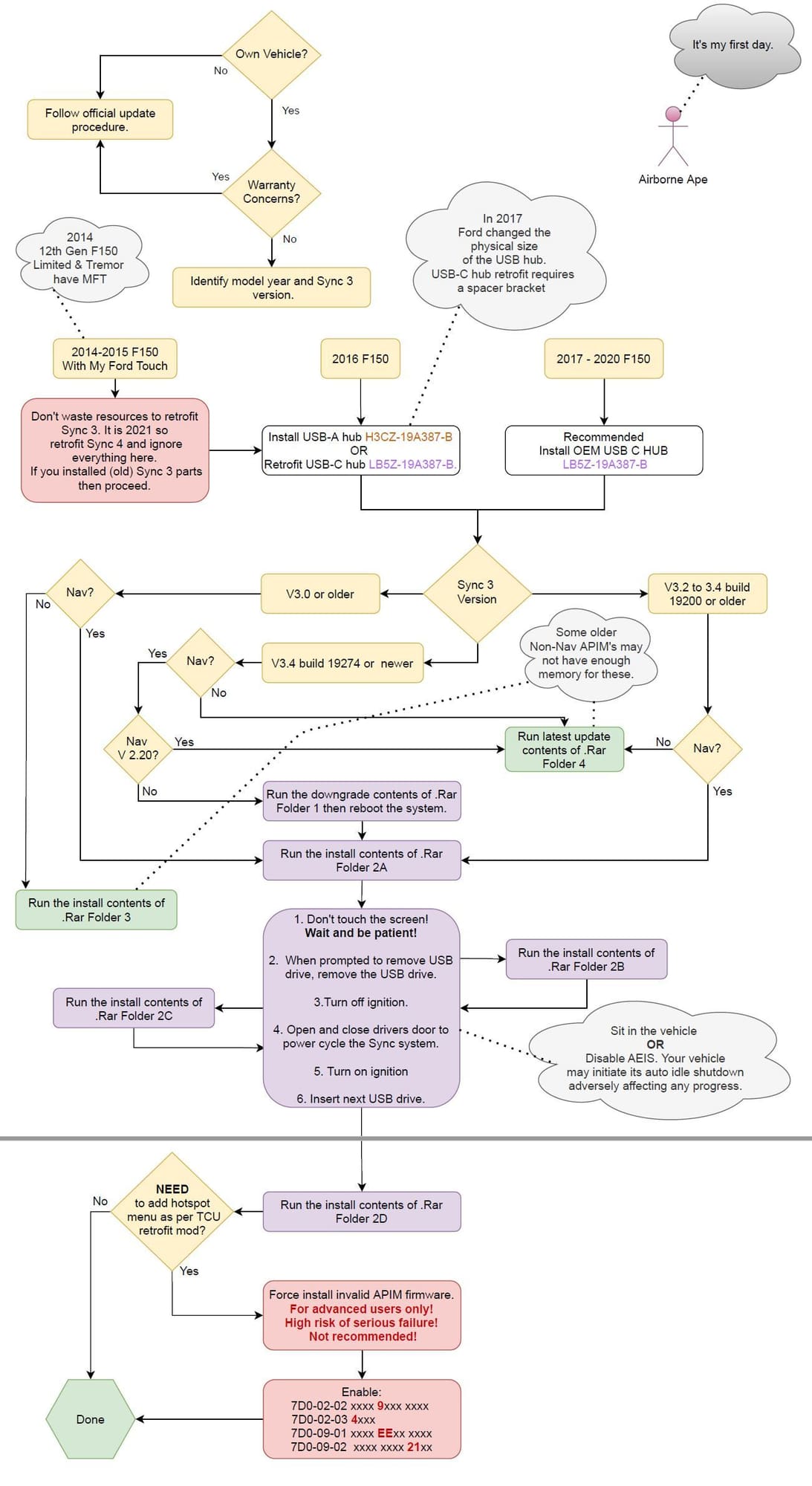I have a 2017 Explorer Limited, with Sync 3.0.20204. I pretty much plan on keeping the car for life, I love it to death.
Is there a possibility Ford will release a version of 3.4 for 2017-19 Explorers in the near future? (Haha, funny I know.)
I downloaded the Cyan Labs Sync Update software.
- Can I just update to 3.4.20351 straight from 3.0.20204 without any issues?
- Is it truly impossible to downgrade back to a version that at least looks like 3.0 in case I need to in the future?
- Do I need to change anything with ForScan first before updating?
- If Ford does finally release a 3.4 version for the Explorers, will I be able to update using their version or will doing it this way break that functionality?
- Will I get the new Ford Splash Screen and the "calm" feature on my 2017 Limited? How can I verify this before updating?
- It looks like I only have USB 2.0 in my car, is that an issue?
Thanks for any answers, I appreciate it.