i8iridium
New Member
- Joined
- December 11, 2016
- Messages
- 7
- Reaction score
- 2
- City, State
- Fort Washington
- Year, Model & Trim Level
- 2023 Explorer ST
I wasn't sure if this was the best spot for the thread, but here it is. I know it's not everyone's preference to add it, and a lot of folks hate it. It's cool, we get it. Let's keep that chatter out of here.
It took a bit of work getting between the bumper cover, but I ended up swapping the module by just removing one of the rivets and shoving a short piece of 2x4 to create a gap. There was barely enough space to get my hand in there. The workshop manual details removing the entire rear bumper cover, but I wasn't doing that. You can see what I'm talking about if you look under the back passenger side corner of the bumper. Pics will be below. I swapped out the "dummy" module with the one i got from ebay and.
The part number I got was from a 2021 Explorer off eBay. Jx7t14f679aa You can look on Tasca and some of the other parts sites, but they're all on back order, so eBay is probably your best bet. The module from Expeditions, Edges, and Escapes should work, but you're on your own for testing them.
The mods I had to make in forscan are below. I had to edit the as-built code, as there is no easy config for this. This won't be a lesson on Forscan. There's a billion resources out there to learn how to use this tool, and I suggest you be familiar with it before changing values.
Back up your stock config!
BodyCM: Note: Don't change values with an "x". The values with "--" are checksums that Forscan will fix for you.
726-36-01 x1xx xxxx xx--
726-55-02 xx04 xxxx xx-- <-- This might be a trial and error. I found some early '22 explorers with a 05. That didn't work on mine and I used 04 based on a '21 explorer.
726-59-02 xxxx xxx2 xx--
726-65-02 xxxx xxxx x1--
726-82-01 x1x1 x1x1 1x--
Write each change after modification using the button next to it.
Note: If your explorer came with hands free and you want to disable it, change the values above to 0. Remember, don't touch the "x".
IPC:
Easy Config, search for hands, and you'll see handsfree pop up. Change to enable. This optional, since it worked with it disabled. I wanted to keep it consistent.
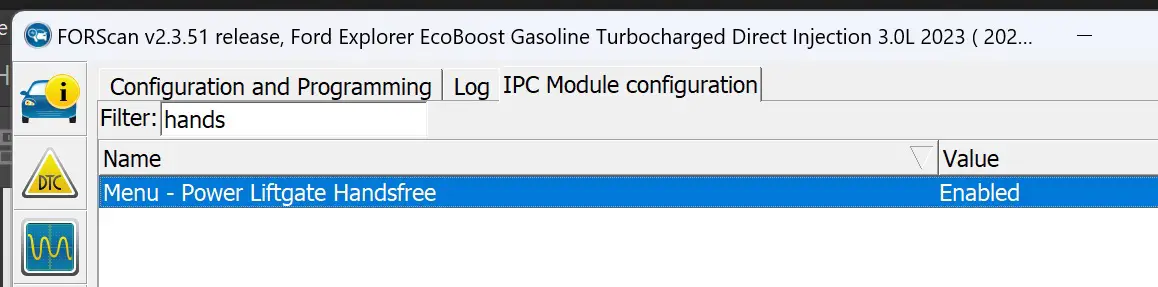
Finally, you might have to run the "BdyCM Local Interconnect Network New Module Calibration" under the wrench in forscan. I did not. It won't hurt to do it anyway. Since it's a new module on the LIN Bus, the Body Control Module needs to learn that it exists.
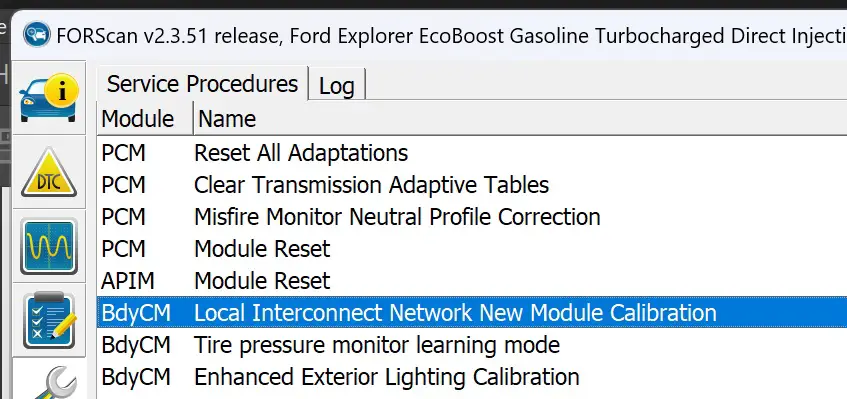

Don't order this module, it's the DUMMY LOL

It took a bit of work getting between the bumper cover, but I ended up swapping the module by just removing one of the rivets and shoving a short piece of 2x4 to create a gap. There was barely enough space to get my hand in there. The workshop manual details removing the entire rear bumper cover, but I wasn't doing that. You can see what I'm talking about if you look under the back passenger side corner of the bumper. Pics will be below. I swapped out the "dummy" module with the one i got from ebay and.
The part number I got was from a 2021 Explorer off eBay. Jx7t14f679aa You can look on Tasca and some of the other parts sites, but they're all on back order, so eBay is probably your best bet. The module from Expeditions, Edges, and Escapes should work, but you're on your own for testing them.
The mods I had to make in forscan are below. I had to edit the as-built code, as there is no easy config for this. This won't be a lesson on Forscan. There's a billion resources out there to learn how to use this tool, and I suggest you be familiar with it before changing values.
Back up your stock config!
BodyCM: Note: Don't change values with an "x". The values with "--" are checksums that Forscan will fix for you.
726-36-01 x1xx xxxx xx--
726-55-02 xx04 xxxx xx-- <-- This might be a trial and error. I found some early '22 explorers with a 05. That didn't work on mine and I used 04 based on a '21 explorer.
726-59-02 xxxx xxx2 xx--
726-65-02 xxxx xxxx x1--
726-82-01 x1x1 x1x1 1x--
Write each change after modification using the button next to it.
Note: If your explorer came with hands free and you want to disable it, change the values above to 0. Remember, don't touch the "x".
IPC:
Easy Config, search for hands, and you'll see handsfree pop up. Change to enable. This optional, since it worked with it disabled. I wanted to keep it consistent.
Finally, you might have to run the "BdyCM Local Interconnect Network New Module Calibration" under the wrench in forscan. I did not. It won't hurt to do it anyway. Since it's a new module on the LIN Bus, the Body Control Module needs to learn that it exists.
Don't order this module, it's the DUMMY LOL










