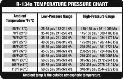-
Performance Upgrades - Maintenance - Modifications - Problem Solving - Off-Road - Street Trucks.
Covering the Explorer, ST, Sport, Lincoln Aviator, Sport Trac,
Mercury Mountaineer, Mazda Navajo, Ford Ranger, Mazda Pickups, and the Aerostar.
Featuring H.I. - Human Intelligence.
Register Today It's free!
You are using an out of date browser. It may not display this or other websites correctly.
You should upgrade or use an alternative browser.
You should upgrade or use an alternative browser.
modem speed tests
- Thread starter Redrig
- Start date
Elite Explorer members see no advertisements, no banner ads, no double underlined links,.
Add an avatar, upload photo attachments, and more!.
- Joined
- February 8, 1999
- Messages
- 35,822
- Reaction score
- 3,966
- City, State
- Wayoutin, Aridzona
- Year, Model & Trim Level
- '93 XL '20 ST
- Callsign
- AB7FH
Redrig
Elite Explorer
- Joined
- March 2, 2003
- Messages
- 3,740
- Reaction score
- 2
- City, State
- Gettysburg,PA
- Year, Model & Trim Level
- 1997 Mountaineer
i work for a cable company, unfortunately its adelphia. but any way that is a good speed. ive had mine for about 3 years and from start to now i went from about 800 to 4000 kbps on average. but lately on the site i use which is toast.net early in the morning ive been hitting higher numbers once i hit 6180 and last good number was 7130kbps. my co. is not known for speeds like that so i was just wondering if maybe it was the site and if anyone else noticed an increase like that. guess its the site.
huskyfan23
Rah no Hans Bwix
- Joined
- November 21, 2002
- Messages
- 6,707
- Reaction score
- 7
- City, State
- WA
- Year, Model & Trim Level
- 1994 XLT 4x4
How about DSL? Isn't it true that the more users on a single cable connection, the slower bandwidth each gets? I've got Verizon DSL and am getting approx 80kbps average. Compared to you guys that's horrible, how much are you spending a month?
Redrig
Elite Explorer
- Joined
- March 2, 2003
- Messages
- 3,740
- Reaction score
- 2
- City, State
- Gettysburg,PA
- Year, Model & Trim Level
- 1997 Mountaineer
not a single connection but a single node which basically means a small area of a town. but ur right less traffic means faster speeds. i only pay 20 a month but i work for them, if i was a regular customer i would pay 40 a month
huskyfan23
Rah no Hans Bwix
- Joined
- November 21, 2002
- Messages
- 6,707
- Reaction score
- 7
- City, State
- WA
- Year, Model & Trim Level
- 1994 XLT 4x4
Well I'm probably getting ripped mostly because it's a huge company, $50 a month + $17 for e-mail, they don't tell you that in the sign-up. They say $49.95 a month, but that's just for service, the e-mail is $20 extra!
93exploder
Well-Known Member
- Joined
- July 10, 2000
- Messages
- 547
- Reaction score
- 0
- City, State
- Lubbock, TX - Texas Tech
- Year, Model & Trim Level
- 93 XLT 2wd
um rick, www.bandwidth.com lead me to **** pop ups LOL.
huskyfan23
Rah no Hans Bwix
- Joined
- November 21, 2002
- Messages
- 6,707
- Reaction score
- 7
- City, State
- WA
- Year, Model & Trim Level
- 1994 XLT 4x4
Actually, after going to dslreports, my download is 677kbits, the 80 i was talking about is kbytes, always get those things mixed up.
- Joined
- February 8, 1999
- Messages
- 35,822
- Reaction score
- 3,966
- City, State
- Wayoutin, Aridzona
- Year, Model & Trim Level
- '93 XL '20 ST
- Callsign
- AB7FH
Originally posted by 93exploder
um rick, www.bandwidth.com lead me to **** pop ups LOL.
Sorry about that! What one letter will do to ya! I changed your link to so no one else gets stuck with the multiple pop ups.
Redrig
Elite Explorer
- Joined
- March 2, 2003
- Messages
- 3,740
- Reaction score
- 2
- City, State
- Gettysburg,PA
- Year, Model & Trim Level
- 1997 Mountaineer
it led me to **** to. u need to type it in ur browser. well huskyfan id look for more options i dont know your service providers where you live but it definately seems like your getting bent over. especially 80 kbps ithought dsl was around 600 to 900 could be wrong though
williecume
Well-Known Member
- Joined
- February 4, 2002
- Messages
- 800
- Reaction score
- 1
- City, State
- Arlington, TX
- Year, Model & Trim Level
- 97 xlt & 98 mounti
i have dsl and when i go to dslreports.com i get:
Your download speed : 1083516 bps, or 1083 kbps.
A 132.2 KB/sec transfer rate.
Your upload speed : 134680 bps, or 134 kbps.
Seems like broadband .. above the 1mbit barrier!
and on bandwidthplace.com i get:
download is 1.1 megabits per second
upload is 139.1 Kb/sec
i have sbc/yahoo dsl and i am also on a remote terminal which is about 200 feet away from me.
i also hae a router that sbc sells (i was able to get one when i was a field tech for sbc) that is always on, if i were to restart the router my speeds would be a little bit higher, but not much.
Your download speed : 1083516 bps, or 1083 kbps.
A 132.2 KB/sec transfer rate.
Your upload speed : 134680 bps, or 134 kbps.
Seems like broadband .. above the 1mbit barrier!
and on bandwidthplace.com i get:
download is 1.1 megabits per second
upload is 139.1 Kb/sec
i have sbc/yahoo dsl and i am also on a remote terminal which is about 200 feet away from me.
i also hae a router that sbc sells (i was able to get one when i was a field tech for sbc) that is always on, if i were to restart the router my speeds would be a little bit higher, but not much.
Ryan1
Explorer Addict
- Joined
- December 18, 2000
- Messages
- 1,670
- Reaction score
- 0
- City, State
- White Bear Lake, MN
- Year, Model & Trim Level
- 94 XLT
I know nothing about all that number lingo you guys a spitting out so I did a speed test and this is what it said
Your Speed
2,056.1 kbps
any good??
Ryan
Your Speed
2,056.1 kbps
any good??
Ryan
mmpc
Moderator Emeritus
- Joined
- April 12, 2000
- Messages
- 1,788
- Reaction score
- 2
- City, State
- Littleton, CO
- Year, Model & Trim Level
- '05 Escape: No Boundaries
My DSL connection in Denver, CO (Qwest is provider) usually averages 900KB download and upload. Sometimes my upload is actually faster. Don't ask me why that would be, but it's always been that way...
99exEB1
Well-Known Member
- Joined
- October 13, 2002
- Messages
- 803
- Reaction score
- 0
- City, State
- Cleveland, Ohio
- Year, Model & Trim Level
- '99 Eddie Bauer
This is what I got with SBC AOL:
Results
621.1 kilobits per second
Run the test again Discuss in the forum
Details
Your raw speed was 621072.68 bits per second which is the same as:
Communications
621.1 kilobits per second
How communication devices are rated. Kilo means 1,000 and mega means 1,000,000. Examples include 56k modem and 10Mbit Ethernet
Storage
75.8 kilobytes per second
The way data is measured on your hard drive and how file sharing and FTP programs measure transfer speeds. Kilo is 1,024 and mega is 1,048,576.
1MB file download
13.5 seconds
The time it would take you to download a 1 megabyte file at this speed.
Hopefully we will switch to Yahoo DSL soon.... but then again
Results
621.1 kilobits per second
Run the test again Discuss in the forum
Details
Your raw speed was 621072.68 bits per second which is the same as:
Communications
621.1 kilobits per second
How communication devices are rated. Kilo means 1,000 and mega means 1,000,000. Examples include 56k modem and 10Mbit Ethernet
Storage
75.8 kilobytes per second
The way data is measured on your hard drive and how file sharing and FTP programs measure transfer speeds. Kilo is 1,024 and mega is 1,048,576.
1MB file download
13.5 seconds
The time it would take you to download a 1 megabyte file at this speed.
Hopefully we will switch to Yahoo DSL soon.... but then again
hrbib21
Well-Known Member
- Joined
- December 19, 2002
- Messages
- 760
- Reaction score
- 0
- City, State
- Myrtle Beach, SC
- Year, Model & Trim Level
- '99 Limited 5.0
BroadbandReports.com (the one I normally use):
1930 kbps down
369 kpbs up
I have RoadRunner. There are other programs out there that can test the same. Try this site for complete PC testing: http://pcpitstop.com/
I use that site for benchmarks when I change hardware.
1930 kbps down
369 kpbs up
I have RoadRunner. There are other programs out there that can test the same. Try this site for complete PC testing: http://pcpitstop.com/
I use that site for benchmarks when I change hardware.
mmsdrummer
Well-Known Member
- Joined
- October 28, 2001
- Messages
- 281
- Reaction score
- 0
- City, State
- PJ, Iowa
- Year, Model & Trim Level
- 2002 Sport & 1992 XLT
Elite Explorer members see no advertisements, no banner ads, no double underlined links,.
Add an avatar, upload photo attachments, and more!.
Jason_25
Elite Explorer<br>ECX Member
- Joined
- November 26, 2000
- Messages
- 5,324
- Reaction score
- 6
- City, State
- New Bern, NC
- Year, Model & Trim Level
- '95 Explorer "Expedition"
3.9 megabits per second
Your raw speed was 3896352.2 bits per second which is the same as:
Communications
3.9 megabits per second
How communication devices are rated. Kilo means 1,000 and mega means 1,000,000. Examples include 56k modem and 10Mbit Ethernet
Storage
475.6 kilobytes per second
The way data is measured on your hard drive and how file sharing and FTP programs measure transfer speeds. Kilo is 1,024 and mega is 1,048,576.
1MB file download
2.2 seconds
The time it would take you to download a 1 megabyte file at this speed.
Rating
Compared to all connection types worldwide, yours is fantastic
------------------------------------
I use Cox Cable.
Your raw speed was 3896352.2 bits per second which is the same as:
Communications
3.9 megabits per second
How communication devices are rated. Kilo means 1,000 and mega means 1,000,000. Examples include 56k modem and 10Mbit Ethernet
Storage
475.6 kilobytes per second
The way data is measured on your hard drive and how file sharing and FTP programs measure transfer speeds. Kilo is 1,024 and mega is 1,048,576.
1MB file download
2.2 seconds
The time it would take you to download a 1 megabyte file at this speed.
Rating
Compared to all connection types worldwide, yours is fantastic
------------------------------------
I use Cox Cable.
Similar Threads
- Replies
- 7
- Views
- 796
- Replies
- 8
- Views
- 1,179
- Replies
- 11
- Views
- 1,215