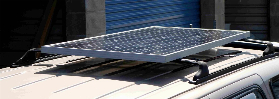Spencerd809
Member
- Joined
- April 14, 2014
- Messages
- 10
- Reaction score
- 0
- City, State
- Idaho/North Carolina
- Year, Model & Trim Level
- 1998 Ford Explorer XLT
Hello everyone, this is gonna be a short write up on adding an aux input onto an oem stereo... I did this with a 98 stereo that has just a CD player and does not have a cd changer input or tape deck. I believe this stereo is almost identical to a few years of Ford stereos.
First off take your entire stereo apart.. If you need help with this ask questions.
Then take the cd deck and unscrew the circuit off of it, should be two Phillips head screws. Flip it upside down (be careful to not break the ribbon cable or mechanical pieces) and look near the area where the ribbon cable attaches to the main stereo circuit board. Somewhere on the circuit board you should find the labels "LOUT" and "ROUT"...
There should be obvious (or not so obvious depending on which year the stereo is) solder points near these labels. I'm not perfect at reading circuits so I just picked the solder points nearest the labels and luckily picked the right ones.
Hopefully once you find those two labels.. The soldering points should be obvious.
Next you need to strip down an aux cable and solder the wires onto the solder points. For my cable I did white wire to LOUT and black to ROUT. Then take the ground wires and wrap them in electrical tape except about an inch of the ends.
Now carefully reassemble the radio while keeping in mind to keep the new wires out of the cd mechanics. At some point during reassembly wrap, connect, or solder the ground wires on the metal casing of the stereo unit.
Once everything is reassembled... Route the aux cable somewhere convenient in your car (I went down behind the ac controls and below the center drink holders and it of the hole where an emergency brake handle would be on other ford models.
At this point... You should be able to put a cd in and go to cd mode and plug in your music and play it. If the noise sounds trashy you may need to burn a silent cd track to play while doing aux. for instructions on how to burn a silent track cd... Use google.
Not sure if anyone wants to do this but if so reply with your questions and I can email you more specific instructions or pictures.
Happy trails
First off take your entire stereo apart.. If you need help with this ask questions.
Then take the cd deck and unscrew the circuit off of it, should be two Phillips head screws. Flip it upside down (be careful to not break the ribbon cable or mechanical pieces) and look near the area where the ribbon cable attaches to the main stereo circuit board. Somewhere on the circuit board you should find the labels "LOUT" and "ROUT"...
There should be obvious (or not so obvious depending on which year the stereo is) solder points near these labels. I'm not perfect at reading circuits so I just picked the solder points nearest the labels and luckily picked the right ones.
Hopefully once you find those two labels.. The soldering points should be obvious.
Next you need to strip down an aux cable and solder the wires onto the solder points. For my cable I did white wire to LOUT and black to ROUT. Then take the ground wires and wrap them in electrical tape except about an inch of the ends.
Now carefully reassemble the radio while keeping in mind to keep the new wires out of the cd mechanics. At some point during reassembly wrap, connect, or solder the ground wires on the metal casing of the stereo unit.
Once everything is reassembled... Route the aux cable somewhere convenient in your car (I went down behind the ac controls and below the center drink holders and it of the hole where an emergency brake handle would be on other ford models.
At this point... You should be able to put a cd in and go to cd mode and plug in your music and play it. If the noise sounds trashy you may need to burn a silent cd track to play while doing aux. for instructions on how to burn a silent track cd... Use google.
Not sure if anyone wants to do this but if so reply with your questions and I can email you more specific instructions or pictures.
Happy trails