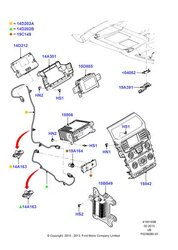Rpm8150
New Member
- Joined
- March 23, 2015
- Messages
- 5
- Reaction score
- 0
- Year, Model & Trim Level
- 2012 Explorer
Hi, the microphone in my Explorer was deemed bad by my local Ford dealer. I was able to buy the microphone directly from Ford myself, but wanted to check on the proper way to get access to the microphones electrical connection. I pop the microphone out of the headliner and there is zero slack to get to the connector.
I'm thinking I would have to go through the sunglass holder/overhead lights console to get access to it. Just wanted to check before I went any further.
Thanks
2012 Explorer XLT with MyFord Touch
2015 Fusion SE with MyFord Touch
I'm thinking I would have to go through the sunglass holder/overhead lights console to get access to it. Just wanted to check before I went any further.
Thanks
2012 Explorer XLT with MyFord Touch
2015 Fusion SE with MyFord Touch