bigtigexplorer
Elite Explorer
- Joined
- March 26, 2001
- Messages
- 704
- Reaction score
- 11
- City, State
- Sierra Vista, AZ
- Year, Model & Trim Level
- '99 XLT 4x4
This write up is for the installation of Indiglo gauges purchased from Dead Link Removed into a 1999 Ford Explorer XLT 4x4.
Disclaimer: Follow these instructions at your own risk. I will not assume any reasonability for personal injury or vehicle damage cause as a result of these instructions.
Sorry guys just had to cover my butt. =)

Remove 2 screws from the under radio trim using a 7mm socket.

Remove 3 screws from above the gauges using a 7mm socket.

Remove 4 screws from under the dash using a 7mm socket. Gently pull on the top of the plastic to remove it.
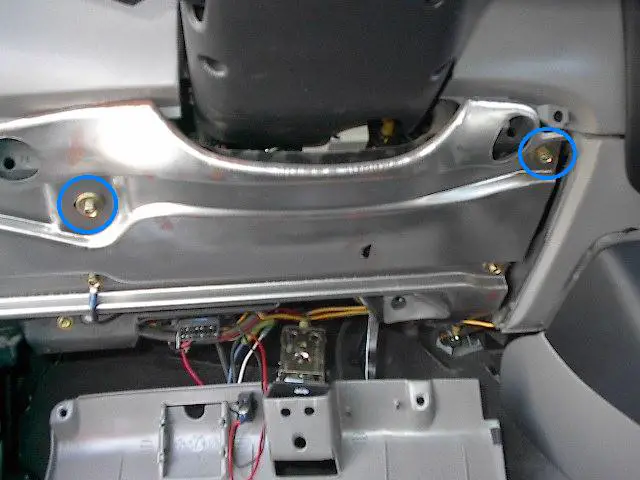
Remove the top 2 screws using a 8mm socket.

Gently pull the steel plate down and remove the 2 exposed screws using a 7mm socket.
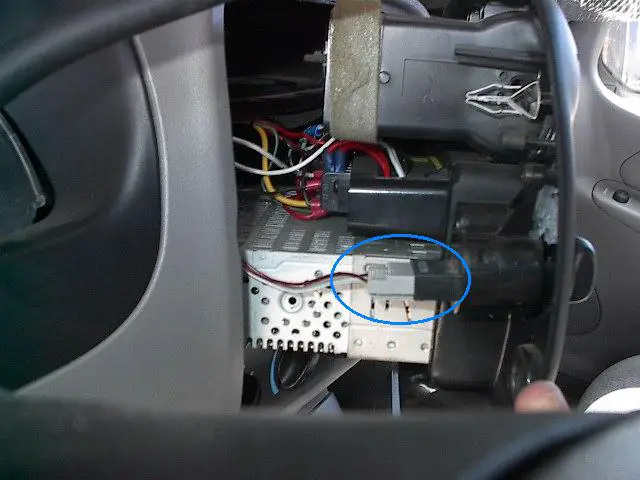
Gently pull the radio trim out and unplug the four-wheel drive ( if equipped ), also disconnect the lighter connections.

Pull the right side of dash panel out slightly. This may be easier if you shift into 1st gear.

Directly behind the right side of the dash panel there is a plug to disconnect.

Gently pull the left side of the panel out.

Disconnect the 2 plugs from the panel before removing it completely.
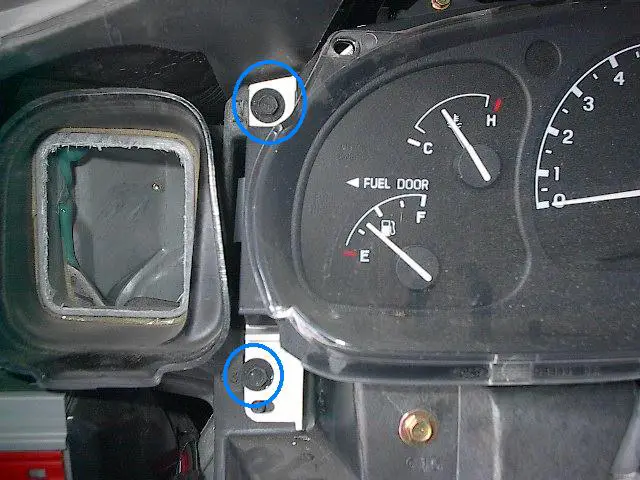

Using a 7mm socket remove the 4 screws, 2 on each side of the instrument cluster.

Gently pull the instrument cluster forward and tip the top back to expose the gear indicator. Push the two tabs (circled in blue) toward each other and GENTLY slide the indicator out of the cluster.
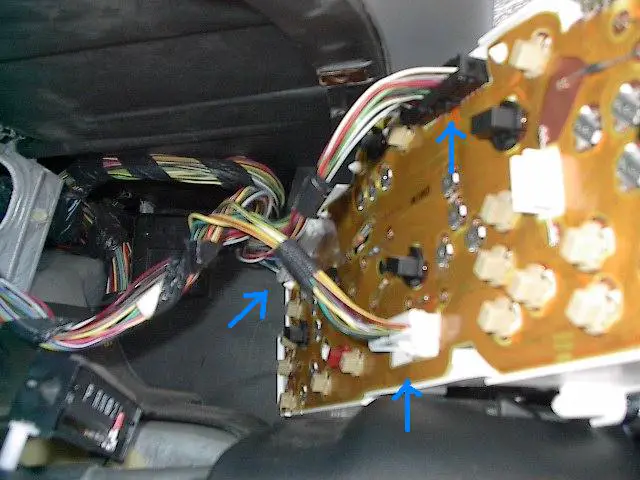
Pull the cluster forward and disconnect the 3 plug on the back and remove the cluster.
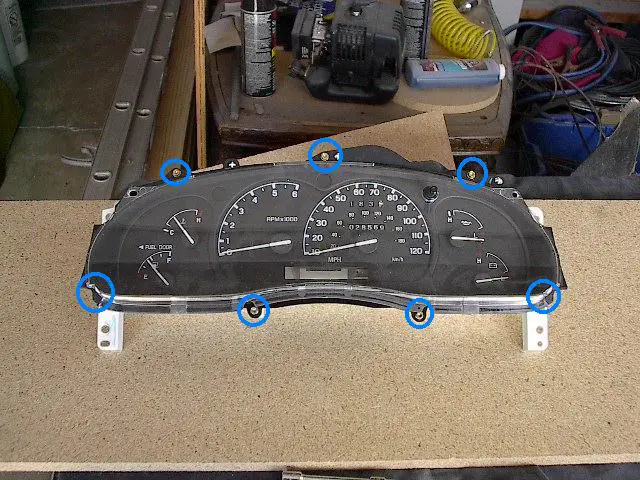
Put the cluster on your work bench and go grab a beer, the real fun is about to begin. Remove the 7 screws holding the bezel with a 5.5mm socket, you could also use a small torx screw driver or an allen wrench.

Gently pry the needle keeper out. Slide the indiglo gauge over the needles and replace the needle keeper.
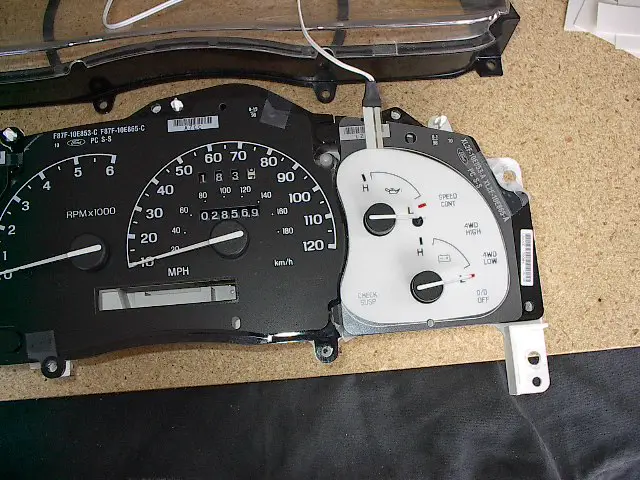
Repeat this process for the other 2 gauges.

Once all the gauges are installed put the cluster back in the dash. Don't screw it in yet, just connect the 3 plugs and reconnect the light and dimmer switch from the dash panel, but don't reinstall the panel yet. Turn on your flashers and adjust the indiglo gauges until the indicators line up. Once all the indicators are lined up secure the gauges in place with scotch tape and remove the cluster again.
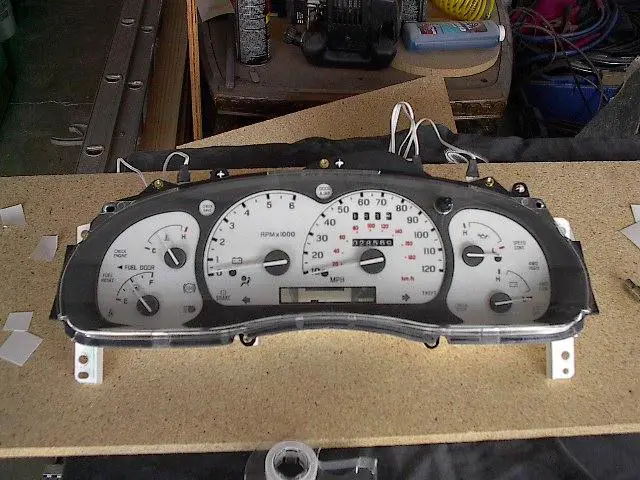
Reattach the bezel. Don't tighten the top 3 screws to much you could damage the indiglo gauge.

Install the cluster back into the dash and route the wires to one side. This is a good point to connect the power converted supplied with the gauges. I didn't take pictures of it because it is a simple 2 wire connection. The black wire goes to a ground and the red wire is spliced into the white with black stripe wire coming from the light switch. Then plug the gauges into the converter and turn on the parking lights. At this point your gauges should come on.

And you done!! Well, you still have to put you dash back together.

Here is a shot of mine at night. You can see how big of a difference these gauges make when compared to stock. Enjoy you new gauges, I hope this write up proved to be useful.
David
Disclaimer: Follow these instructions at your own risk. I will not assume any reasonability for personal injury or vehicle damage cause as a result of these instructions.
Sorry guys just had to cover my butt. =)
Remove 2 screws from the under radio trim using a 7mm socket.
Remove 3 screws from above the gauges using a 7mm socket.
Remove 4 screws from under the dash using a 7mm socket. Gently pull on the top of the plastic to remove it.
Remove the top 2 screws using a 8mm socket.
Gently pull the steel plate down and remove the 2 exposed screws using a 7mm socket.
Gently pull the radio trim out and unplug the four-wheel drive ( if equipped ), also disconnect the lighter connections.
Pull the right side of dash panel out slightly. This may be easier if you shift into 1st gear.
Directly behind the right side of the dash panel there is a plug to disconnect.
Gently pull the left side of the panel out.
Disconnect the 2 plugs from the panel before removing it completely.
Using a 7mm socket remove the 4 screws, 2 on each side of the instrument cluster.
Gently pull the instrument cluster forward and tip the top back to expose the gear indicator. Push the two tabs (circled in blue) toward each other and GENTLY slide the indicator out of the cluster.
Pull the cluster forward and disconnect the 3 plug on the back and remove the cluster.
Put the cluster on your work bench and go grab a beer, the real fun is about to begin. Remove the 7 screws holding the bezel with a 5.5mm socket, you could also use a small torx screw driver or an allen wrench.
Gently pry the needle keeper out. Slide the indiglo gauge over the needles and replace the needle keeper.
Repeat this process for the other 2 gauges.
Once all the gauges are installed put the cluster back in the dash. Don't screw it in yet, just connect the 3 plugs and reconnect the light and dimmer switch from the dash panel, but don't reinstall the panel yet. Turn on your flashers and adjust the indiglo gauges until the indicators line up. Once all the indicators are lined up secure the gauges in place with scotch tape and remove the cluster again.
Reattach the bezel. Don't tighten the top 3 screws to much you could damage the indiglo gauge.
Install the cluster back into the dash and route the wires to one side. This is a good point to connect the power converted supplied with the gauges. I didn't take pictures of it because it is a simple 2 wire connection. The black wire goes to a ground and the red wire is spliced into the white with black stripe wire coming from the light switch. Then plug the gauges into the converter and turn on the parking lights. At this point your gauges should come on.
And you done!! Well, you still have to put you dash back together.
Here is a shot of mine at night. You can see how big of a difference these gauges make when compared to stock. Enjoy you new gauges, I hope this write up proved to be useful.
David






