fodowvovo
Member
- Joined
- October 6, 2007
- Messages
- 20
- Reaction score
- 0
- City, State
- Buffalo NY
- Year, Model & Trim Level
- 2002 XLT 4.6
I have put together pictures of the location of the code to your kepad on the door.
The code is behind the the pillar on the passenger rear door. First remove some of the weatherstripping around that area where the cover is with the seatbelt going through it.

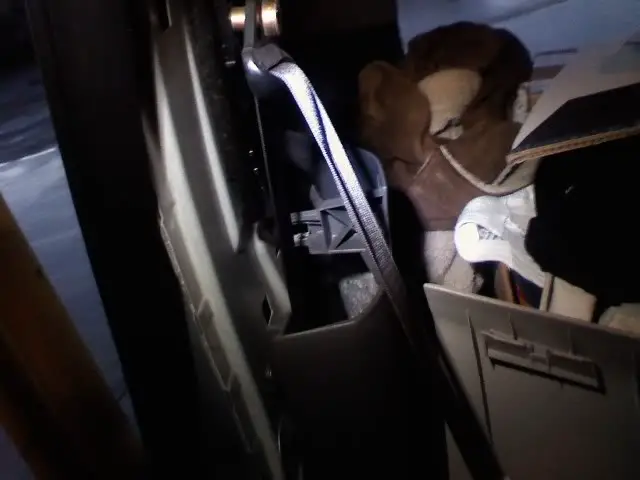
Next when you remove some weatherstripping there are 2 clips holding the cover on. Just take a flathead screwdriver and slide them to the right. The clips swivel so don't think you will snap them. Here's a pic of the clips.

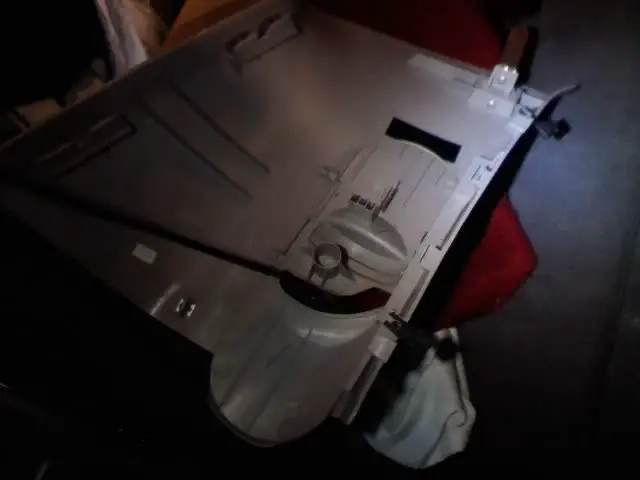
Next just pull on the rear of the cover closest to the trunk and that clip will pop. Now to remove push up to pop the bottom clips then pull down because there is a longer metal piece holding in the cover up top to the body of the truck. Once that cover is removed you must pull off a little bit of the lower cover to gain access to the module. In the middle of that cover you will see a clip holding it secure and a plastic prong plugged in the body to keep it stable. Just use your screwdriver to slowly unplug that clip. Dont worry about the plastic prong it will just slide out its not clipped in. Next just pry on that cover a little more towards the rear a little past the rear seat and the clip will pop giving you more flexibility to bend the cover to view the module.
Here is the module looking from the top.

The code is on a sticker on the right side looking from the top. Just bend the cover a little bit and you will see this.


Hope this clarifies it for alot of people!
The code is behind the the pillar on the passenger rear door. First remove some of the weatherstripping around that area where the cover is with the seatbelt going through it.
Next when you remove some weatherstripping there are 2 clips holding the cover on. Just take a flathead screwdriver and slide them to the right. The clips swivel so don't think you will snap them. Here's a pic of the clips.
Next just pull on the rear of the cover closest to the trunk and that clip will pop. Now to remove push up to pop the bottom clips then pull down because there is a longer metal piece holding in the cover up top to the body of the truck. Once that cover is removed you must pull off a little bit of the lower cover to gain access to the module. In the middle of that cover you will see a clip holding it secure and a plastic prong plugged in the body to keep it stable. Just use your screwdriver to slowly unplug that clip. Dont worry about the plastic prong it will just slide out its not clipped in. Next just pry on that cover a little more towards the rear a little past the rear seat and the clip will pop giving you more flexibility to bend the cover to view the module.
Here is the module looking from the top.
The code is on a sticker on the right side looking from the top. Just bend the cover a little bit and you will see this.
Hope this clarifies it for alot of people!






