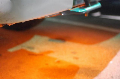rkneeshaw
Member
- Joined
- December 23, 2009
- Messages
- 30
- Reaction score
- 1
- City, State
- Petoskey, MI
- Year, Model & Trim Level
- 2016 Explorer Sport
Anyone else have this issue and know how to fix it?
I've tried wiping it off, and making sure there wasn't dirt on the clear plastic camera cover, but no matter what its all cloudy.
Debating whether I should pull it apart...
I've tried wiping it off, and making sure there wasn't dirt on the clear plastic camera cover, but no matter what its all cloudy.
Debating whether I should pull it apart...