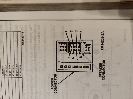Dennis94XLT
Well-Known Member
- Joined
- October 11, 2002
- Messages
- 106
- Reaction score
- 0
- City, State
- San Diego, California
- Year, Model & Trim Level
- 2005 XLT
I've read about some problems ejecting CDs and playing home made CD's and/or MP3 CDs in some of your radios. When I was looking for an 05 Explorer, I brought an MP3 home made CD with me and I found several 05 Explorers that had the Radios that appeared to play MP3 discs (they say "Folder" or "Folders" on two of the radio quick tune buttons. If yours says that, it's possibly one of the ones that will play MP3 made CDs. Anyway, when I tried the CD I brought - I got read errors and the disc got stuck and wouldn't eject - and also would let me load any other discs. I thought I had run across a bunch of lemons. What I found was these Ford radios don't seem to like memorex CDRs and I couldn't get them to play if I burned them as MP3 discs - and they always got stuck with read errors and wouldn't eject. The way I finally figured out to reliably eject them was to turn off the key and cut power to the radio (you may have to open the drivers door if you have the circuit that keeps power supplied to the radio after the key is removed) - then put the key back in and turn on the radio - don't try to play the disc - instead eject it immediately. In my case - it worked (ejected) every time I did it this way. I also found that if I burned the MP3 CD using a Sony CD (with the green tint) - the stereo would easily and reliably load, play and eject the discs. Hopefully this information will help some of you. I didn't use paper labels - just a black market to ID the disc. The Sony CD's I used are standard off the shelf - just make sure they have the greenish tint.
Good Luck everyone - I hope this solves some of those mysterious stuck CD and MP3 failure problems.
Dennis
Good Luck everyone - I hope this solves some of those mysterious stuck CD and MP3 failure problems.
Dennis