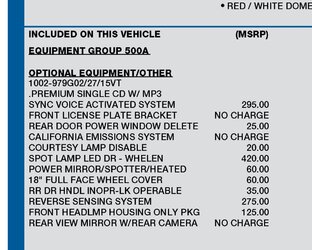harleyryder133
New Member
- Joined
- February 13, 2022
- Messages
- 4
- Reaction score
- 0
- City, State
- Fair Lawn, NJ
- Year, Model & Trim Level
- 2016 FPIU
Hope I don't get flamed for asking this but I did a good amount of searching but didn't find an answer to my question. This is my issue. I recently purchased a 2016 FPIU and it came with a Havis Integrated Control System installed. Basically looks like a big tablet in the dash. Well not only does the display like to go out for no reason, it has no Bluetooth option. There is a cable set to add Bluetooth but like the ICS itself they are both discontinued items. I'd actually like to go back to the stock radio and climate controls but I've seen there are a few different kinds. Question #1 is there any way I can identify what the original radio was in my unit? Question #2 is it seems like everything is separate. Meaning it looks like I have to buy the whole bezel, the receiver, the amp, and the display screen. Is that right? Seems awfully complicated for just wanting to go back to stock. Any help would be greatly appreciated.