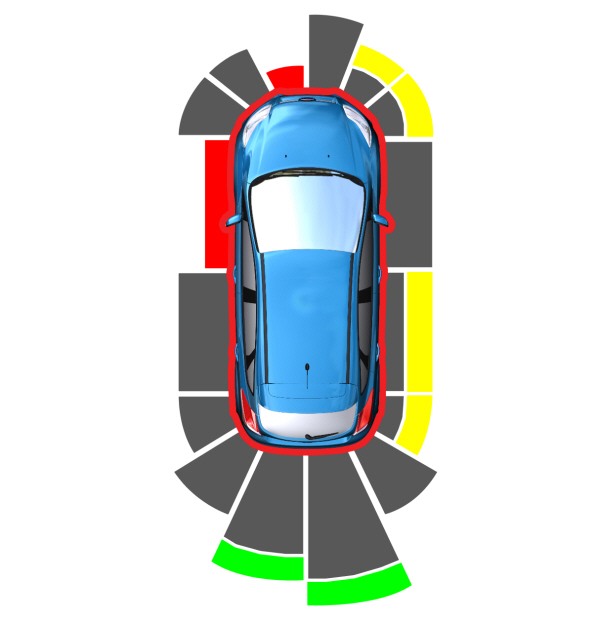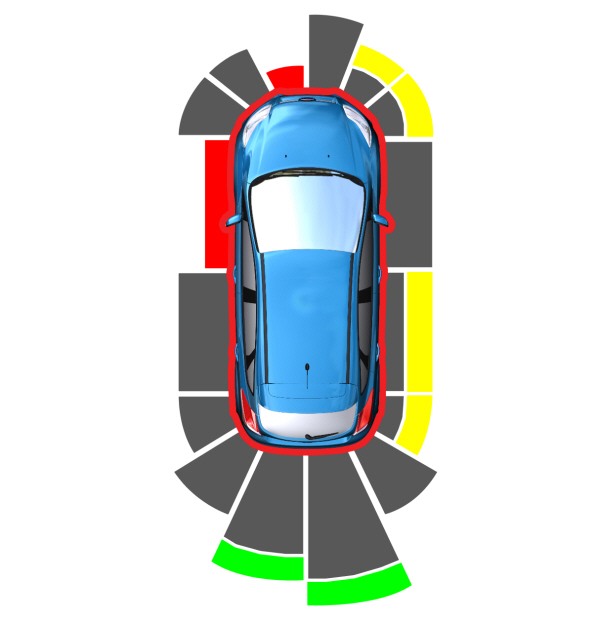SIDE SENSING SYSTEM (IF EQUIPPED)
WARNING: The system may not detect objects with surfaces that absorb reflection. Always drive with due care and attention. Failure to take care may result in a crash.
WARNING: The system may not detect small or moving objects, particularly those close to the ground.
WARNING: To help avoid personal injury, always use caution when in reverse (R) and when using the sensing system.
WARNING: The parking aid system can only assist you to detect objects when your vehicle is moving at parking speeds. To help avoid personal injury you must take care when using the parking aid system. |
The system uses the front and rear outermost parking aid sensors to detect objects that are near to the sides of your vehicle. The system displays them on a virtual map in the information display as your vehicle moves past them.
The sensors are on the front and rear bumpers.
Note: Keep the sensors free from snow, ice and large accumulations of dirt.
Note: Do not cover up the sensors.
Note: Do not clean the sensors with sharp objects.
Note: If your vehicle sustains damage leaving the sensors misaligned, this may cause inaccurate measurements or false alerts.
The system may not function if:
- You switch the ignition on, off and back on within a few seconds.
- Your vehicle remains stationary for over two minutes.
- The anti-lock brake system activates.
- The traction control system activates.
Note: If you switch traction control off, the side sensing system also turns off.
Note: Some accessories, for example large trailer hitches or bike or surfboard racks can cause reduced performance or false alerts.
To reinitialize the system, you may have to drive your vehicle approximately 10 ft (3 m).
The sensor coverage area is up to 24 in (60 cm) from the side of your vehicle.
When the system detects an object within the coverage area and the driving path of your vehicle, an audible warning sounds. As your vehicle moves closer to the object, the rate of the tone increases.
Note: The system does not detect an object that is moving toward the side of your vehicle, for example another vehicle moving at low speed, if it does not pass a front or rear sensor.
Object Distance Indicator
The system provides object distance indication through the information display.
- As the distance to the object decreases, the indicator blocks illuminate and move toward the vehicle icon.
- If there is no object detected, the distance indicator blocks are gray.
When you shift into reverse (R), the system provides audible warnings and a visual indication when detected objects are within 24 in (60 cm) and are inside the driving path of your vehicle. When you stop your vehicle, the audible warnings turn off after two seconds.
When you shift into any forward gear, the system provides audible warnings and a visual indication when your vehicle is moving at a speed of approximately 5 mph (8 km/h) or below and the system detects an object within the detection zone. When you stop your vehicle, the audible warnings turn off after two seconds and the visual indication turns off after four seconds.
When you shift into neutral (N), the system only provides a visual indication if your vehicle is moving at a speed of approximately 5 mph (8 km/h) or below. For example, your vehicle is moving on a slope, and the system detects an object moving toward your vehicle. When you stop your vehicle, the visual indication turns off after four seconds.
If the system is not available, the side distance indicator blocks do not display.