little x
Explorer Addict
- Joined
- March 21, 2005
- Messages
- 1,320
- Reaction score
- 0
- City, State
- SW VA
- Year, Model & Trim Level
- '91 XL
First a disclaimer: what you do to your truck is your fault and no one else’s. Even if you follow my steps to a tee, if you mess anything up, including yourself, it’s your fault, not mine, EF’s, or any third party’s.
I always wanted to put in-dash winch controls in my truck. But I had absolutely no idea how a winch worked. And I didn’t really want to pay $50 for one of those winch control panels you can buy (like Rick’s). But then I took the cover off for the first time the other day, just to poke my head around, and I realized how freakin easy it would be to set one up. I did mine that very afternoon.
My instructions will obviously be for my winch, a MileMarker PE-8000. But, all of them are going to be pretty much the same. You just need to follow the wires for the remote control. I’ll explain what I mean.

The first step is to remove the cover off of the winch control box. Mine was held on with 4 screws, 2 on each side. First I had to unscrew and remove the ON/OFF switch. Then unscrew and remove the 4 screws. All were Phillips head on my winch.
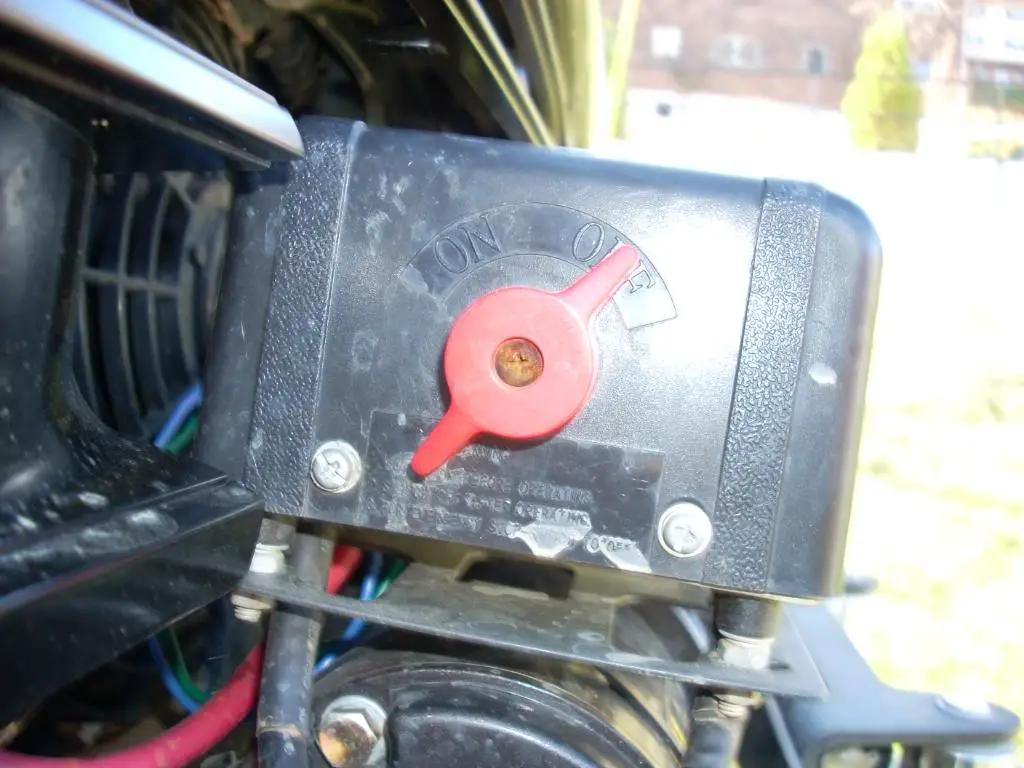


Now just pull the cover straight up. Be sure you don’t jerk it too hard. You don’t want to rip the wires out of the back of it. First I’ll show you an unmolested picture of what’s inside, then a labeled one.


The Blue and Green wires that have the black zigzags will not be there. These are what you’re going to add. The red circle on the left is the back of where the winch remote control plugs into. The top is obviously positive, and the bottom obviously negative because they have 2 gauge power wire straight from the battery connected to them (in red and black). That leaves 3 terminals in the middle, A, B, & C.
Follow all of the wires from where your controller plugs into the box. My controller has 4 wires. Yours may only have 3 wires. (Side Note: I’m not sure if other company’s winch controllers light up for easy use at night. This is why mine has 4 wires, it needs a ground wire to light up. If your hand controller doesn’t have any lights, then there should only be 3 wires, because there would be no need for a ground.)
You need to do some detective work to figure out which wires do what. One wire should provide power to the controller. Then when you press the IN button, it sends the power back down one line. When you press the OUT button it sends power down another line. And there may be the ground. I can tell from looking at the pic above that one wire runs directly to the power source at the top, so that wire must provide power to the controller. I can also see that the wire running to B must be the ground because there is a small black wire connecting B to the negative post at the bottom of the picture. So I have 2 unknown wires, one runs to A, the other to C. If I put power to one it should move the winch in. If I put power to the other, it should let the winch out.
So I free spooled a few feet of cable out of the winch, in case the first direction I tried was in, not out, lol. Then turned the winch on, and used a short piece of wire to connect the positive with A, then the positive with C. Just as I thought, one moved it in, the other out.



I ran a power wire directly from the battery, with a small inline fuse, to a 2 position switch in my dash. This will act as a safety switch. You will have to turn the mechanical lever on the winch and then flip this switch before the in-cab controls will work. I ran the wire from that switch to a 3 position switch. Up is IN, middle is OFF, down is OUT. And then ran the 2 wires from that switch into the controller box and connected them to A and C accordingly (the blue and green wires with the zig-zags on them).

You could easily use 2 buttons for the IN/OUT, that way you have to hold it, instead of being able to switch it and leave it running. This was just cheaper and easier. I had everything lying around except the 3 position switch, which only set me back $5.
And since you just added ring terminals to A and C and you didn’t actually change any of the pre-existing wiring the regular controller will still work if you ever need to control your winch from outside your vehicle.
I always wanted to put in-dash winch controls in my truck. But I had absolutely no idea how a winch worked. And I didn’t really want to pay $50 for one of those winch control panels you can buy (like Rick’s). But then I took the cover off for the first time the other day, just to poke my head around, and I realized how freakin easy it would be to set one up. I did mine that very afternoon.
My instructions will obviously be for my winch, a MileMarker PE-8000. But, all of them are going to be pretty much the same. You just need to follow the wires for the remote control. I’ll explain what I mean.
The first step is to remove the cover off of the winch control box. Mine was held on with 4 screws, 2 on each side. First I had to unscrew and remove the ON/OFF switch. Then unscrew and remove the 4 screws. All were Phillips head on my winch.
Now just pull the cover straight up. Be sure you don’t jerk it too hard. You don’t want to rip the wires out of the back of it. First I’ll show you an unmolested picture of what’s inside, then a labeled one.
The Blue and Green wires that have the black zigzags will not be there. These are what you’re going to add. The red circle on the left is the back of where the winch remote control plugs into. The top is obviously positive, and the bottom obviously negative because they have 2 gauge power wire straight from the battery connected to them (in red and black). That leaves 3 terminals in the middle, A, B, & C.
Follow all of the wires from where your controller plugs into the box. My controller has 4 wires. Yours may only have 3 wires. (Side Note: I’m not sure if other company’s winch controllers light up for easy use at night. This is why mine has 4 wires, it needs a ground wire to light up. If your hand controller doesn’t have any lights, then there should only be 3 wires, because there would be no need for a ground.)
You need to do some detective work to figure out which wires do what. One wire should provide power to the controller. Then when you press the IN button, it sends the power back down one line. When you press the OUT button it sends power down another line. And there may be the ground. I can tell from looking at the pic above that one wire runs directly to the power source at the top, so that wire must provide power to the controller. I can also see that the wire running to B must be the ground because there is a small black wire connecting B to the negative post at the bottom of the picture. So I have 2 unknown wires, one runs to A, the other to C. If I put power to one it should move the winch in. If I put power to the other, it should let the winch out.
So I free spooled a few feet of cable out of the winch, in case the first direction I tried was in, not out, lol. Then turned the winch on, and used a short piece of wire to connect the positive with A, then the positive with C. Just as I thought, one moved it in, the other out.
I ran a power wire directly from the battery, with a small inline fuse, to a 2 position switch in my dash. This will act as a safety switch. You will have to turn the mechanical lever on the winch and then flip this switch before the in-cab controls will work. I ran the wire from that switch to a 3 position switch. Up is IN, middle is OFF, down is OUT. And then ran the 2 wires from that switch into the controller box and connected them to A and C accordingly (the blue and green wires with the zig-zags on them).
You could easily use 2 buttons for the IN/OUT, that way you have to hold it, instead of being able to switch it and leave it running. This was just cheaper and easier. I had everything lying around except the 3 position switch, which only set me back $5.
And since you just added ring terminals to A and C and you didn’t actually change any of the pre-existing wiring the regular controller will still work if you ever need to control your winch from outside your vehicle.










