JimmyMcGill
New Member
- Joined
- December 31, 2022
- Messages
- 3
- Reaction score
- 1
- City, State
- Houston
- Year, Model & Trim Level
- 2020 Explorer Limited
Hi,
As many others, I have issues with the wireless phone charger in my 2020 Explorer. I get that they put it under the armrest to avoid distractions while driving, but the angle is too steep and the phone keeps sliding forward ever so slightly with every bump in the road, leading to constant loss of charging and that annoying error message.
While browsing for other accessories I came across this picture on Amazon where it looks like there is a separate 'wedge' part with two knobs that look like they would push the phone against the charger nice and snug the whole time. Has anyone seen this part and know where to get it? Thanks!
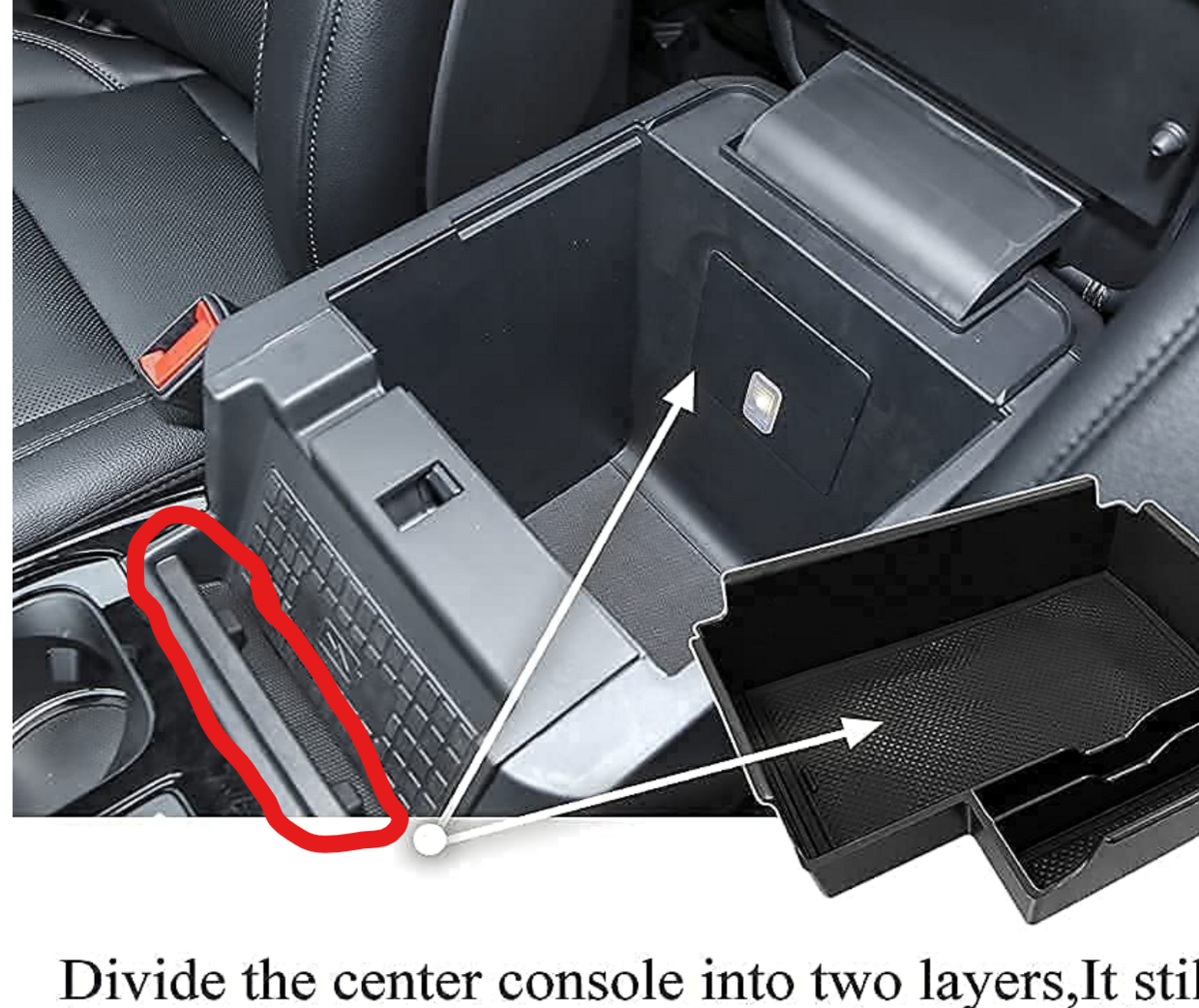
As many others, I have issues with the wireless phone charger in my 2020 Explorer. I get that they put it under the armrest to avoid distractions while driving, but the angle is too steep and the phone keeps sliding forward ever so slightly with every bump in the road, leading to constant loss of charging and that annoying error message.
While browsing for other accessories I came across this picture on Amazon where it looks like there is a separate 'wedge' part with two knobs that look like they would push the phone against the charger nice and snug the whole time. Has anyone seen this part and know where to get it? Thanks!













