sheltonfilms
Well-Known Member
- Joined
- June 9, 2010
- Messages
- 905
- Reaction score
- 85
- City, State
- Hoover, AL
- Year, Model & Trim Level
- 2013 Limited 3.5L
Mod: Don't know if you want to leave this in basic forum or move to MOD section. Kinda gray area since its essentially changing OEM settings.
Don't usually do disclaimers but I feel this one needs it.
DISCLAIMER: The content listed is for modifying existing code in your control units. You do so at your own risk. This is especially true for editing raw code, since you don't know the outcome.
Some of you guys use Forscan and for those who don't know it is a piece of software that essentially is the reverse engineering of IDS. IDS being the software the dealer uses to scan, troubleshoot, and program Fords. Forscan can be used on an iPhone, Android, or PC using a OBDII adapter.
For the most part Forscan has been able to read and "control" all control units on our vehicles. Few months ago PATS programming was added to program keys (sorry this gen Explorer is not on the compatible list....yet). By control I mean simulate inputs/outputs like turn on left headlight, turn on dash indicators, set fan speed, etc all of which are used to help diagnose issues.
Well as of Feb 20th with the update of 2.3.0 beta (for PC), Forscan can now code/program control units.
Coding is when an OEM has several variations of vehicles but wants to use the same hardware to control them, mostly due to a big cost savings. When the OEM builds a car they "code" these control units according to what the vehicle has listed in its BOM (bill of materials). So say Ford builds a Police Interceptor they add the coding to enable the "dark car" feature. This coding is really just changing variables in the code to turn on or off features. It's not really a software change because the software is the same on all cars buts its just changing variables. Think of tire size. OEMs sometimes use a bunch of different tire sizes and that changes the speedometer output. So they let the control unit know what size the tires are to make the speedometer correct.
Forscan shows this new feature as a button on the left that looks like a microchip and it is called "programming and configuration." When you click on that it lists all the modules that currently can be programmed and lists them as just the module or the module name and (AS BUILT FORMAT). The AS BUILT FORMAT is just lists addresses and the variables that are there that can be written. To me this means they (Forscan team) don't know what this area of memory does yet. The item that just says the module name DOES show the "dumb" names of the variables. Stuff that you and I can easily know what is being changed.
Below is a screenshot of what you can do to the BODY CONTROL UNIT. You can enable dark car, drls, change tire pressure (changes TPMS threshold), change tire size, etc.
Right now nothing here needs to be changed for my needs, just looking around. Can't wait till more modules are figured out.
I think this tool could be used for retrofitting something possibly like the power liftgate feature. You can buy and install all the parts but you still have to program the BCM for this feature. Either it is a simple enable button change or you scan your buddies car that has this feature and copy all the coding and reprogram your module to match.
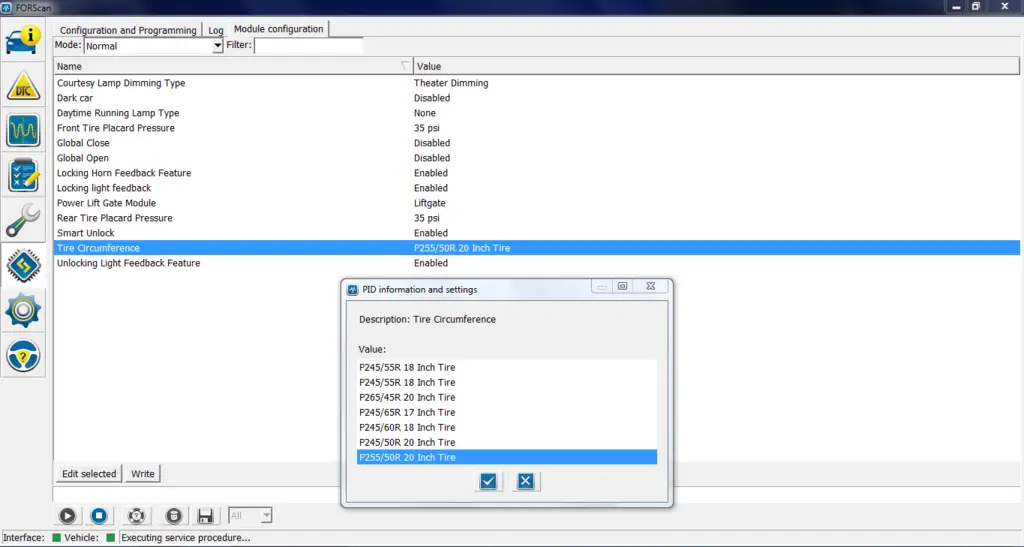
Some helpful links:
How to get extended license:
http://forscan.org/forum/viewtopic.php?f=5&t=836
How to use configuration and programming:
http://forscan.org/forum/viewtopic.php?f=6&t=1932
How to view MS-CAN modules on ELM327 device.
http://forscan.org/forum/viewtopic.php?f=4&t=4
2011-2017 Explorer Known As Built Data Changes:
https://www.icloud.com/numbers/0AtiYU-yJ4Nrfyfuzp-Mi0l8A#FORScan_2011-2018_Explorers
2011-2015 Specific Known As Built Data Changes:
https://docs.google.com/spreadsheets/d/1JHLK2oCBe-E5om9VNeY6e3NwboO9Em0dDBZIgUVyGxc/edit#gid=0
Don't usually do disclaimers but I feel this one needs it.
DISCLAIMER: The content listed is for modifying existing code in your control units. You do so at your own risk. This is especially true for editing raw code, since you don't know the outcome.
Some of you guys use Forscan and for those who don't know it is a piece of software that essentially is the reverse engineering of IDS. IDS being the software the dealer uses to scan, troubleshoot, and program Fords. Forscan can be used on an iPhone, Android, or PC using a OBDII adapter.
For the most part Forscan has been able to read and "control" all control units on our vehicles. Few months ago PATS programming was added to program keys (sorry this gen Explorer is not on the compatible list....yet). By control I mean simulate inputs/outputs like turn on left headlight, turn on dash indicators, set fan speed, etc all of which are used to help diagnose issues.
Well as of Feb 20th with the update of 2.3.0 beta (for PC), Forscan can now code/program control units.
Coding is when an OEM has several variations of vehicles but wants to use the same hardware to control them, mostly due to a big cost savings. When the OEM builds a car they "code" these control units according to what the vehicle has listed in its BOM (bill of materials). So say Ford builds a Police Interceptor they add the coding to enable the "dark car" feature. This coding is really just changing variables in the code to turn on or off features. It's not really a software change because the software is the same on all cars buts its just changing variables. Think of tire size. OEMs sometimes use a bunch of different tire sizes and that changes the speedometer output. So they let the control unit know what size the tires are to make the speedometer correct.
Forscan shows this new feature as a button on the left that looks like a microchip and it is called "programming and configuration." When you click on that it lists all the modules that currently can be programmed and lists them as just the module or the module name and (AS BUILT FORMAT). The AS BUILT FORMAT is just lists addresses and the variables that are there that can be written. To me this means they (Forscan team) don't know what this area of memory does yet. The item that just says the module name DOES show the "dumb" names of the variables. Stuff that you and I can easily know what is being changed.
Below is a screenshot of what you can do to the BODY CONTROL UNIT. You can enable dark car, drls, change tire pressure (changes TPMS threshold), change tire size, etc.
Right now nothing here needs to be changed for my needs, just looking around. Can't wait till more modules are figured out.
I think this tool could be used for retrofitting something possibly like the power liftgate feature. You can buy and install all the parts but you still have to program the BCM for this feature. Either it is a simple enable button change or you scan your buddies car that has this feature and copy all the coding and reprogram your module to match.
Some helpful links:
How to get extended license:
http://forscan.org/forum/viewtopic.php?f=5&t=836
How to use configuration and programming:
http://forscan.org/forum/viewtopic.php?f=6&t=1932
How to view MS-CAN modules on ELM327 device.
http://forscan.org/forum/viewtopic.php?f=4&t=4
2011-2017 Explorer Known As Built Data Changes:
https://www.icloud.com/numbers/0AtiYU-yJ4Nrfyfuzp-Mi0l8A#FORScan_2011-2018_Explorers
2011-2015 Specific Known As Built Data Changes:
https://docs.google.com/spreadsheets/d/1JHLK2oCBe-E5om9VNeY6e3NwboO9Em0dDBZIgUVyGxc/edit#gid=0






