ncc
Active Member
- Joined
- November 18, 2005
- Messages
- 77
- Reaction score
- 8
- City, State
- Manchester, NH
- Year, Model & Trim Level
- '97 Eddie Bauer
Here's how I replaced my A/C compressor on my '97 Eddie Bauer 4.0L SOHC:
I based this write-up on the compressor I purchased from a great company on eBay. It is obviously remanufactured and has the clutch and pulley already installed. All for a great price. Here's the company's link: Security Measure
Tools:
10mm socket
10mm wrench
13mm socket
13mm wrench
3/8" ratchet with extensions
Small flathead screwdriver (for loosening hose clamps)
8mm socket (for the p/s reservoir screws)
***NOTE: You will be jacking up the driver's side at some point. You can do it now or later. I prefer to do it later because it makes it easier to get the preliminary stuff out of the way with the vehicle still on the ground.***
1. Have the system professionally drained. It is actually a federal crime to allow refrigerant to escape into the atmosphere. Plus it's just a lot safer when you know you can crack open your system and nothing's gonna' come blowing out at you.
2. This is where the books and the pros would say disconnect the negative battery cable. I admit that I never do this.
3. Put a drip pan under the vehicle to catch any power steering fluid that may spill.
4. Remove the cap from the power steering reservoir and use a turkey baster or some other form of siphoning tube to get as much fluid out as possible.
5. Remove the two screws that hold the reservoir to the bracket and the two clamps that hold the feed and return lines to the reservoir. Put the cap back on the reservoir and tighten. Gently separate the reservoir from the lines and flip it upside down to retain what little fluid may still be in it. Spillage should be minimal.
6. Remove the power steering reservoir bracket to increase your working clearance. There are three bolts holding it on. Two are shown in the picture below. The third is under the reservoir and will be clear after you remove the reservoir.
***NOTE: The picture shows the bracket with the reservoir still attached. This is because I forgot to take pictures of the disassembly. So I'm making do with everything as is all reassembled. Sorry.***

7. With the reservoir out of the way, disconnect the electrical connector from the lines on the back of the compressor.
8. Disconnect the line attachment from the back of the compressor body. It is held on by a single bolt which I profess not to remember the size of.
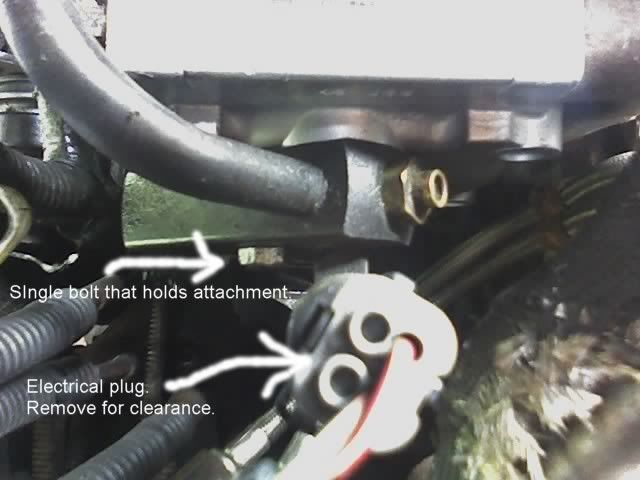
9. Loosen the clamps at either end of the intake tube, disconnect both ends and flip entire assembly up out of the way.
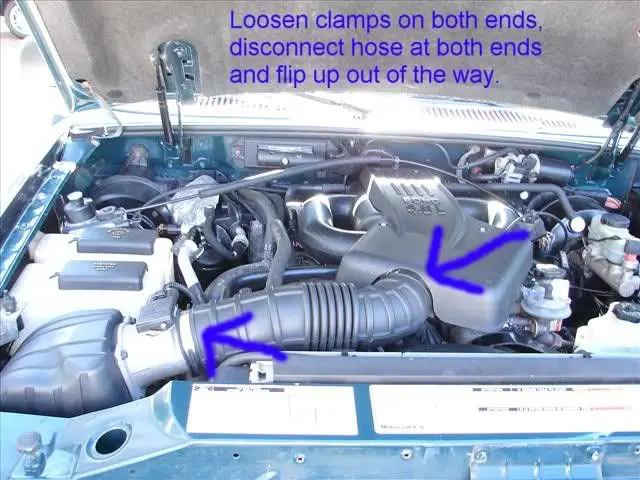
10. Using a 3/8" ratchet, loosen the automatic belt tensioner and pull the serpentine belt off the A/C compressor pulley.
11. Using a 13mm wrench (or socket if you have small hands), remove the two upper studs securing the compressor to the engine. These studs are threaded on BOTH ends, so you may need to put a second nut on the working end to tighten the already existing nut against while removing.

12. Loosen the driver's side lug nuts and jack up the vehicle. Remove the driver's side wheel and remove the inner fender. This provides easier access to the two lower bolts on the compressor.
13. Using a 13mm socket, remove the rearmost of the two lower studs.
14. Using a 10mm socket, remove the nut that secures the p/s line bracket to the compressor and pull that bracket aside.
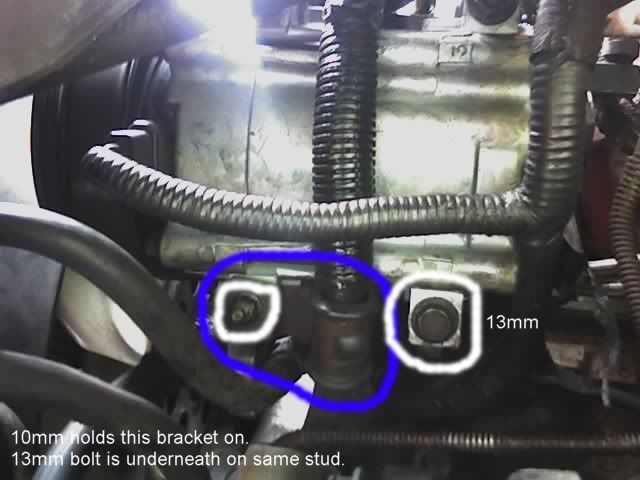
15. Unplug the electrical connector on the lower front of the compressor.
16. Using a 13mm socket, remove the forwardmost stud from the compressor.
The compressor should now fall easily into your hands.
Installation:
1. MAKE SURE YOUR COMPRESSOR IS OILED!!! Some compressors come charged, some do not. You MUST charge your compressor. The easiest way to do this is to purchase a can of PAG 100 oil and pour about 3-4 ounces into the rear ports of the new compressor. Then hand turn the pulley about 10-15 times to get the oil pumped throughout the compressor. If you do not do this step, you WILL be buying a new compressor very soon!
2. Install compressor in the reverse order that you removed it.
3. Install line attachment at rear of compressor. Make sure ports and fittings remain CLEAN and FREE of debris! (Very important!)
4. Plug in electrical connectors - one at the rear and one at the lower front.
5. Reinstall the wheel and lower the vehicle. Torque lug nuts to specified values.
6. Reinstall the serpentine belt and the air intake tube.
7. Reinstall p/s reservoir bracket and p/s reservoir. Attach feed and return lines.
8. Fill p/s reservoir to appropriate level.
9. Double check everything you've done.
10. If you've just installed a new compressor because of anything even remotely resembling what's known as a "catastrophic failure" (basically anything involving failure of internal parts), then you really, really need to replace your receiver/drier and orifice tube.
You should consider also changing your condenser (the small radiator-looking unit in front of your real radiator). This unit has tiny passageways that can plug up if gunk from compressor seals or anything else get in them. If that gunk breaks free and gets back to your new compressor...well, you can imagine the rest.
I am doing a write-up on replacing the receiver/drier as well and will edit this post with a link to that write-up as soon as it is finished.
***EDIT: Okay, here's the link to the receiver/drier write-up: R&R 1995+ Ford Explorer A/C Receiver/Drier 4.0L SOHC AC Airconditioning ***
Good luck to you!!!
Jeremy
'97 Eddie Bauer 4.0L SOHC
I based this write-up on the compressor I purchased from a great company on eBay. It is obviously remanufactured and has the clutch and pulley already installed. All for a great price. Here's the company's link: Security Measure
Tools:
10mm socket
10mm wrench
13mm socket
13mm wrench
3/8" ratchet with extensions
Small flathead screwdriver (for loosening hose clamps)
8mm socket (for the p/s reservoir screws)
***NOTE: You will be jacking up the driver's side at some point. You can do it now or later. I prefer to do it later because it makes it easier to get the preliminary stuff out of the way with the vehicle still on the ground.***
1. Have the system professionally drained. It is actually a federal crime to allow refrigerant to escape into the atmosphere. Plus it's just a lot safer when you know you can crack open your system and nothing's gonna' come blowing out at you.
2. This is where the books and the pros would say disconnect the negative battery cable. I admit that I never do this.
3. Put a drip pan under the vehicle to catch any power steering fluid that may spill.
4. Remove the cap from the power steering reservoir and use a turkey baster or some other form of siphoning tube to get as much fluid out as possible.
5. Remove the two screws that hold the reservoir to the bracket and the two clamps that hold the feed and return lines to the reservoir. Put the cap back on the reservoir and tighten. Gently separate the reservoir from the lines and flip it upside down to retain what little fluid may still be in it. Spillage should be minimal.
6. Remove the power steering reservoir bracket to increase your working clearance. There are three bolts holding it on. Two are shown in the picture below. The third is under the reservoir and will be clear after you remove the reservoir.
***NOTE: The picture shows the bracket with the reservoir still attached. This is because I forgot to take pictures of the disassembly. So I'm making do with everything as is all reassembled. Sorry.***
7. With the reservoir out of the way, disconnect the electrical connector from the lines on the back of the compressor.
8. Disconnect the line attachment from the back of the compressor body. It is held on by a single bolt which I profess not to remember the size of.
9. Loosen the clamps at either end of the intake tube, disconnect both ends and flip entire assembly up out of the way.
10. Using a 3/8" ratchet, loosen the automatic belt tensioner and pull the serpentine belt off the A/C compressor pulley.
11. Using a 13mm wrench (or socket if you have small hands), remove the two upper studs securing the compressor to the engine. These studs are threaded on BOTH ends, so you may need to put a second nut on the working end to tighten the already existing nut against while removing.
12. Loosen the driver's side lug nuts and jack up the vehicle. Remove the driver's side wheel and remove the inner fender. This provides easier access to the two lower bolts on the compressor.
13. Using a 13mm socket, remove the rearmost of the two lower studs.
14. Using a 10mm socket, remove the nut that secures the p/s line bracket to the compressor and pull that bracket aside.
15. Unplug the electrical connector on the lower front of the compressor.
16. Using a 13mm socket, remove the forwardmost stud from the compressor.
The compressor should now fall easily into your hands.
Installation:
1. MAKE SURE YOUR COMPRESSOR IS OILED!!! Some compressors come charged, some do not. You MUST charge your compressor. The easiest way to do this is to purchase a can of PAG 100 oil and pour about 3-4 ounces into the rear ports of the new compressor. Then hand turn the pulley about 10-15 times to get the oil pumped throughout the compressor. If you do not do this step, you WILL be buying a new compressor very soon!
2. Install compressor in the reverse order that you removed it.
3. Install line attachment at rear of compressor. Make sure ports and fittings remain CLEAN and FREE of debris! (Very important!)
4. Plug in electrical connectors - one at the rear and one at the lower front.
5. Reinstall the wheel and lower the vehicle. Torque lug nuts to specified values.
6. Reinstall the serpentine belt and the air intake tube.
7. Reinstall p/s reservoir bracket and p/s reservoir. Attach feed and return lines.
8. Fill p/s reservoir to appropriate level.
9. Double check everything you've done.
10. If you've just installed a new compressor because of anything even remotely resembling what's known as a "catastrophic failure" (basically anything involving failure of internal parts), then you really, really need to replace your receiver/drier and orifice tube.
You should consider also changing your condenser (the small radiator-looking unit in front of your real radiator). This unit has tiny passageways that can plug up if gunk from compressor seals or anything else get in them. If that gunk breaks free and gets back to your new compressor...well, you can imagine the rest.
I am doing a write-up on replacing the receiver/drier as well and will edit this post with a link to that write-up as soon as it is finished.
***EDIT: Okay, here's the link to the receiver/drier write-up: R&R 1995+ Ford Explorer A/C Receiver/Drier 4.0L SOHC AC Airconditioning ***
Good luck to you!!!
Jeremy
'97 Eddie Bauer 4.0L SOHC






