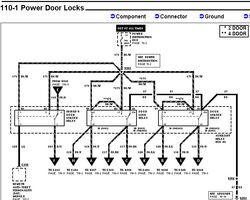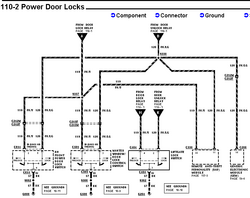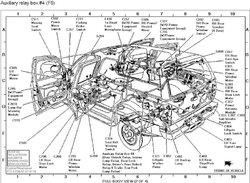Joe Fed
New Member
- Joined
- September 2, 2010
- Messages
- 5
- Reaction score
- 0
- City, State
- Apex, NC
- Year, Model & Trim Level
- 97 XLT
I have a 97 XLT and the drivers side power un-lock button stopped unlocking the doors, it works to lock all doors. I bought a used switch assy off e-bay and tried it and it did the same thing. I checked all the connections and wires and all appear fine. Any suggestions???