Marlon65
Member
- Joined
- September 9, 2007
- Messages
- 11
- Reaction score
- 0
- City, State
- Philippines
- Year, Model & Trim Level
- 2004
Hi to all, my Explorer 2004 at 106,500 KM has a problem with both RPM & speedometer arrows at the wrong starting points, see image below:
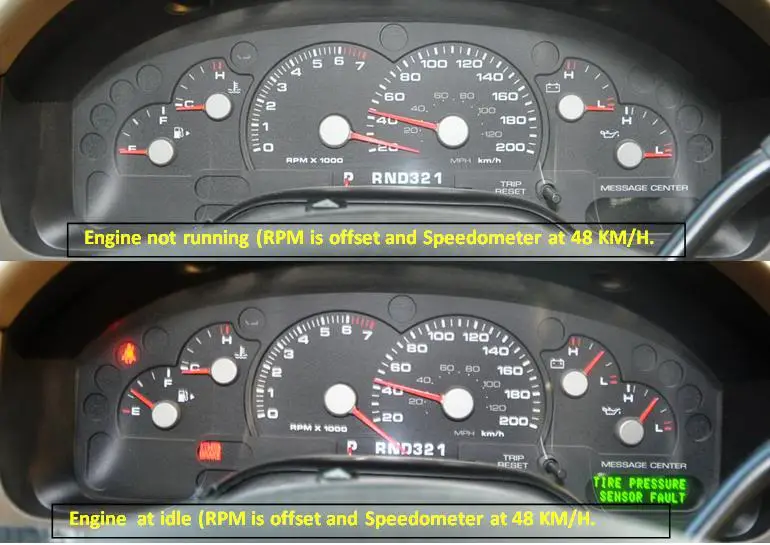
Anyway, this problem started only four days ago. When I was about to start the engine that early morning, it didn't crank. I realized the two-year old Motorcraft battery was totally dead. I checked my record, this battery was purchased in August 2009. But after installing a brandnew battery, everthing seems to be ok except for the RPM and speedometer arrows starting points. Both are working fine since both moves clockwise as before when it is up and running. My Explorer (here in Kuwait) normally has an warning beep alarm when it exceeds speeds at 120 KPH, but this time the beep comes at 145 KPH. Same case with the RPM arrow, it starts at 4:00 clock position but moves clockwise to 5:00 clock position at idle speed.
I'm thinking of dismantling the panel this weekend to move the arrows to the correct starting positions just like how you would fix a wall clock when it's not in the correct position. Any help will be much appreciated.
Anyway, this problem started only four days ago. When I was about to start the engine that early morning, it didn't crank. I realized the two-year old Motorcraft battery was totally dead. I checked my record, this battery was purchased in August 2009. But after installing a brandnew battery, everthing seems to be ok except for the RPM and speedometer arrows starting points. Both are working fine since both moves clockwise as before when it is up and running. My Explorer (here in Kuwait) normally has an warning beep alarm when it exceeds speeds at 120 KPH, but this time the beep comes at 145 KPH. Same case with the RPM arrow, it starts at 4:00 clock position but moves clockwise to 5:00 clock position at idle speed.
I'm thinking of dismantling the panel this weekend to move the arrows to the correct starting positions just like how you would fix a wall clock when it's not in the correct position. Any help will be much appreciated.







