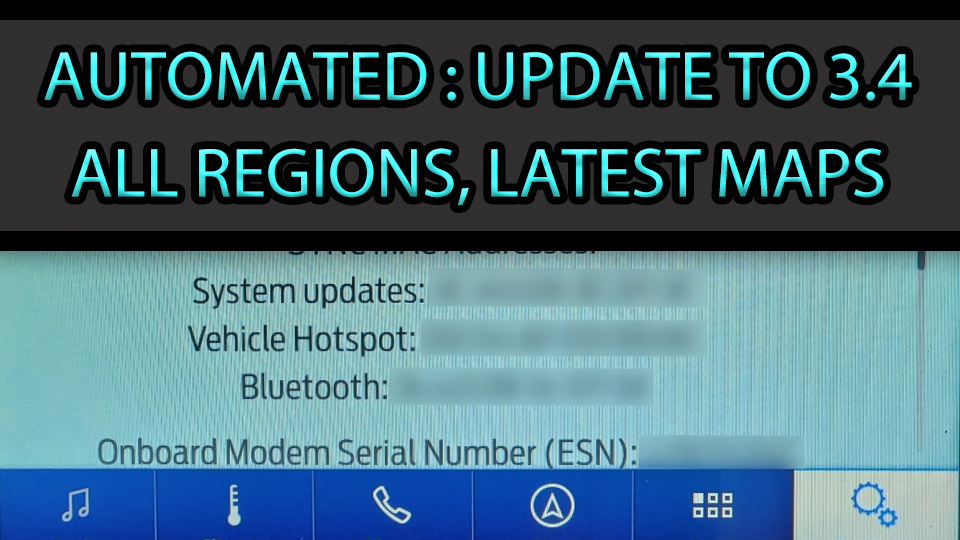VoltaicShock
Member
- Joined
- December 14, 2019
- Messages
- 35
- Reaction score
- 8
- Year, Model & Trim Level
- 2017 Explorer Limited
Yes I did my 2017MY Explorer Sport
What do you gain from 3.0 to 3.4? Was it easy? I have seen the links to do it just not sure what I gain from doing it.