-
Performance Upgrades - Maintenance - Modifications - Problem Solving - Off-Road - Street Trucks.
Covering the Explorer, ST, Sport, Lincoln Aviator, Sport Trac,
Mercury Mountaineer, Mazda Navajo, Ford Ranger, Mazda Pickups, and the Aerostar.
Featuring H.I. - Human Intelligence.
Register Today It's free!
- Forums
- Generation Specific Forums
- 2011 - 2019 Ford Explorer 5th Generation Explorer
- 2011-2017 MFT / In Vehicle Technology / Audio
You are using an out of date browser. It may not display this or other websites correctly.
You should upgrade or use an alternative browser.
You should upgrade or use an alternative browser.
A faster, simpler, better myford touch is here - MFT Update
- Thread starter FordIVTteam
- Start date
Elite Explorer members see no advertisements, no banner ads, no double underlined links,.
Add an avatar, upload photo attachments, and more!.
Randys1
Well-Known Member
- Joined
- February 24, 2011
- Messages
- 163
- Reaction score
- 0
- Year, Model & Trim Level
- 2011 explorer
Yes, the update changes the Nav substantially. See the video I posted above. The NAV itself is changed, as well as the maps they are using. Ford switched map providers.
They are sending a new SD card WITH the update.
If you decide to go to your dealer and get the upgrade early, you may have to wait to get the NAV card.
Oh for cryin out loud, sorry, know you are just doing your job...
ok, lets recap
1. my car was built 3-4-11, so I thought I was told here that means my car has to be upgraded by Ford, yes? no?
2. i of course have received nothing in the mail, at all, from Ford
3. i have an appt for tuesday at dealer, i have nav and insist that it be working (sorry, but this is ridiculous) all the time so I guess i should cancel my appt because if they do an upgrade and I dont have the sd card that wasnt mailed to me my nav wont work?
right?
new to ford
Well-Known Member
- Joined
- March 16, 2011
- Messages
- 597
- Reaction score
- 6
- City, State
- Rochester Hills, MI
- Year, Model & Trim Level
- 11XLT202A 17Sport401A
Oh for cryin out loud, sorry, know you are just doing your job...
ok, lets recap
1. my car was built 3-4-11, so I thought I was told here that means my car has to be upgraded by Ford, yes? no?
2. i of course have received nothing in the mail, at all, from Ford
3. i have an appt for tuesday at dealer, i have nav and insist that it be working (sorry, but this is ridiculous) all the time so I guess i should cancel my appt because if they do an upgrade and I dont have the sd card that wasnt mailed to me my nav wont work?
right?
Randys1: login into www.syncmyride.com and that will tell you if you can download and install the update or if you need to go to the dealership.
Randys1
Well-Known Member
- Joined
- February 24, 2011
- Messages
- 163
- Reaction score
- 0
- Year, Model & Trim Level
- 2011 explorer
Randys1: login into www.syncmyride.com and that will tell you if you can download and install the update or if you need to go to the dealership.
tried that, unless you can show me screen by screen where i am suppose to go, all i can do is flop around till i see a screen that says an upgrade is available and i can contact a dealer to get it - i have seen that screen, yes
but i have been told that without an SD card at a minimum, the nav will NOT be upgraded and in fact not even operable probably, so where is my SD CARD?
- Joined
- December 28, 2010
- Messages
- 37,629
- Reaction score
- 4,004
- City, State
- Russell, Ontario (Ottawa area)
- Year, Model & Trim Level
- 2023 Aviator Reserve 201A
- Callsign
- VE3
Randys1, in addition to new to ford's post, if you are instructed to take it to the dealer, they are supposed to have a supply of SD cards. My dealer received them last week and I'm taking it in on the 29th for the update along with the forum from the syncmyride site.
As I posted before, both Rebecca and the person I spoke with at the IVT number, said that if you have to take it to the dealer, you will not be getting a USB stick or SD card in the mail.
Peter
As I posted before, both Rebecca and the person I spoke with at the IVT number, said that if you have to take it to the dealer, you will not be getting a USB stick or SD card in the mail.
Peter
- Joined
- December 28, 2010
- Messages
- 37,629
- Reaction score
- 4,004
- City, State
- Russell, Ontario (Ottawa area)
- Year, Model & Trim Level
- 2023 Aviator Reserve 201A
- Callsign
- VE3
It's easy. Log in, select Get Updates and then on the next screen, look to see what it says under the heading; Dealer-Installed Updates. Mine shows the following;tried that, unless you can show me screen by screen where i am suppose to go, all i can do is flop around till i see a screen that says an upgrade is available and i can contact a dealer to get it - i have seen that screen, yes
but i have been told that without an SD card at a minimum, the nav will NOT be upgraded and in fact not even operable probably, so where is my SD CARD?
For your 2011 Ford Explorer
This SYNC update requires a visit to your authorized local dealership. Please print the Request for SYNC Update form and then make a service appointment. Be sure to bring the printed form with you to your dealership.
Peter
Randys1
Well-Known Member
- Joined
- February 24, 2011
- Messages
- 163
- Reaction score
- 0
- Year, Model & Trim Level
- 2011 explorer
It's easy. Log in, select Get Updates and then on the next screen, look to see what it says under the heading; Dealer-Installed Updates. Mine shows the following;
For your 2011 Ford Explorer
This SYNC update requires a visit to your authorized local dealership. Please print the Request for SYNC Update form and then make a service appointment. Be sure to bring the printed form with you to your dealership.
Peter
cool cool cool
thanks!
batman89
Well-Known Member
- Joined
- February 18, 2011
- Messages
- 135
- Reaction score
- 0
- City, State
- Van Buren, AR
- Year, Model & Trim Level
- 2011 X Limited/NAV
Interesting update, my Tech just emailed me and said my Ex came up as an 11A02 not an 11A01 like I thought.
So that means mine is not considered an EARLY BUILD, so it doesn't need the extra software.
My build date was January 18 2011.
EXACT WORDING ON INVOICE
A Recall 11A02 SYNC with MyFord/MyLincoln Touch - Performance Upgrade CAUSE: 9641 Perform Recall 11A02, Command cooling fans to full using IDS, reprogram APIM with supplied USB flash drive. Install new SD card
1 CT4Z*19H449*AA CARD - MEMORY
Got mine done today, It reads:
"Recall: Recall Concern 11A02 Sync with MyFord.MyLincoln - Touch Performance Upgrade Corrected by 11A02D: Work Performed by House Tech (999)
Installed CT4Z19H449AA : Navigation Map Card
Performed Recall and installed SD card.
Cost was covered by Warranty"
I thought I was getting the 11A01 also, but was informed otherwise. Told them I would be back for the 11A01 load if I have problems with this one.
Confirmed Installations
SYNC Version
Gen2 - V3.0.2
BT4T-14D546-AM
BT4T-14D546-AP
BT4T-14D546-FA
BT4T-14D546-GA
SYNC compatible software BT4T-14F496-AP
BT4T-14F496-AS
SYNC compatible software BT4T-14F497-AM
BT4T-14F497-AP
SYNC compatible software BT4T-14F500-BE
BT4T-14F603-AM
BT4T-14F603-AP
My Build date was around 3/29/2011
Would be interesting to see what the confirmed install is with the 11A01 install.
vig1116
Well-Known Member
- Joined
- May 26, 2011
- Messages
- 314
- Reaction score
- 0
- City, State
- monmouth, NJ
- Year, Model & Trim Level
- 2015 sport
I would love to know what files are on the flash drives of everyone that got one. The file i downloaded was from a friends download and my installed files from syncmyride are a little different from the ones you posted. i downloaded an auto install.lst file, a DONTINDX.msa file and a folder with 25 files in it. Are all the files the same and then each car installs what files they need, or does each flash drive have different files to go with individual cars... (know what i mean?) the folder has these files in it: (i have no idea why it is posting upside down!!!!) this is what i have:
Sync VersionGen2 - V3.0.2
Confirmed installations
BT4T-14D546-AM
BT4T-14D546-AP
SYNC compatible software
BT4T-14F496-AS
SYNC compatible software
BT4T-14F497-AP
SYNC compatible software
BT4T-14F603-AM
BT4T-14F603-AP
DA5T-14D546-AC
BT4T-14F497-AP
DA5T-14F657-AD

Sync VersionGen2 - V3.0.2
Confirmed installations
BT4T-14D546-AM
BT4T-14D546-AP
SYNC compatible software
BT4T-14F496-AS
SYNC compatible software
BT4T-14F497-AP
SYNC compatible software
BT4T-14F603-AM
BT4T-14F603-AP
DA5T-14D546-AC
BT4T-14F497-AP
DA5T-14F657-AD
dzull
New Member
- Joined
- March 8, 2012
- Messages
- 4
- Reaction score
- 0
- City, State
- Brimfield,Illinois
- Year, Model & Trim Level
- 2011-Explorer
hi all!!! I'm new here and just thought I would share a few notes...recently I purchased a program Explorer with 22,000 miles, and in mint condition . After reading many posts on this site about all the little problems with the Explorer,I find I have a few also.Mainly the MFT and the"A-Piller" issue.Took it to my dealer and he solved those issues,or so I thought.The right side "A-Piller" was replaced and seemed to be ok...for a week or two.Then,the noise came back,but not as "loud".Told dealer,he checked it out but never heard the noise.However,my MFT did get it's update along with the nav. At home I looked over the "A_Piller" and all seemed fine and then I found the problem... The front plastic part of the right side ROOF RACK will make a slight "rattle" if you "shake" it.So I now need to tell my dealer my news....My MFT seems to be working great other than on the calender it always shows todays date as "Nov. 7,2030"and the manual says the date cannot be changed???!!! Any ideas???? or just talk to my dealer??? Thanks for all the great info!!!!
batman89
Well-Known Member
- Joined
- February 18, 2011
- Messages
- 135
- Reaction score
- 0
- City, State
- Van Buren, AR
- Year, Model & Trim Level
- 2011 X Limited/NAV
I would love to know what files are on the flash drives of everyone that got one. The file i downloaded was from a friends download and my installed files from syncmyride are a little different from the ones you posted. i downloaded an auto install.lst file, a DONTINDX.msa file and a folder with 25 files in it. Are all the files the same and then each car installs what files they need, or does each flash drive have different files to go with individual cars... (know what i mean?) the folder has these files in it: (i have no idea why it is posting upside down!!!!) this is what i have:
Sync VersionGen2 - V3.0.2
Confirmed installations
BT4T-14D546-AM
BT4T-14D546-AP
SYNC compatible software
BT4T-14F496-AS
SYNC compatible software
BT4T-14F497-AP
SYNC compatible software
BT4T-14F603-AM
BT4T-14F603-AP
DA5T-14D546-AC
BT4T-14F497-AP
DA5T-14F657-AD
Do you have Nav? You have less module loads then what I show.
This is why it would be interesting to see what every bodies SMR conformation looks like. Also would be interesting to see what each module controls. Make sure you run a current MFT history report.
If you reply, note the method of install (i.e. dealer, download from SMR, origin of USB device,etc), Nav capable, build date, etc.
A note about the Auto install.list file. When loading the Sirius (OLD) patch I noticed that it would only allow me to do it once. Found that after the load was complete the computer changes the Auto install file extension. Don't recall what it was before and after. Does this happen with the new USB upgrade?
TripFoeYa
Active Member
- Joined
- March 15, 2011
- Messages
- 52
- Reaction score
- 0
- Year, Model & Trim Level
- 2013 Explorer Limited
Well I had my upgrade done at the dealer yesterday and here a few things I have liked and not liked so much thus far.
Pros: Speed, much better than anything before it. The polished look of the screens and text, it just looks more crisp and elegant. Navigation as a whole is much improved. And now while I stream via Bluetooth it shows the artist and track name all the time. Previously it would show the first song and get stuck or it would allows just show the name of my device connected.
Cons: Little oversights all over the place. I miss the temp by the time. The volume text is so damn small. If it was just the same size as the text of the words "Climate, Entertainment, Phone" it would be perfect. While on the home screen, the navigation box with the compass in it is tiny! Why couldn't they either make the compass bigger or add the street name below it. Plus it's off center and looks tacky. Album artwork is so damn small as well. When it displays there is so much empty real estate around it to easily make it bigger. And if the name of your phone is long it extends over the signal bars and looks like crap.
I might sound like I'm nit picking but being a tech person I was hesitant to upgrade knowing the new version was being dumb down due to complaints. I'll take it and get used to it, hoping once this upgrade gets out to the masses they will begin to tweak it and iron out any bugs and start working on AppLink. Overall, I'm pleased with the effort Ford has put forward.
Oh and the dealer never reported a successful install to my account so online still shows I'm running 2.11. I'm not sure if they can update that after the fact.
My vehicle was also in for 3 TSB's, Tin Roof, Transmission Bump, & A-Pillars. They had to order parts for all 3 jobs. I will report back once complete to help anyone out.
Pros: Speed, much better than anything before it. The polished look of the screens and text, it just looks more crisp and elegant. Navigation as a whole is much improved. And now while I stream via Bluetooth it shows the artist and track name all the time. Previously it would show the first song and get stuck or it would allows just show the name of my device connected.
Cons: Little oversights all over the place. I miss the temp by the time. The volume text is so damn small. If it was just the same size as the text of the words "Climate, Entertainment, Phone" it would be perfect. While on the home screen, the navigation box with the compass in it is tiny! Why couldn't they either make the compass bigger or add the street name below it. Plus it's off center and looks tacky. Album artwork is so damn small as well. When it displays there is so much empty real estate around it to easily make it bigger. And if the name of your phone is long it extends over the signal bars and looks like crap.
I might sound like I'm nit picking but being a tech person I was hesitant to upgrade knowing the new version was being dumb down due to complaints. I'll take it and get used to it, hoping once this upgrade gets out to the masses they will begin to tweak it and iron out any bugs and start working on AppLink. Overall, I'm pleased with the effort Ford has put forward.
Oh and the dealer never reported a successful install to my account so online still shows I'm running 2.11. I'm not sure if they can update that after the fact.
My vehicle was also in for 3 TSB's, Tin Roof, Transmission Bump, & A-Pillars. They had to order parts for all 3 jobs. I will report back once complete to help anyone out.
vig1116
Well-Known Member
- Joined
- May 26, 2011
- Messages
- 314
- Reaction score
- 0
- City, State
- monmouth, NJ
- Year, Model & Trim Level
- 2015 sport
trip, you can update it yourself on syncmyride.com. you have to put the download tool on a flash drive, plug it to your car and then plug it back into your comp to report it. All instructions are on syncmyride.com. Batman, yes i do have NAV. i have a 2011 ltd 4wd with 301a package, heated/cool seats (if that makes a dif). Batman, did you get a thumb drive in mail? if you did can you plug it in comp and verify the files are same or not as what i posted in pic?
Hidef
Active Member
- Joined
- March 22, 2011
- Messages
- 92
- Reaction score
- 2
- Year, Model & Trim Level
- 2011 Limited
My dealer did not report the install either. I called a number on SMR about not being able to connect to Sync and also asked about it still showing version 2.11. The gentleman told me to run a vehicle health report and it would report the correct version. I did and it took a few minutes after the report ran to show up on my account, but it worked. I asked him if I should run a status checker and he said no run the vehicle health report.
vig1116
Well-Known Member
- Joined
- May 26, 2011
- Messages
- 314
- Reaction score
- 0
- City, State
- monmouth, NJ
- Year, Model & Trim Level
- 2015 sport
My dealer did not report the install either. I called a number on SMR about not being able to connect to Sync and also asked about it still showing version 2.11. The gentleman told me to run a vehicle health report and it would report the correct version. I did and it took a few minutes after the report ran to show up on my account, but it worked. I asked him if I should run a status checker and he said no run the vehicle health report.
well i stand corrected then...
Hidef
Active Member
- Joined
- March 22, 2011
- Messages
- 92
- Reaction score
- 2
- Year, Model & Trim Level
- 2011 Limited
well i stand corrected then...:
I must have been typing the same time you were. Both ways may work. In fact I was surprised that the VHR would update it and asked him three times about running the status checker.
vig1116
Well-Known Member
- Joined
- May 26, 2011
- Messages
- 314
- Reaction score
- 0
- City, State
- monmouth, NJ
- Year, Model & Trim Level
- 2015 sport
I must have been typing the same time you were. Both ways may work. In fact I was surprised that the VHR would update it and asked him three times about running the status checker.
i was just busting ur chops, health report much easier anyway!!!
flaguy
Active Member
- Joined
- June 8, 2007
- Messages
- 95
- Reaction score
- 0
- Year, Model & Trim Level
- "11 XLT
So, you guys are able to run a vehicle health report? Ever since my upgrade, every time I try a VHR, it goes to the point of connecting by phone and then gives me an error message that there is a server error. Wonder if anyone else has this problem.
batman89
Well-Known Member
- Joined
- February 18, 2011
- Messages
- 135
- Reaction score
- 0
- City, State
- Van Buren, AR
- Year, Model & Trim Level
- 2011 X Limited/NAV
So, you guys are able to run a vehicle health report? Ever since my upgrade, every time I try a VHR, it goes to the point of connecting by phone and then gives me an error message that there is a server error. Wonder if anyone else has this problem.
Ran mine about 4 hour after the dealer installed my upgrade from their USB device. They also supplied the SD card.
I have not received anything from Ford.
SMR told me I had to return to dealer for the install. Rebecca also told me that I must return to the dealer for the installation.
Elite Explorer members see no advertisements, no banner ads, no double underlined links,.
Add an avatar, upload photo attachments, and more!.
- Joined
- December 28, 2010
- Messages
- 37,629
- Reaction score
- 4,004
- City, State
- Russell, Ontario (Ottawa area)
- Year, Model & Trim Level
- 2023 Aviator Reserve 201A
- Callsign
- VE3
That won't work for us up here. No vehicle health reports are available for Canadian owners.My dealer did not report the install either. I called a number on SMR about not being able to connect to Sync and also asked about it still showing version 2.11. The gentleman told me to run a vehicle health report and it would report the correct version. I did and it took a few minutes after the report ran to show up on my account, but it worked. I asked him if I should run a status checker and he said no run the vehicle health report.
Peter
Similar Threads
- Replies
- 83
- Views
- 13,312
- Replies
- 1
- Views
- 1,508
- Replies
- 4
- Views
- 2,151
- Replies
- 3
- Views
- 1,640
- Replies
- 2
- Views
- 2,241
- Replies
- 15
- Views
- 6,781










