Thought I share my install currently underway. I am going slow and not rushing this as I want to get it right the first time. Started with the Morimoto Mini H1 4.1 Bi-xenon Projectors and graphite shrouds from http://www.theretrofitsource.com/ and the Black Crystal Headlights from ebay.
I didn't realize how transparent the shrouds are so I painted the insides with aluminum engine paint to fix that.


I am also installing the dummy alarm LED's in them to flash when the truck is off. I used one of the existing holes in the base of the projector's and angle drilled it to fit the LED.
Here you can see the hole.


And with LED.
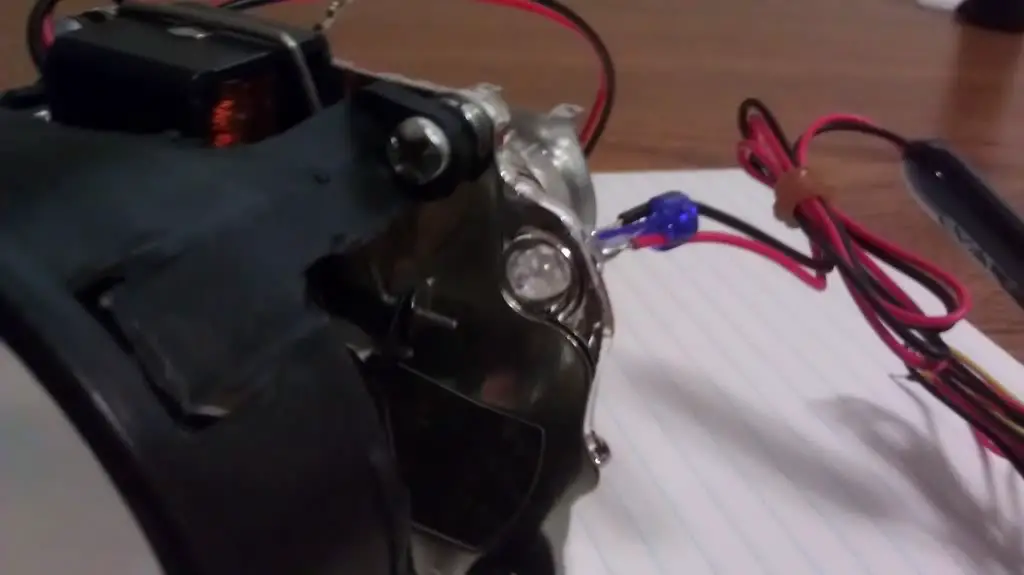
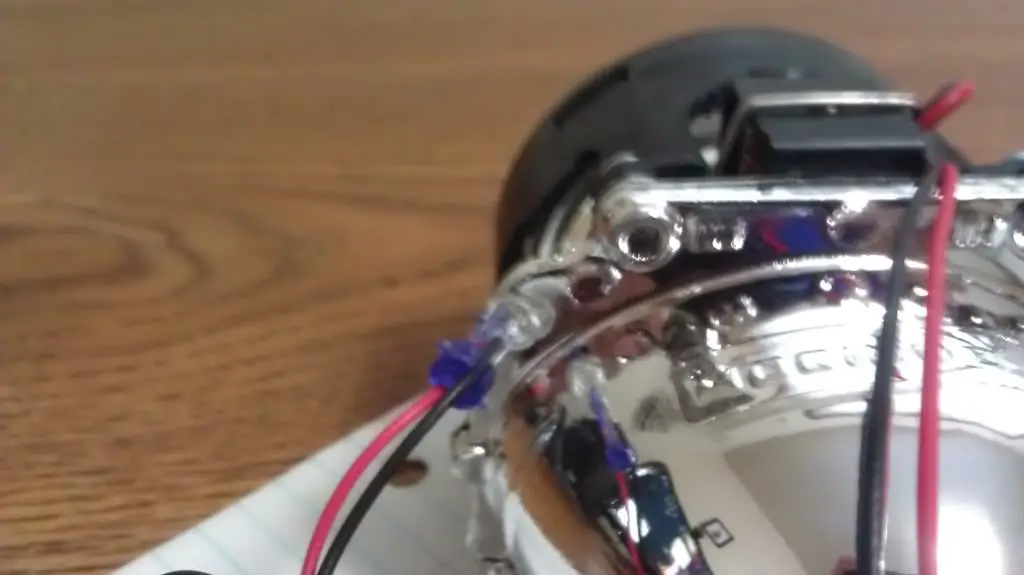
I attached the LED's with the same Silicone II that is recommended to install the projectors.
Here is a test pic with the shrouds installed.

My goal is to hook both sides up to one of the flashers so they will both be flashing in sync with each other. That is as far as I have gotten so far and will update as I go. Again I am taking my time on these, so I may not have anything til next weekend.
I didn't realize how transparent the shrouds are so I painted the insides with aluminum engine paint to fix that.
I am also installing the dummy alarm LED's in them to flash when the truck is off. I used one of the existing holes in the base of the projector's and angle drilled it to fit the LED.
Here you can see the hole.
And with LED.
I attached the LED's with the same Silicone II that is recommended to install the projectors.
Here is a test pic with the shrouds installed.
My goal is to hook both sides up to one of the flashers so they will both be flashing in sync with each other. That is as far as I have gotten so far and will update as I go. Again I am taking my time on these, so I may not have anything til next weekend.













