themishmosh
Well-Known Member
- Joined
- May 10, 2019
- Messages
- 714
- Reaction score
- 256
- City, State
- NE Ohio
- Year, Model & Trim Level
- 2020 Explorer ST
So it's winter and when the heated seat doesn't work, themishmosh isn't a happy boy. The driver's seat was not heating but the passenger seat was fine...a good sign, I thought to myself. The cooling/ventilation was working. I pull codes using Forscan Lite and get Code B1208 - Driver Seat Cushion Temperature Sensor fault. I tried looking this up to see if this was a separate part and found nothing. I assumed it was part of the heating pad. I went to Levittown Ford (forum vendor) and asked Benny to confirm the part number with my VIN#. To my surprise, the part is inexpensive. For my 2020 Explorer ST that has massaging, heated and ventilated seats, the part # is LB5Z-14D696-L. Levittown Ford
I ordered two just in case my other seat decides to fail and also to make the shipping worthwhile.

Here is the How2 from the service manual:
The installation took me about 45 minutes. Because it may be helpful to see pics, here are some from my heater pad replacement for the front driver's side seat.

This is the new part. Take note of the green plug you need to find under the seat.

I did NOT remove the seat but instead raised it as high as it will go. The view is from behind the seat. The heating pad cable is noted.

The seat cover is held on with clips. To make room to access the clips, the seat side trim is removed and the outer front trim is set free. This is the torx screw at the back of the side trim that you need to remove. Please refer to the above service manual link for the proper procedure to remove the side trim: you raise the rear of the trim up then out, then move the entire trim forward. Very little force is needed.


With the side trim removed, another torx screw is removed to free up the outside of the front trim.

There are 5 seat cover clips holding the sides and the front in place. I left the rear of the seat cover as is.

The heating pad is glued to the seat cushion foam top surface. You need to start peeling back the leather cover.

The side-to-side crease is held in by green velcro strips attached to the foam. Take care not to rip the green velcro from the foam.

The front-to-back creases are held in by long, blue plastic pieces attached to the cover that insert into three orange clips (on each side) on the seat cushion foam. Separate them with a plastic trim pry tool. Take care not to spread the orange clips too much or they will lose their clamping ability. Also take care not to pull too hard on the cover and rip the orange clips out of the foam.

Note the position of the green velcro strips and the blue plastic pieces attached to the seat cover.

After carefully peeling off the old heating pad from the seat cushion foam, place the new pad in the same spot, making sure to leave some slack at the creases and aligning the holes with the ventilation holes. There are adhesive patches on the new pad that you just remove the backing and stick it on.
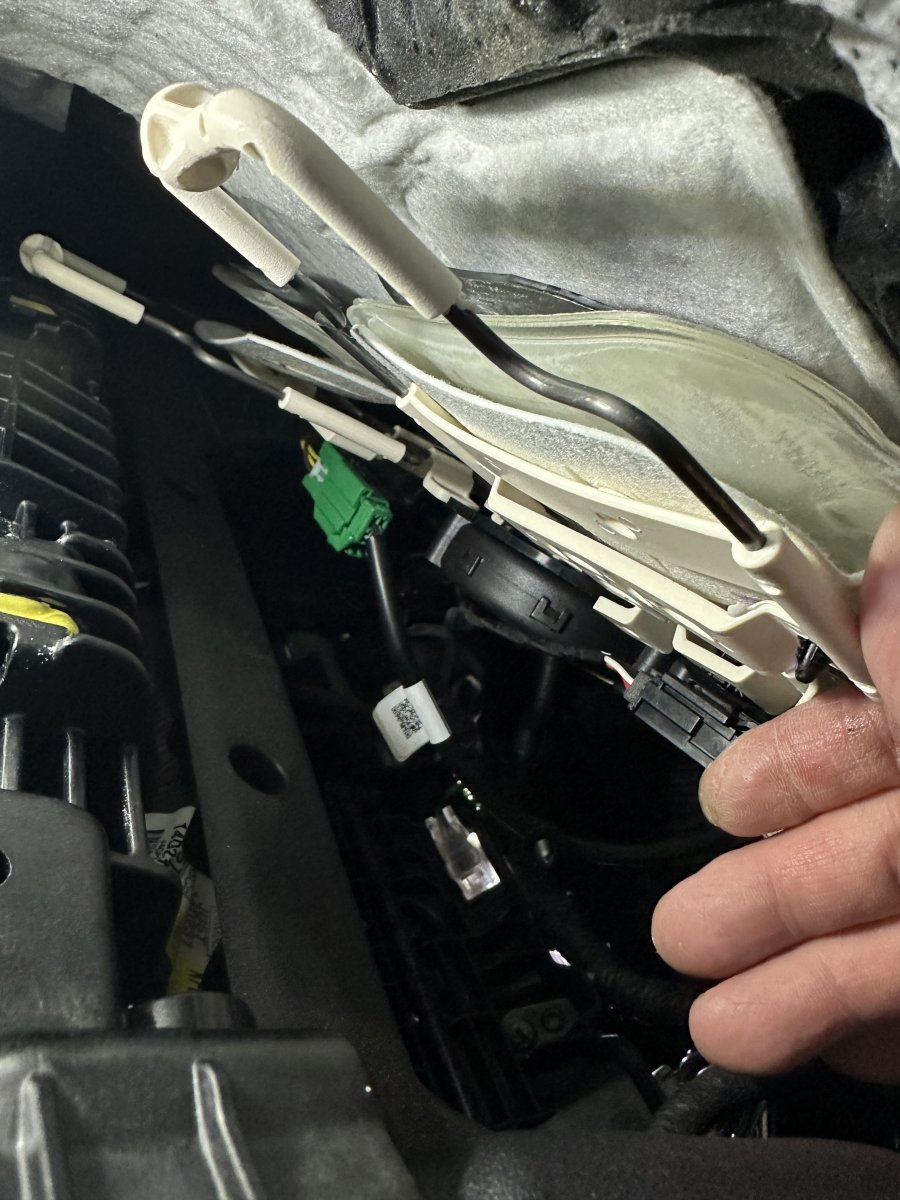
Run the cable in the same spot at the back of the cushion and reattach to the green plug at the bottom of the seat.
I cleared the codes using Forscan Lite and then tested... working seat heater!
On examination of the old heating pad, I noticed a couple of detached wires. These were likely to the cushion temperature sensor. If your issue was the heating element (which some have reported), you may not get the code I did but replacement of the heating pad would still be the proper course of action.

Many thanks (again) to Benny@LevittownFord for the great support and forum discount code!
I ordered two just in case my other seat decides to fail and also to make the shipping worthwhile.
Here is the How2 from the service manual:
The installation took me about 45 minutes. Because it may be helpful to see pics, here are some from my heater pad replacement for the front driver's side seat.
This is the new part. Take note of the green plug you need to find under the seat.
I did NOT remove the seat but instead raised it as high as it will go. The view is from behind the seat. The heating pad cable is noted.
The seat cover is held on with clips. To make room to access the clips, the seat side trim is removed and the outer front trim is set free. This is the torx screw at the back of the side trim that you need to remove. Please refer to the above service manual link for the proper procedure to remove the side trim: you raise the rear of the trim up then out, then move the entire trim forward. Very little force is needed.
With the side trim removed, another torx screw is removed to free up the outside of the front trim.
There are 5 seat cover clips holding the sides and the front in place. I left the rear of the seat cover as is.
The heating pad is glued to the seat cushion foam top surface. You need to start peeling back the leather cover.
The side-to-side crease is held in by green velcro strips attached to the foam. Take care not to rip the green velcro from the foam.
The front-to-back creases are held in by long, blue plastic pieces attached to the cover that insert into three orange clips (on each side) on the seat cushion foam. Separate them with a plastic trim pry tool. Take care not to spread the orange clips too much or they will lose their clamping ability. Also take care not to pull too hard on the cover and rip the orange clips out of the foam.
Note the position of the green velcro strips and the blue plastic pieces attached to the seat cover.
After carefully peeling off the old heating pad from the seat cushion foam, place the new pad in the same spot, making sure to leave some slack at the creases and aligning the holes with the ventilation holes. There are adhesive patches on the new pad that you just remove the backing and stick it on.
Run the cable in the same spot at the back of the cushion and reattach to the green plug at the bottom of the seat.
I cleared the codes using Forscan Lite and then tested... working seat heater!
On examination of the old heating pad, I noticed a couple of detached wires. These were likely to the cushion temperature sensor. If your issue was the heating element (which some have reported), you may not get the code I did but replacement of the heating pad would still be the proper course of action.
Many thanks (again) to Benny@LevittownFord for the great support and forum discount code!











