Huntsman06
Member
- Joined
- February 7, 2017
- Messages
- 47
- Reaction score
- 2
- City, State
- UT
- Year, Model & Trim Level
- 2004, Explorer XLT
I would directly mention this is not meant to be the most efficient or professional install of a back up camera, this is just a crazy idea I had and something I thought would be fun to do and leave me with a working backup camera should I ever need it. Without further ado....
Hi all, I am going to be installing a back up camera into my truck either today or tomorrow and I thought I'd post the details of my adventure here. First and foremost, here's the camera I bought:

(Would photograph it myself, but Amazon prime always shows up at like 9pm for me so I probably won't really have it till late tonight)
Anywho, this install is going to be a bit unorthodox as far as back up cameras tend to go. I don't have a screen in my radio--using the OEM 6CD changer, so I won't be able to just look at the screen like in a normal modern set up. I do, however, have an aftermarket ceiling-mounted DVD player that the previous owners installed. I've tried to remove the said player, but there is an unsightly hole in the ceiling liner so I have left it in place to cover that up.
The other day (this is what mostly sparked the idea of the camera) I was thinking of how useless it really is because 1) I don't use it, and 2) the screen is smack in the middle of the rearview mirror when it's engaged. Got me thinking though, so I took the player off, spun it around 180 degrees, and put it back. Now I got this:
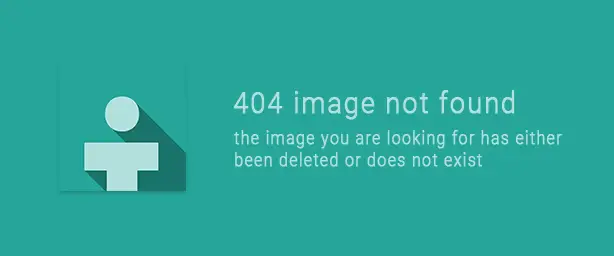 \
\
It's really hard to describe how it looks in real life, but that screen is remarkably visible from that mirror. It won't engage itself when I put it in reverse, but it does turn off and fold the screen when the car is switched off. Otherwise, it's a single button that is about the same position as the front seat headrest (on the ceiling of course) and it is easily reached. Oh, the DVD player also has a composite video in of course so that solves my need for a screen for the camera without replacing my stock radio or figuring out some weird wireless solution with my phone.
Next, we move on to the installation which I have not yet started, but I am prepped for. I went to a junkyard yesterday and dug out the tail light wiring harness out of a 2004 mountaineer (fun fact, the explorer harness has 2 unused wires in the harness and that is for an extra light (brake light? running light? idk) that is mounted on the bumper's side in a mountaineer).

Anyway, I got this harness to avoid having to cut into my original one that's in my truck. I cut off the female end at the yard with the whole harness attached, then I chopped the male end off at home and I am going to solder them together and basically make a pass-through adapter. That way I can chop into it and splice as much as I want without damaging the original wires---and the camera is then easily removed should I ever want to replace it.

The last thing to touch on today is the camera's placement. I haven't got it yet so I can say for sure it the angle is good, but I think I'll mount it right here. The plastic cover comes off super easy so can drill into it off the car and get it all right, plus the other side has the button for the hatch so this empty side seems like a perfect fit for a camera.

That's all for now, I'll make another post a little later once I've actually receieved the camera and am in the actual assembly process.
Hi all, I am going to be installing a back up camera into my truck either today or tomorrow and I thought I'd post the details of my adventure here. First and foremost, here's the camera I bought:
(Would photograph it myself, but Amazon prime always shows up at like 9pm for me so I probably won't really have it till late tonight)
Anywho, this install is going to be a bit unorthodox as far as back up cameras tend to go. I don't have a screen in my radio--using the OEM 6CD changer, so I won't be able to just look at the screen like in a normal modern set up. I do, however, have an aftermarket ceiling-mounted DVD player that the previous owners installed. I've tried to remove the said player, but there is an unsightly hole in the ceiling liner so I have left it in place to cover that up.
The other day (this is what mostly sparked the idea of the camera) I was thinking of how useless it really is because 1) I don't use it, and 2) the screen is smack in the middle of the rearview mirror when it's engaged. Got me thinking though, so I took the player off, spun it around 180 degrees, and put it back. Now I got this:
It's really hard to describe how it looks in real life, but that screen is remarkably visible from that mirror. It won't engage itself when I put it in reverse, but it does turn off and fold the screen when the car is switched off. Otherwise, it's a single button that is about the same position as the front seat headrest (on the ceiling of course) and it is easily reached. Oh, the DVD player also has a composite video in of course so that solves my need for a screen for the camera without replacing my stock radio or figuring out some weird wireless solution with my phone.
Next, we move on to the installation which I have not yet started, but I am prepped for. I went to a junkyard yesterday and dug out the tail light wiring harness out of a 2004 mountaineer (fun fact, the explorer harness has 2 unused wires in the harness and that is for an extra light (brake light? running light? idk) that is mounted on the bumper's side in a mountaineer).
Anyway, I got this harness to avoid having to cut into my original one that's in my truck. I cut off the female end at the yard with the whole harness attached, then I chopped the male end off at home and I am going to solder them together and basically make a pass-through adapter. That way I can chop into it and splice as much as I want without damaging the original wires---and the camera is then easily removed should I ever want to replace it.
The last thing to touch on today is the camera's placement. I haven't got it yet so I can say for sure it the angle is good, but I think I'll mount it right here. The plastic cover comes off super easy so can drill into it off the car and get it all right, plus the other side has the button for the hatch so this empty side seems like a perfect fit for a camera.
That's all for now, I'll make another post a little later once I've actually receieved the camera and am in the actual assembly process.










