- Joined
- February 15, 2010
- Messages
- 7,746
- Reaction score
- 26
- City, State
- Charlestown, RI
- Year, Model & Trim Level
- 2014 Escape SE
This is my how to for installing signal mirrors on the 3rd Gen Ex. I know that a lot of you know how to do most of this, but it is a how to so I must assume you know nothing. I am not trying to insult anyone’s intelligence.
Before I begin, I would like to thank a few people:
RickOTR – for finding the signal mirror kit and pointing it out to me.
NHarris – for the OEM mirrors. Without them this wouldn’t have happened.
Explorer Forum – For obvious reasons. Thanks Rick, for a great place for us to swap info and hang out!
I purchased the Signal Mirror Kit from www.hillbankmotorsports.com. Cost was $39.99 + SH. A huge Bang for the buck. The kit is for the 2001-2005 Ranger, but it is a direct replacement for the 2002-2005 Explorers. I assume that it will also fit any year that has the same mirror or at least the same mirror glass. I cannot and will not guarantee that it will fit your vehicle. I can only say that it fits my 2002 XLT. I am not responsible for any damage YOU do to your vehicle. Attempt this installation AT YOUR OWN RISK.
There will be some collateral learning going on as well. The main thing is installing signal mirrors on the Ex. In order to do this these other steps must be taken:
1. Remove & Replace Puddle Light Assembly
2. Remove & Replace Side View Mirror Assembly
3. Remove & Replace Side View Mirror Glass
4. Remove & Replace Door Panels
5. Remove & Replace Electric Mirror Adjustment Switch
6. Remove & Replace Speakers
7. Remove & Replace Headlights & Turn Signals
8. Use Quick Splice Connectors, Butt Splice Connectors, Ring Lug Connectors
Here are some helpful links:
Purchase The Hillbank Motorsports Signal Mirrors
Instructions From MUTH’s Website
How to use Quick Splice Terminals
How to use Butt Splice Connectors
How to use Ring Lug Connectors
Be Sure To Check Out My Other Write-Ups:
How To: Replace Blend Door Actuator in 3rd Gen Ex
How To: Remove/Replace 3rd Gen Door Panel
How To: Restore Faded, Yellowing Headlights
How To: Replace Multifunction Switch in 3rd Gen Ex
How To: Paint Rear Pillar Trim
How To: Replace 3rd Gen Ambient Air Temperature Sensor
How To: Test a Relay
How To: Remove/Replace 3rd Gen Center Console
Tools Required:
1. 7/32” Socket
2. 6MM Socket
3. 11MM Socket
4. Socket Driver Handle or Ratchet & Extension
5. Butter Knife or Putty Knife
6. Large Slotted Screwdriver
7. Phillips Head Screwdriver
8. Small Slotted Screwdriver or Awl
9. Utility Knife (Box Knife) Blade
10. Wire Strippers
11. Pliers
12. 12 Volt D/C Test Light (Available @ Harbor Freight Tools)
Parts Required:
1. Signal Mirror Kit
2. OEM Mirrors (Must be OEM or an EXACT AFTERMARKET COPY)
3. Electrical Tape
4. Quick Splice Connectors
5. Butt Splice Connectors
6. Ring or Fork Connectors
7. Red Wire & Black Wire (14GA)
8. Double Sided Insulation Tape
NOTE: Parts 3-8 are available at Wal Mart.
3rd Generation Explorer Signal Mirror Installation Detailed Instructions:
Tools Required:

Parts Required:
1. Signal Mirror Kit
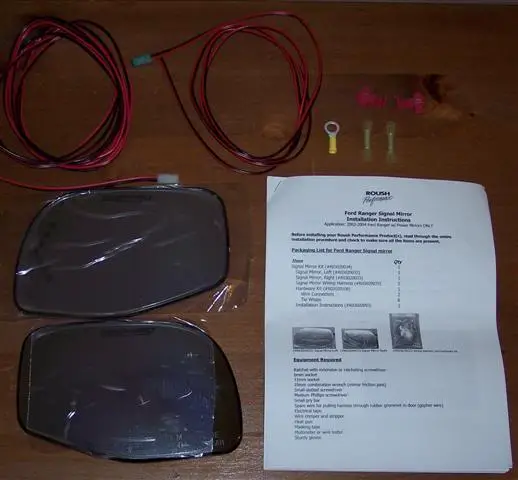
2. OEM Mirrors. If the mounting for the glass does not look EXACTLY like the mounting in this picture then this kit WILL NOT WORK

3. Electrical Tape

4. Quick Splice Connectors - All connectors are color coded as follows: RED=22-18 Gauge, Blue=16-14 Gauge, Yellow=12-10 Gauge. Make sure you get the correct connectors for the size wire you are using.

5. Butt Splice Connectors
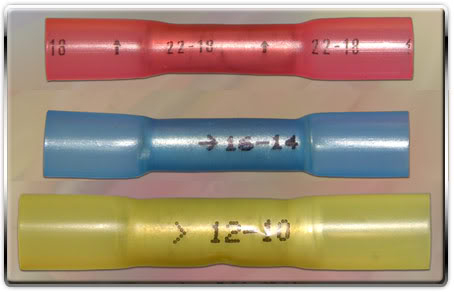
6. Ring Connectors

6. Fork Connectors - These can be used in place of Ring Connectors

7. Red & Black Wire - I used 14 Gauge, so I needed blue connectors

8. Double Sided Insulation Tape - Might be needed to replace door panel insulation - available at Wal Mart in the weather stripping isle
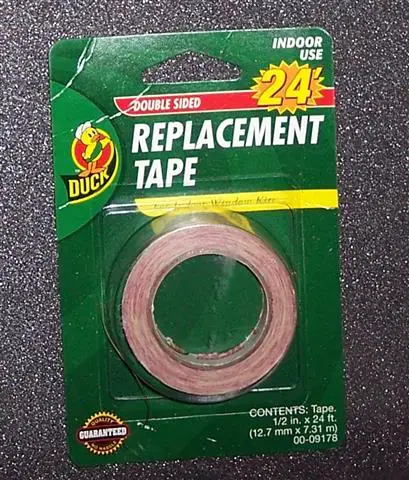
1. Remove Door Panel
1.a. Remove Both Bottom Screws - 7/32" Socket Required

1.b. Remove Interior Door Handle Cover - Use butter knife or putty knife to pry up front of cover then remove

1.c. Remove Window/Lock Switch Assembly - Lift up at point indicated by red arrow

1.c. DRIVER'S SIDE - Remove Electrical Connectors - Press in tabs indicated by red arrows. I used the small slotted screwdriver to remove the green connector because I couldn't access the tab with my thumb

1.c. PASSENGER'S SIDE - Remove Electrical Connectors - Press in tabs indicated by red arrows.

1.d. Remove Arm Rest Screw - 7/32" Socket Required

1.e. Lift Door Panel Up And Towards You
No Picture. I couldn't remove door panel and take a picture at the same time
1.f. DRIVER’S SIDE ONLY: Disconnect & Remove Electric Mirror Adjustment Switch - Press in the metal tabs indicated by the red arrows and push the switch outward

1.f. DRIVER’S SIDE ONLY: Disconnect & Remove Electric Mirror Adjustment Switch - Push switch outward in the direction of the red arrows

1.g. DRIVER’S SIDE ONLY: Plug Electric Mirror Adjustment Switch Back Into Connector - Switch will be used for testing mirrors

1.h. Remove Speaker - 6MM Socket Required - Remove screws and pull speaker out then disconnect wire
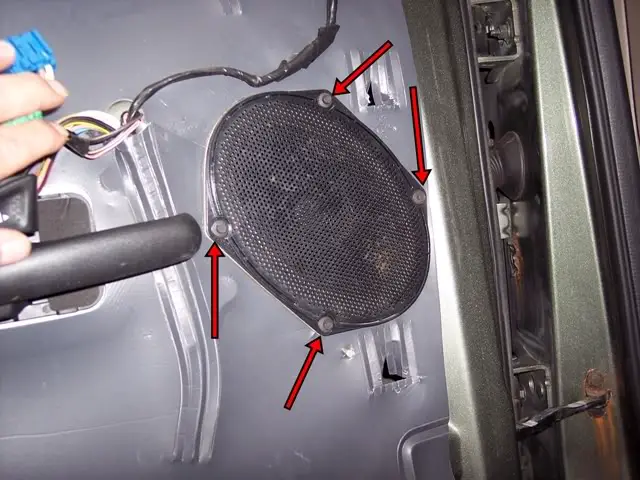
2. Remove Mirror Assembly
2.a. Remove Insulation - Carefully peel insulation away from door.

2.a. Remove Insulation - Insulation removed with no tears or rips

2.b. Unplug Mirror - Press in tab indicated by red arrow and pull connector toward you

2.c. Remove The 3 Nuts - 11MM Socket Required

2.c.i. If nut won’t come off and stud is turning then continue to loosen nut until stud is removed from mirror housing – nut will still be attached to stud - Stud will have screwed itself out from mirror
2.c.ii. Use vice-grips to hold stud and remove the nut

2.c.iii. Screw stud back into mirror housing - Screw goes in hole indicated by red arrow

d. Pull Mirror Out & Away From Door - View with mirror removed - Clean the area where the mirror was mounted

3. Install Signal Mirror to Mirror Housing
3.a. Remove Mirror Glass - Insert large slotted screwdriver into slot on bottom of mirror indicated by red arrow and twist to snap mirror glass off the mounting
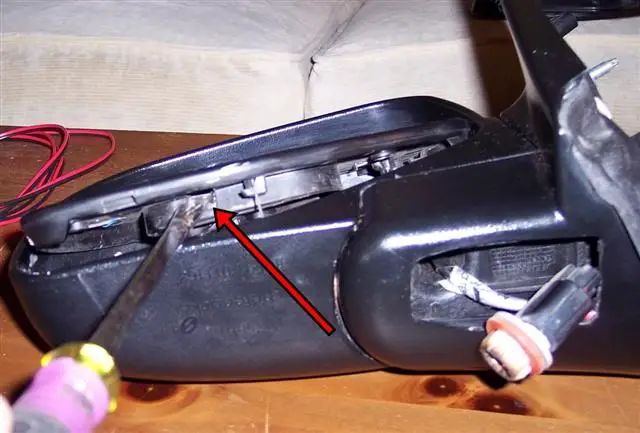
3.b. PASSENGER'S SIDE - Remove Limit Guide & Transfer to Signal Mirror - White arrow points to limit guide on OEM mirror - Red arrow points to slot for limit guide on signal mirror

3.b. DRIVER'S SIDE - Remove Limit Guides & Transfer to Signal Mirror - White arrow points to limit guides on OEM mirror - Red arrow points to slots for limit guides on Signal mirror

3.b. Limit Guides Installed on Both Signal Mirrors

3.c. Remove Gasket From Mirror Housing - Start at top and carefully peel gasket away from mirror housing

3.d. Remove Puddle Light Lens & Lamp - Insert utility knife blade at point shown. Push blade down and away from you and lens will pop out - twist lens off socket

3.d. Remove Puddle Light Lens & Lamp - Pull lamp straight out and set aside so it doesn't get damaged

3.e. Connect Wire to Signal Mirror - The longer wire gets connected to the passenger's side signal mirror - route wire under tab indicated by red arrows
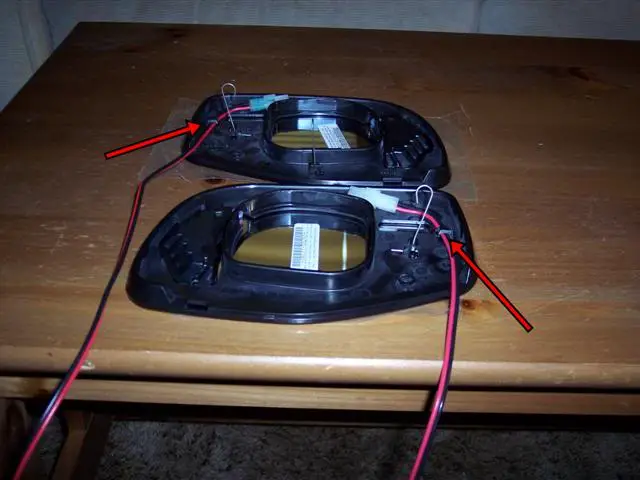
3.f. Route Wire Through Puddle Light Opening

3.g. Install Signal Mirror Glass to Mirror Housing - Be sure limit guides are lined up to go into slots indicated by red arrows

3.g. Install Signal Mirror Glass to Mirror Housing - Use even pressure over center of glass and push down until glass snaps onto mounting

3.h. Finish Routing Wire Through Mirror Housing - Route wire through puddle light opening and toward outside of mirror housing

3.i. Replace Puddle Light Lamp & Lens - Replace lamp in socket then twist lens back on socket

3.i. Replace Puddle Light Lamp & Lens - Put end indicated by red arrow in first then press on end indicated by white arrow until lens snaps into place

3.j. Remove Clip - Use large slotted screwdriver - be careful not to damage any wires
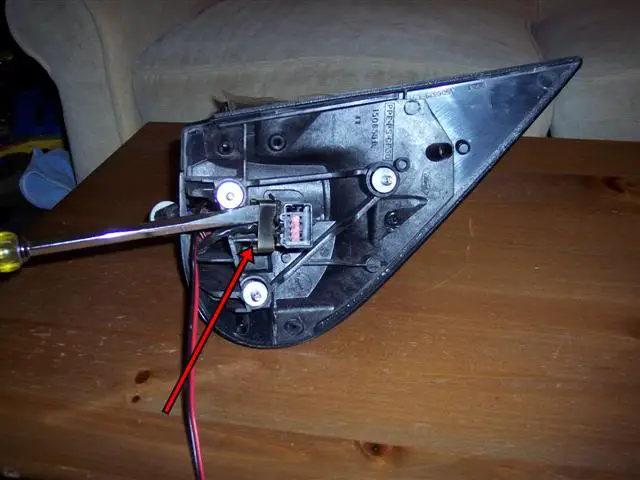
3.k. Route Wire Under Clip - Route wire so it will be behind clip when it is reinstalled

3.l. Replace Clip - Push clip back into place - be careful not to pinch any wires

3.m. Feed Wire Through Connector Opening in Gasket
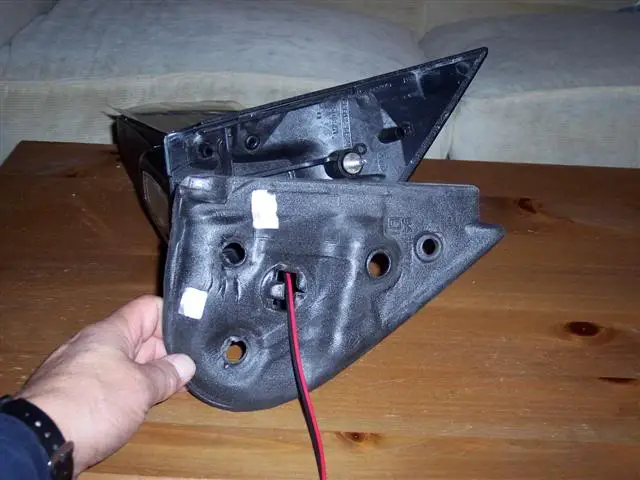
3.n. Replace Gasket - Carefully push gasket back into place

3.o. Bench Test - I have a 12VDC power supply so I could bench test the signal mirrors

3.o. Bench Test - They Work!!!

4. Reinstall Mirror Assembly
4.a. Plug Connector Into Mirror Assembly
4.a.i. Test Puddle Light - Turn on dome light to test operation of puddle lights
4.a.ii. Test Up, Down, Left, Right Movement - Use mirror adjustment switch to test movement of mirror

4.b. Feed Wire Through Connector Opening

4.c. Tighten The 3 Nuts - Nuts to be tightened indicated by red arrows

4.d. Route Wire Down & Through Speaker Opening - Route wire through opening as shown
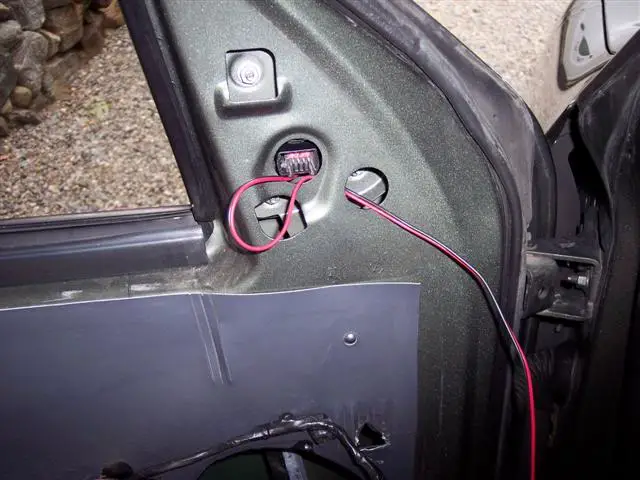
4.d. Route Wire Down & Through Speaker Opening - Route wire down to speaker opening

4.d. Route Wire Down & Through Speaker Opening - Pull wire so it is taut - DO NOT PULL WIRE TOO TIGHT
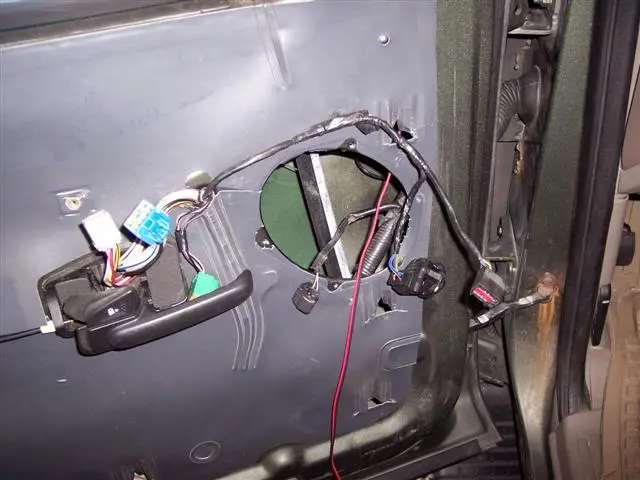
4.e. PASSENGER’S SIDE ONLY - Remove Door Sill Plate - Pull sill plate straight up
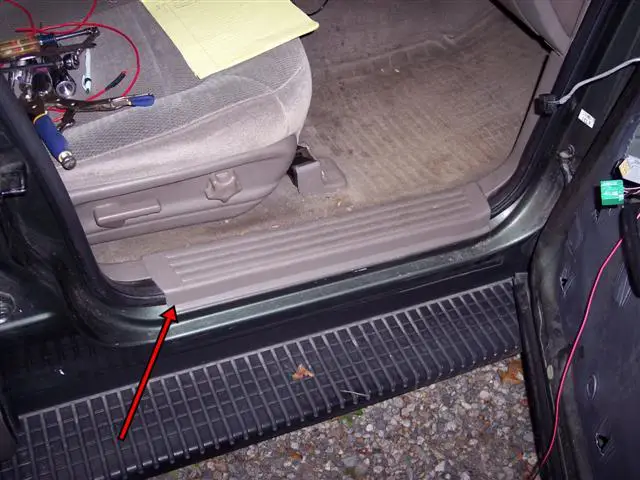
4.e. PASSENGER’S SIDE ONLY - Remove Door Sill Plate - Make sure you have all 3 metal clips on the bottom of the sill plate - if the clips stay on the body, just pull them off and put them on the bottom of the sill plate
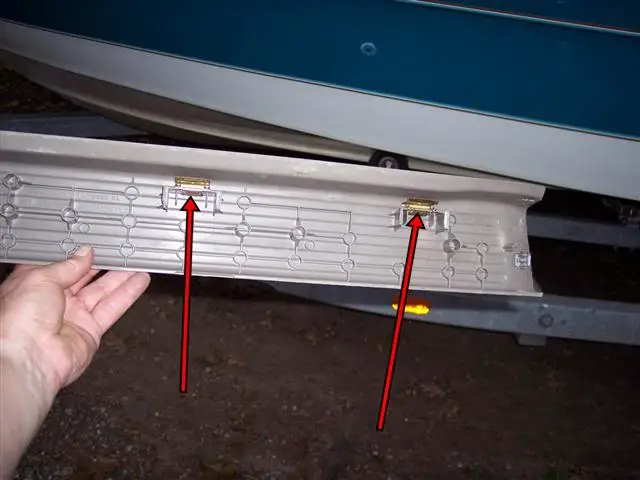
4.f. PASSENGER’S SIDE ONLY - Peel Away Molding - Start at the bottom and peel up until it clears the kick plate

4.g. PASSENGER’S SIDE ONLY - Remove Kick Plate -Pull at positions indicated by red arrows straight back toward the back seat

4.h. Prepare Gopher Wire - Fold wire over so that it is rounded and wrap with electrical tape

4.i. Peel Back Boot - Best method is to push boot into the body and then reach in and pull it out so that it is no longer connected to the body - Leave the boot connected on the door side

4.j. Feed Gopher Wire Into Boot & Pull Out - Red arrow indicates where to feed the gopher wire - White arrow indicates broken ground wire that I repaired awhile ago
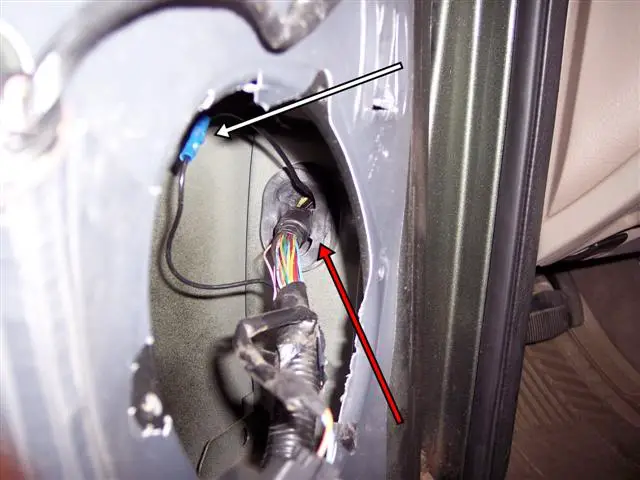
4.j. Feed Gopher Wire Into Boot & Pull Out - Pull wire out of boot before feeding it into the cabin

4.k. Feed Wire Into Cabin - Feed wire into the opening and into the cabin - be patient, this may take some time

4.k. Feed Wire Into Cabin - View of wire in cabin

4.l. Tape Signal Mirror Wire to Gopher Wire
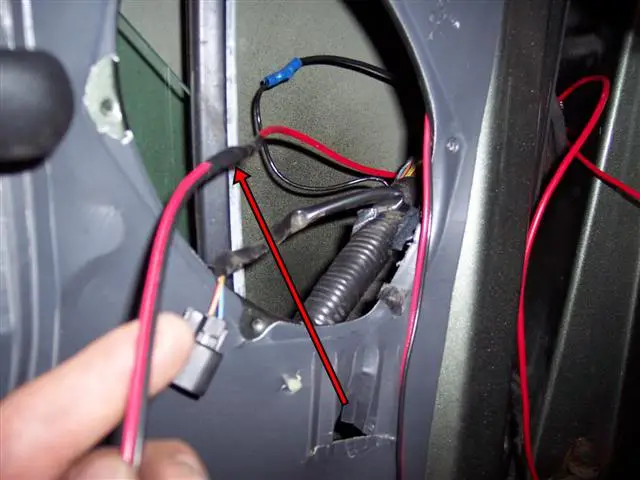
4.m. Pull Gopher Wire Into Cabin Until Signal Mirror Wire is Taut – DO NOT PULL TOO TIGHT

4.n. Reconnect Mirror - Snap connector onto mirror housing

4.o. Replace Insulation - Set insulation into place and press - If insulation is not sticking to door, use the double sided insulation tape to hold it in place

4.p. Remove Protective Film From Mirror Glass - Start peeling at points indicated by red arrows and slowly remove the protective film

5. Reassembly
5.a. Replace Boot - Best method is to push boot into opening in body then carefully pull it out until it seats itself

5.b. PASSENGER’S SIDE ONLY - Replace Kick Plate - set kick plate into place and push toward front of vehicle until it snaps into place

5.c. PASSENGER’S SIDE ONLY - Replace Molding - Start at the top and press the molding back into place

5.d. PASSENGER’S SIDE ONLY - Replace Door Sill Plate - Make sure you have all 3 metal clips on the bottom of the sill plate - if the clips are still on the body, just pull them off and put them on the bottom of the sill plate
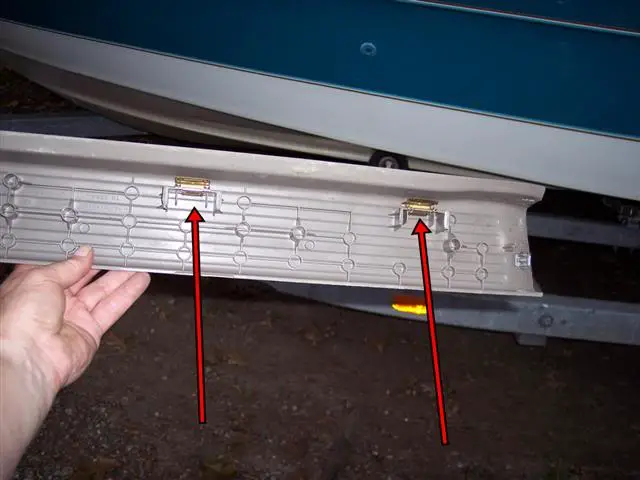
5.d. PASSENGER’S SIDE ONLY - Replace Door Sill Plate - Set sill back into place and gently push down

5.e. Replace Speaker - Plug connector onto speaker - Set speaker into place - Tighten the 4 screws indicated by the red arrows
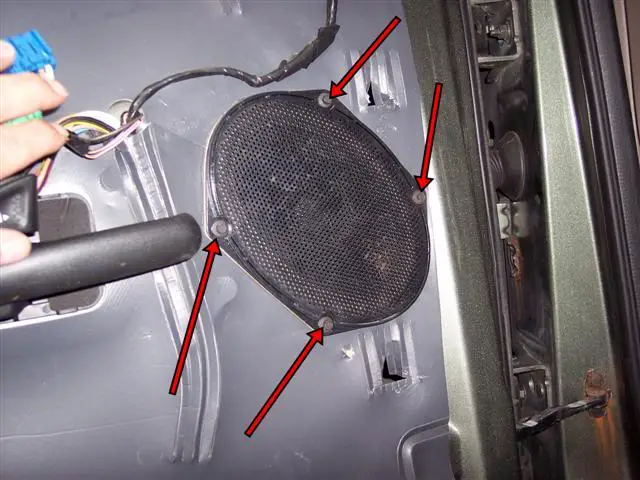
6. Replace Door Panel
6.a. DRIVER’S SIDE ONLY - Disconnect Electric Mirror Adjustment Switch

6.b. DRIVER’S SIDE ONLY - Replace Electric Mirror Adjustment Switch in Door Panel - Set in place and push in direction indicated by red arrows

6.c. DRIVER’S SIDE ONLY - Reconnect Electric Mirror Adjustment Switch - Snap connector back into mirror switch

6.d. Replace Door Panel on Door – Line Up Mounting Pieces to Holes in Door & Slide Down Into Place
No Picture. I couldn't replace door panel and take a picture at the same time
6.e. Replace Arm Rest Screw - 7/32" Socket Required

6.f. PASSENGER'S SIDE - Reconnect Window/Lock Switch Connectors - Snap connectors into switches

6.f. DRIVER'S SIDE - Reconnect Window/Lock Switch Connectors - Snap connectors into switches

6.g. Replace Window/Lock Switch Assembly - Place back side in first and gently push down

6.h. Replace Interior Door Handle Cover - Set back side in first and gently snap cover into place

6.i. Replace Both Bottom Screws - 7/32" Socket Required

7. Intermission
7.a. At this stage, the mirrors are installed and will function as before. The signals still need to be wired
7.b. You can take a break and have a couple of cold ones.
7.b.i. You can stop here and continue onto the wiring later
7.b.ii. You can continue onto the wiring right now
8. Under Dash Wiring
(I am too old and fat to use this method. I used the wiring to turn signals method. Therefore I recommend using the instructions included with the kit or the instructions on MUTH’s Website)
8.a. Route Passenger’s Side Signal Mirror Wire Under Dash to a Point Near the Driver’s Side Wire
8.b. Find Tie-in Point Under Dash
8.b.i. MUTH’s Website Has Good Instructions
8.c. Driver’s Side Wire: Green w/White Stripe
8.d. Passenger’s Side Wire: White w/Blue Stripe
8.e. Use Test Light To Find Correct Wire (Available @ Harbor Freight Tools)
8.f. Connect Red Driver’s Side Wire Using a Red Quick Splice Connector From The Signal Mirror Kit
8.g. Connect Red Passenger’s Side Wire Using a Red Quick Splice Connector From The Signal Mirror Kit
8.h. Connect Black Wires to Good Ground Point Using the Ring Connector From The Signal Mirror Kit
8.i. Test Signal Mirrors
8.j. Neaten Up Wiring
8.k. Clean Up Area
8.l. Put Tools Away
8.m. You Are Done!
9. Wiring To Turn Signals
9.a. Connect 14GA Red Wire to the Red Signal Mirror Wire Using a Butt Splice Connector
See Link For Using Butt Splice Connectors
9.b. Connect 14GA Black Wire to the Black Signal Mirror Wire Using a Butt Splice Connector
See Link For Using Butt Splice Connectors
9.c. Route the Black & Red Driver’s Signal Mirror Wire to Driver’s Side Turn Signal - This is the route through the firewall - The red arrow indicates the pad that needs to be peeled back - The black arrow indicates the grommet - Cut a hole in the grommet and feed the wire from the cabin out to the engine compartment

9.c. Route the Black & Red Driver’s Signal Mirror Wire to Driver’s Side Turn Signal - This is the view from the engine compartment - Look behind the brake booster and down

9.d. Remove Driver’s Headlight & Turn Signal - The red arrows indicate the pins for removal of the headlight - Pull the pins straight up, then pull the headlight straight out - Remove the screw indicated by the white arrow, then pull the turn signal straight out - Unplug the connector form the turn signal

9.e. Route Red Driver’s Signal Mirror Wire Out Through Turn Signal Opening
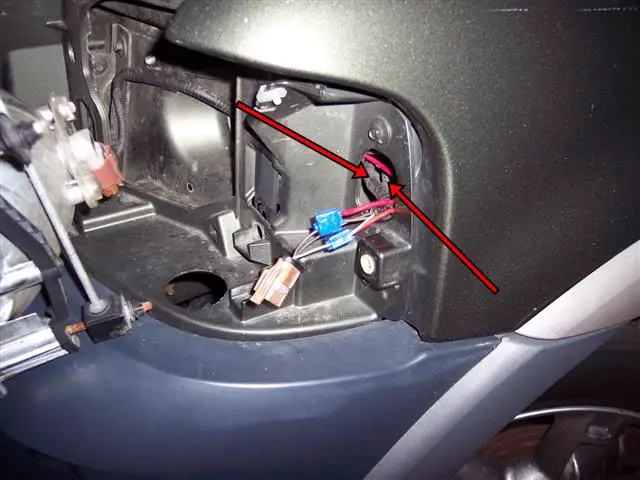
9.f. Connect Red Wire to Turn Signal Wire (Green w/White Stripe) Using a Quick Splice Connector - Peel back and remove a portion of the plastic wrap - The red arrow indicates the quick splice connector connected to the Green w/White Stripe wire for the signal mirror - The white arrow indicates the quick splice connector connected to the Brown wire for my fog light relay that I installed awhile ago
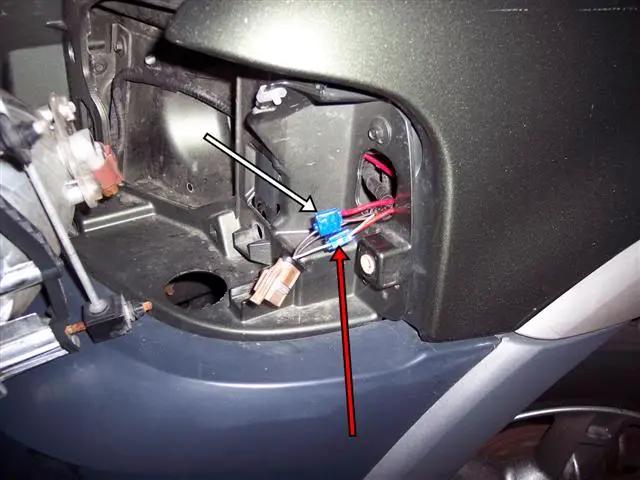
9.g. Connect Black Wire to Good Ground Point Using a Ring or Fork Connector - This is the ground connection for the passenger's side - I used a ring connector to connect to an existing ground point - Find a similar point on the driver's side

9.h. Test Driver’s Signal Mirror
9.i. Wrap Quick Splice Connector & Wires With Electrical Tape
9.j. Replace Driver’s Headlight & Turn Signal
9.k. Route Passenger’s Signal Mirror Wire to Passenger’s Side Turn Signal - This is the route through the firewall - The red arrow indicates the grommet - Poke a hole in the grommet with the small slotted screwdriver or an awl being careful not to damage the vacuum lines, then feed the wire from the cabin out to the engine compartment
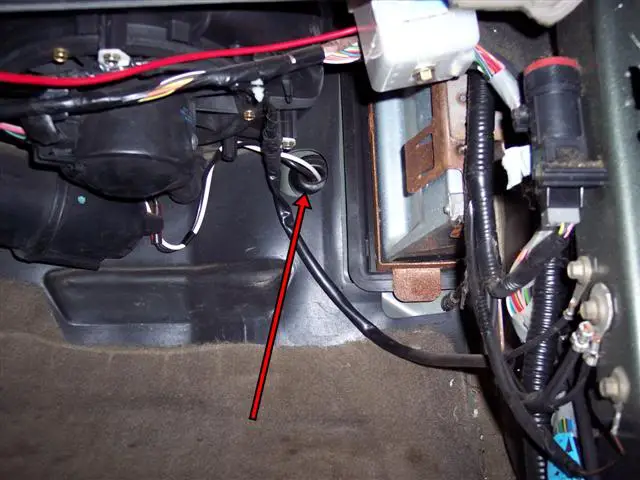
9.k. Route Passenger’s Signal Mirror Wire to Passenger’s Side Turn Signal - This is the view from the engine compartment - The red arrow indicates the grommet with the wires running through it

9.l. Remove Passenger’s Headlight & Turn Signal - The red arrows indicate the pins for removal of the headlight - Pull the pins straight up, then pull the headlight straight out - Remove the screw indicated by the white arrow, then pull the turn signal straight out - Unplug the connector form the turn signal
9.l.i. I DID NOT NEED TO REMOVE THE HEADLIGHT

9.m. Route Red Signal Mirror Wire Out Through Turn Signal Opening - This is the view of the driver's side - The passenger's side will be very similar
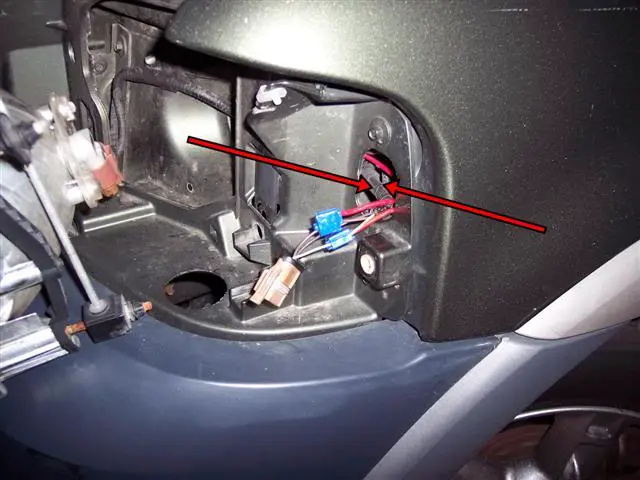
9.n. Connect Red Wire to Turn Signal Wire (White w/Blue Stripe) Using a Quick Splice Connector - This image is of the driver's side, the passenger's side will be very similar - Peel back and remove a portion of the plastic wrap - The red arrow indicates the quick splice connector connected to the Green w/White Stripe wire for the signal mirror, since we are wiring the passenger's side signal mirror, we have to connect to the White w/Blue Stripe wire- The white arrow indicates the quick splice connector connected to the Brown wire for my fog light relay that I installed awhile ago
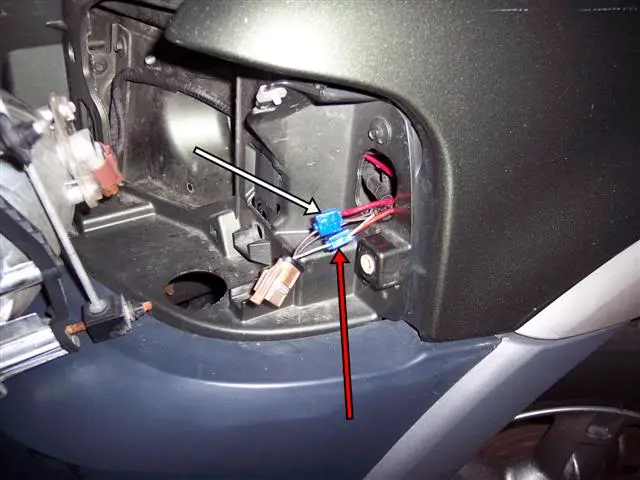
9.o. Connect Black Wire to Good Ground Point Using a Ring or Fork Connector - I used a ring connector to connect to an existing ground point

9.p. Test Passenger’s Signal Mirror
9.q. Wrap Quick Splice Connector & Wires With Electrical Tape
9.r. Replace Passenger’s Headlight & Turn Signal
9.s. Neaten Up Wiring
9.t. Clean Up Area
9.u. Put Tools Away
9.v. You Are Done!
:wavey: Thanks for looking :biggthump
Before I begin, I would like to thank a few people:
RickOTR – for finding the signal mirror kit and pointing it out to me.
NHarris – for the OEM mirrors. Without them this wouldn’t have happened.
Explorer Forum – For obvious reasons. Thanks Rick, for a great place for us to swap info and hang out!
I purchased the Signal Mirror Kit from www.hillbankmotorsports.com. Cost was $39.99 + SH. A huge Bang for the buck. The kit is for the 2001-2005 Ranger, but it is a direct replacement for the 2002-2005 Explorers. I assume that it will also fit any year that has the same mirror or at least the same mirror glass. I cannot and will not guarantee that it will fit your vehicle. I can only say that it fits my 2002 XLT. I am not responsible for any damage YOU do to your vehicle. Attempt this installation AT YOUR OWN RISK.
There will be some collateral learning going on as well. The main thing is installing signal mirrors on the Ex. In order to do this these other steps must be taken:
1. Remove & Replace Puddle Light Assembly
2. Remove & Replace Side View Mirror Assembly
3. Remove & Replace Side View Mirror Glass
4. Remove & Replace Door Panels
5. Remove & Replace Electric Mirror Adjustment Switch
6. Remove & Replace Speakers
7. Remove & Replace Headlights & Turn Signals
8. Use Quick Splice Connectors, Butt Splice Connectors, Ring Lug Connectors
Here are some helpful links:
Purchase The Hillbank Motorsports Signal Mirrors
Instructions From MUTH’s Website
How to use Quick Splice Terminals
How to use Butt Splice Connectors
How to use Ring Lug Connectors
Be Sure To Check Out My Other Write-Ups:
How To: Replace Blend Door Actuator in 3rd Gen Ex
How To: Remove/Replace 3rd Gen Door Panel
How To: Restore Faded, Yellowing Headlights
How To: Replace Multifunction Switch in 3rd Gen Ex
How To: Paint Rear Pillar Trim
How To: Replace 3rd Gen Ambient Air Temperature Sensor
How To: Test a Relay
How To: Remove/Replace 3rd Gen Center Console
Tools Required:
1. 7/32” Socket
2. 6MM Socket
3. 11MM Socket
4. Socket Driver Handle or Ratchet & Extension
5. Butter Knife or Putty Knife
6. Large Slotted Screwdriver
7. Phillips Head Screwdriver
8. Small Slotted Screwdriver or Awl
9. Utility Knife (Box Knife) Blade
10. Wire Strippers
11. Pliers
12. 12 Volt D/C Test Light (Available @ Harbor Freight Tools)
Parts Required:
1. Signal Mirror Kit
2. OEM Mirrors (Must be OEM or an EXACT AFTERMARKET COPY)
3. Electrical Tape
4. Quick Splice Connectors
5. Butt Splice Connectors
6. Ring or Fork Connectors
7. Red Wire & Black Wire (14GA)
8. Double Sided Insulation Tape
NOTE: Parts 3-8 are available at Wal Mart.
3rd Generation Explorer Signal Mirror Installation Detailed Instructions:
Tools Required:
Parts Required:
1. Signal Mirror Kit
2. OEM Mirrors. If the mounting for the glass does not look EXACTLY like the mounting in this picture then this kit WILL NOT WORK
3. Electrical Tape
4. Quick Splice Connectors - All connectors are color coded as follows: RED=22-18 Gauge, Blue=16-14 Gauge, Yellow=12-10 Gauge. Make sure you get the correct connectors for the size wire you are using.
5. Butt Splice Connectors
6. Ring Connectors
6. Fork Connectors - These can be used in place of Ring Connectors
7. Red & Black Wire - I used 14 Gauge, so I needed blue connectors
8. Double Sided Insulation Tape - Might be needed to replace door panel insulation - available at Wal Mart in the weather stripping isle
1. Remove Door Panel
1.a. Remove Both Bottom Screws - 7/32" Socket Required
1.b. Remove Interior Door Handle Cover - Use butter knife or putty knife to pry up front of cover then remove
1.c. Remove Window/Lock Switch Assembly - Lift up at point indicated by red arrow
1.c. DRIVER'S SIDE - Remove Electrical Connectors - Press in tabs indicated by red arrows. I used the small slotted screwdriver to remove the green connector because I couldn't access the tab with my thumb
1.c. PASSENGER'S SIDE - Remove Electrical Connectors - Press in tabs indicated by red arrows.
1.d. Remove Arm Rest Screw - 7/32" Socket Required
1.e. Lift Door Panel Up And Towards You
No Picture. I couldn't remove door panel and take a picture at the same time
1.f. DRIVER’S SIDE ONLY: Disconnect & Remove Electric Mirror Adjustment Switch - Press in the metal tabs indicated by the red arrows and push the switch outward
1.f. DRIVER’S SIDE ONLY: Disconnect & Remove Electric Mirror Adjustment Switch - Push switch outward in the direction of the red arrows
1.g. DRIVER’S SIDE ONLY: Plug Electric Mirror Adjustment Switch Back Into Connector - Switch will be used for testing mirrors
1.h. Remove Speaker - 6MM Socket Required - Remove screws and pull speaker out then disconnect wire
2. Remove Mirror Assembly
2.a. Remove Insulation - Carefully peel insulation away from door.
2.a. Remove Insulation - Insulation removed with no tears or rips
2.b. Unplug Mirror - Press in tab indicated by red arrow and pull connector toward you
2.c. Remove The 3 Nuts - 11MM Socket Required
2.c.i. If nut won’t come off and stud is turning then continue to loosen nut until stud is removed from mirror housing – nut will still be attached to stud - Stud will have screwed itself out from mirror
2.c.ii. Use vice-grips to hold stud and remove the nut
2.c.iii. Screw stud back into mirror housing - Screw goes in hole indicated by red arrow
d. Pull Mirror Out & Away From Door - View with mirror removed - Clean the area where the mirror was mounted
3. Install Signal Mirror to Mirror Housing
3.a. Remove Mirror Glass - Insert large slotted screwdriver into slot on bottom of mirror indicated by red arrow and twist to snap mirror glass off the mounting
3.b. PASSENGER'S SIDE - Remove Limit Guide & Transfer to Signal Mirror - White arrow points to limit guide on OEM mirror - Red arrow points to slot for limit guide on signal mirror
3.b. DRIVER'S SIDE - Remove Limit Guides & Transfer to Signal Mirror - White arrow points to limit guides on OEM mirror - Red arrow points to slots for limit guides on Signal mirror
3.b. Limit Guides Installed on Both Signal Mirrors
3.c. Remove Gasket From Mirror Housing - Start at top and carefully peel gasket away from mirror housing
3.d. Remove Puddle Light Lens & Lamp - Insert utility knife blade at point shown. Push blade down and away from you and lens will pop out - twist lens off socket
3.d. Remove Puddle Light Lens & Lamp - Pull lamp straight out and set aside so it doesn't get damaged
3.e. Connect Wire to Signal Mirror - The longer wire gets connected to the passenger's side signal mirror - route wire under tab indicated by red arrows
3.f. Route Wire Through Puddle Light Opening
3.g. Install Signal Mirror Glass to Mirror Housing - Be sure limit guides are lined up to go into slots indicated by red arrows
3.g. Install Signal Mirror Glass to Mirror Housing - Use even pressure over center of glass and push down until glass snaps onto mounting
3.h. Finish Routing Wire Through Mirror Housing - Route wire through puddle light opening and toward outside of mirror housing
3.i. Replace Puddle Light Lamp & Lens - Replace lamp in socket then twist lens back on socket
3.i. Replace Puddle Light Lamp & Lens - Put end indicated by red arrow in first then press on end indicated by white arrow until lens snaps into place
3.j. Remove Clip - Use large slotted screwdriver - be careful not to damage any wires
3.k. Route Wire Under Clip - Route wire so it will be behind clip when it is reinstalled
3.l. Replace Clip - Push clip back into place - be careful not to pinch any wires
3.m. Feed Wire Through Connector Opening in Gasket
3.n. Replace Gasket - Carefully push gasket back into place
3.o. Bench Test - I have a 12VDC power supply so I could bench test the signal mirrors
3.o. Bench Test - They Work!!!
4. Reinstall Mirror Assembly
4.a. Plug Connector Into Mirror Assembly
4.a.i. Test Puddle Light - Turn on dome light to test operation of puddle lights
4.a.ii. Test Up, Down, Left, Right Movement - Use mirror adjustment switch to test movement of mirror
4.b. Feed Wire Through Connector Opening
4.c. Tighten The 3 Nuts - Nuts to be tightened indicated by red arrows
4.d. Route Wire Down & Through Speaker Opening - Route wire through opening as shown
4.d. Route Wire Down & Through Speaker Opening - Route wire down to speaker opening
4.d. Route Wire Down & Through Speaker Opening - Pull wire so it is taut - DO NOT PULL WIRE TOO TIGHT
4.e. PASSENGER’S SIDE ONLY - Remove Door Sill Plate - Pull sill plate straight up
4.e. PASSENGER’S SIDE ONLY - Remove Door Sill Plate - Make sure you have all 3 metal clips on the bottom of the sill plate - if the clips stay on the body, just pull them off and put them on the bottom of the sill plate
4.f. PASSENGER’S SIDE ONLY - Peel Away Molding - Start at the bottom and peel up until it clears the kick plate
4.g. PASSENGER’S SIDE ONLY - Remove Kick Plate -Pull at positions indicated by red arrows straight back toward the back seat
4.h. Prepare Gopher Wire - Fold wire over so that it is rounded and wrap with electrical tape
4.i. Peel Back Boot - Best method is to push boot into the body and then reach in and pull it out so that it is no longer connected to the body - Leave the boot connected on the door side
4.j. Feed Gopher Wire Into Boot & Pull Out - Red arrow indicates where to feed the gopher wire - White arrow indicates broken ground wire that I repaired awhile ago
4.j. Feed Gopher Wire Into Boot & Pull Out - Pull wire out of boot before feeding it into the cabin
4.k. Feed Wire Into Cabin - Feed wire into the opening and into the cabin - be patient, this may take some time
4.k. Feed Wire Into Cabin - View of wire in cabin
4.l. Tape Signal Mirror Wire to Gopher Wire
4.m. Pull Gopher Wire Into Cabin Until Signal Mirror Wire is Taut – DO NOT PULL TOO TIGHT
4.n. Reconnect Mirror - Snap connector onto mirror housing
4.o. Replace Insulation - Set insulation into place and press - If insulation is not sticking to door, use the double sided insulation tape to hold it in place
4.p. Remove Protective Film From Mirror Glass - Start peeling at points indicated by red arrows and slowly remove the protective film
5. Reassembly
5.a. Replace Boot - Best method is to push boot into opening in body then carefully pull it out until it seats itself
5.b. PASSENGER’S SIDE ONLY - Replace Kick Plate - set kick plate into place and push toward front of vehicle until it snaps into place
5.c. PASSENGER’S SIDE ONLY - Replace Molding - Start at the top and press the molding back into place
5.d. PASSENGER’S SIDE ONLY - Replace Door Sill Plate - Make sure you have all 3 metal clips on the bottom of the sill plate - if the clips are still on the body, just pull them off and put them on the bottom of the sill plate
5.d. PASSENGER’S SIDE ONLY - Replace Door Sill Plate - Set sill back into place and gently push down
5.e. Replace Speaker - Plug connector onto speaker - Set speaker into place - Tighten the 4 screws indicated by the red arrows
6. Replace Door Panel
6.a. DRIVER’S SIDE ONLY - Disconnect Electric Mirror Adjustment Switch
6.b. DRIVER’S SIDE ONLY - Replace Electric Mirror Adjustment Switch in Door Panel - Set in place and push in direction indicated by red arrows
6.c. DRIVER’S SIDE ONLY - Reconnect Electric Mirror Adjustment Switch - Snap connector back into mirror switch
6.d. Replace Door Panel on Door – Line Up Mounting Pieces to Holes in Door & Slide Down Into Place
No Picture. I couldn't replace door panel and take a picture at the same time
6.e. Replace Arm Rest Screw - 7/32" Socket Required
6.f. PASSENGER'S SIDE - Reconnect Window/Lock Switch Connectors - Snap connectors into switches
6.f. DRIVER'S SIDE - Reconnect Window/Lock Switch Connectors - Snap connectors into switches
6.g. Replace Window/Lock Switch Assembly - Place back side in first and gently push down
6.h. Replace Interior Door Handle Cover - Set back side in first and gently snap cover into place
6.i. Replace Both Bottom Screws - 7/32" Socket Required
7. Intermission
7.a. At this stage, the mirrors are installed and will function as before. The signals still need to be wired
7.b. You can take a break and have a couple of cold ones.
7.b.i. You can stop here and continue onto the wiring later
7.b.ii. You can continue onto the wiring right now
8. Under Dash Wiring
(I am too old and fat to use this method. I used the wiring to turn signals method. Therefore I recommend using the instructions included with the kit or the instructions on MUTH’s Website)
8.a. Route Passenger’s Side Signal Mirror Wire Under Dash to a Point Near the Driver’s Side Wire
8.b. Find Tie-in Point Under Dash
8.b.i. MUTH’s Website Has Good Instructions
8.c. Driver’s Side Wire: Green w/White Stripe
8.d. Passenger’s Side Wire: White w/Blue Stripe
8.e. Use Test Light To Find Correct Wire (Available @ Harbor Freight Tools)
8.f. Connect Red Driver’s Side Wire Using a Red Quick Splice Connector From The Signal Mirror Kit
8.g. Connect Red Passenger’s Side Wire Using a Red Quick Splice Connector From The Signal Mirror Kit
8.h. Connect Black Wires to Good Ground Point Using the Ring Connector From The Signal Mirror Kit
8.i. Test Signal Mirrors
8.j. Neaten Up Wiring
8.k. Clean Up Area
8.l. Put Tools Away
8.m. You Are Done!
9. Wiring To Turn Signals
9.a. Connect 14GA Red Wire to the Red Signal Mirror Wire Using a Butt Splice Connector
See Link For Using Butt Splice Connectors
9.b. Connect 14GA Black Wire to the Black Signal Mirror Wire Using a Butt Splice Connector
See Link For Using Butt Splice Connectors
9.c. Route the Black & Red Driver’s Signal Mirror Wire to Driver’s Side Turn Signal - This is the route through the firewall - The red arrow indicates the pad that needs to be peeled back - The black arrow indicates the grommet - Cut a hole in the grommet and feed the wire from the cabin out to the engine compartment
9.c. Route the Black & Red Driver’s Signal Mirror Wire to Driver’s Side Turn Signal - This is the view from the engine compartment - Look behind the brake booster and down
9.d. Remove Driver’s Headlight & Turn Signal - The red arrows indicate the pins for removal of the headlight - Pull the pins straight up, then pull the headlight straight out - Remove the screw indicated by the white arrow, then pull the turn signal straight out - Unplug the connector form the turn signal
9.e. Route Red Driver’s Signal Mirror Wire Out Through Turn Signal Opening
9.f. Connect Red Wire to Turn Signal Wire (Green w/White Stripe) Using a Quick Splice Connector - Peel back and remove a portion of the plastic wrap - The red arrow indicates the quick splice connector connected to the Green w/White Stripe wire for the signal mirror - The white arrow indicates the quick splice connector connected to the Brown wire for my fog light relay that I installed awhile ago
9.g. Connect Black Wire to Good Ground Point Using a Ring or Fork Connector - This is the ground connection for the passenger's side - I used a ring connector to connect to an existing ground point - Find a similar point on the driver's side
9.h. Test Driver’s Signal Mirror
9.i. Wrap Quick Splice Connector & Wires With Electrical Tape
9.j. Replace Driver’s Headlight & Turn Signal
9.k. Route Passenger’s Signal Mirror Wire to Passenger’s Side Turn Signal - This is the route through the firewall - The red arrow indicates the grommet - Poke a hole in the grommet with the small slotted screwdriver or an awl being careful not to damage the vacuum lines, then feed the wire from the cabin out to the engine compartment
9.k. Route Passenger’s Signal Mirror Wire to Passenger’s Side Turn Signal - This is the view from the engine compartment - The red arrow indicates the grommet with the wires running through it
9.l. Remove Passenger’s Headlight & Turn Signal - The red arrows indicate the pins for removal of the headlight - Pull the pins straight up, then pull the headlight straight out - Remove the screw indicated by the white arrow, then pull the turn signal straight out - Unplug the connector form the turn signal
9.l.i. I DID NOT NEED TO REMOVE THE HEADLIGHT
9.m. Route Red Signal Mirror Wire Out Through Turn Signal Opening - This is the view of the driver's side - The passenger's side will be very similar
9.n. Connect Red Wire to Turn Signal Wire (White w/Blue Stripe) Using a Quick Splice Connector - This image is of the driver's side, the passenger's side will be very similar - Peel back and remove a portion of the plastic wrap - The red arrow indicates the quick splice connector connected to the Green w/White Stripe wire for the signal mirror, since we are wiring the passenger's side signal mirror, we have to connect to the White w/Blue Stripe wire- The white arrow indicates the quick splice connector connected to the Brown wire for my fog light relay that I installed awhile ago
9.o. Connect Black Wire to Good Ground Point Using a Ring or Fork Connector - I used a ring connector to connect to an existing ground point
9.p. Test Passenger’s Signal Mirror
9.q. Wrap Quick Splice Connector & Wires With Electrical Tape
9.r. Replace Passenger’s Headlight & Turn Signal
9.s. Neaten Up Wiring
9.t. Clean Up Area
9.u. Put Tools Away
9.v. You Are Done!
:wavey: Thanks for looking :biggthump

 I owe you a case of MEDALLA Beer. For that I salute you Sir!!
I owe you a case of MEDALLA Beer. For that I salute you Sir!!






